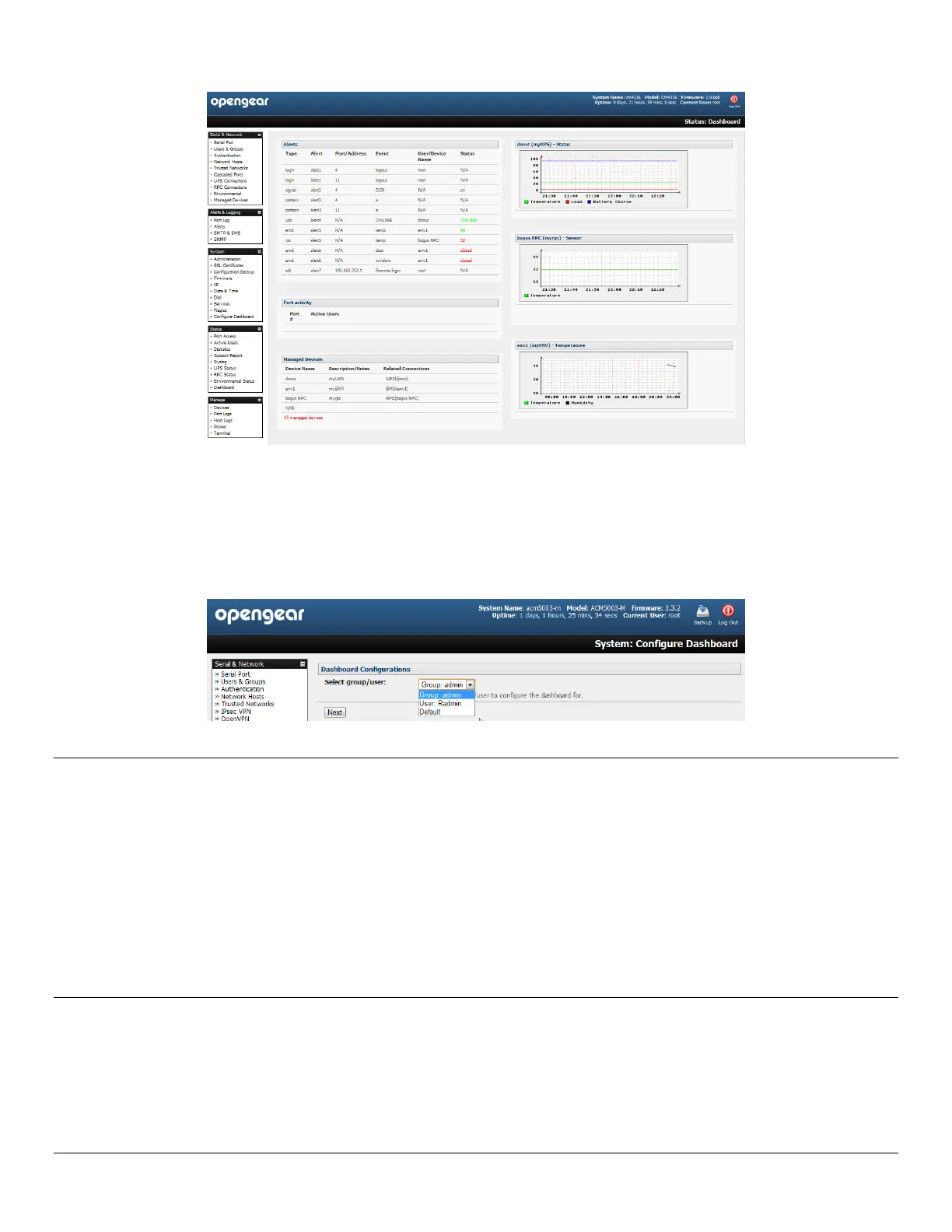Console Server & Router User Manual 237
12.5.1 Configuring the Dashboard
Only users who are members of the admin group (and the root user) can configure and access the dashboard. To
configure a custom dashboard:
Select System: Configure Dashboard and select the user (or group) you are configuring this custom dashboard
layout for
Note: You can configure a custom dashboard for any admin user or for the admin group or you can reconfigure the
default dashboard
The Status:Dashboard screen is the first screen displayed when admin users (other than root) log into the console
manager. If you log in as "John", and John is member of the admin group and there is a dashboard layout
configured for John, then you will see the dashboard for John (on log-in and each time you click on the
Status:Dashboard menu item.
If there is no dashboard layout configured for John but there is an admin group dashboard configured then you
will see the admin group dashboard instead. If there is no user dashboard or admin group dashboard configured,
then you will see the default dashboard.
The root user does not have its own dashboard.
The above configuration options are intended to enable admin users to setup their own custom dashboards
The Dashboard displays six widgets . These widgets include each of the Status screens (alerts, devices, ports ups, rpc
and environmental status) and a custom script screen. The admin user can configure which of these widgets is to be
displayed where:
Go to the Dashboard layout panel and select which widget is to be displayed in each of the six display locations
(widget1 …6)