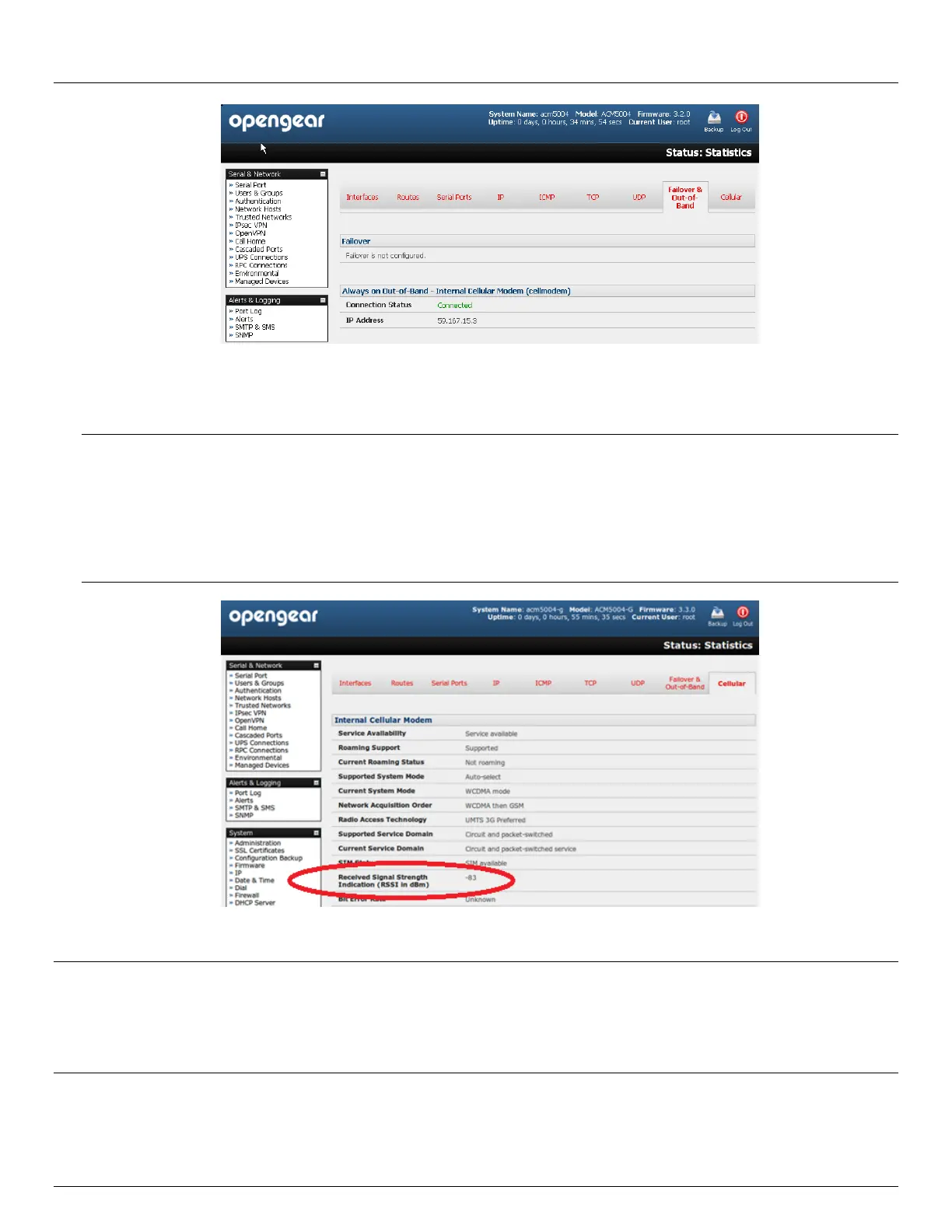Chapter 5: Firewall, Failover and Out of Band
106 Console Server & RIM Gateway User Manual
You can measure the received signal strength from the Cellular Statistics page on the Status:
Statistics screen. This will display the current state of the cellular modem including the Received Signal Strength
Indicator (RSSI)
Note: Received Signal Strength Indicator (RSSI) is a measurement of the Radio Frequency (RF) power present in a
received radio signal at the mobile device. It is generally expressed in dBm and the best throughput comes
from placing the device in an area with the highest RSSI.
-100 dbm or less = Unacceptable coverage
-99 dbm to –90 dbm = Weak Coverage
-89 dbm to – 70 dbm = Medium to High Coverage
-69 dbm or greater = Strong Coverage
With the cellular modem connection on you can also see the connection status from the LEDs on top of unit
Note: The ACM5004-G(-I) and ACM5504-5-G-Ihas two cellular status LEDs. The WWAN LED on top of unit is OFF
when in reset mode or not powered. When powered it will go ON and while searching for service it will flash off
briefly every 5sec. Once a radio connection has been established with your cellular carrier (i.e. after an APN has
been properly configured) the WWAN LED will blink at a rate proportional to traffic signal strength detected i.e.
OFF =Low, (lower than -100 dBm), Blinking Slow = Low to Medium (-99 to -90 dBm), Blinking Fast = Medium to
High (-89 to -70 dBm) and ON= High (-69 dBm or higher)
5.6.4 Cellular modem watchdog
When you select Enable Dial-Out on the System: Dial menu you will be given the option to configure a cellar modem
watchdog service (with firmware V3.5.2u13 and later). This service will periodically ping a configurable IP address. If a