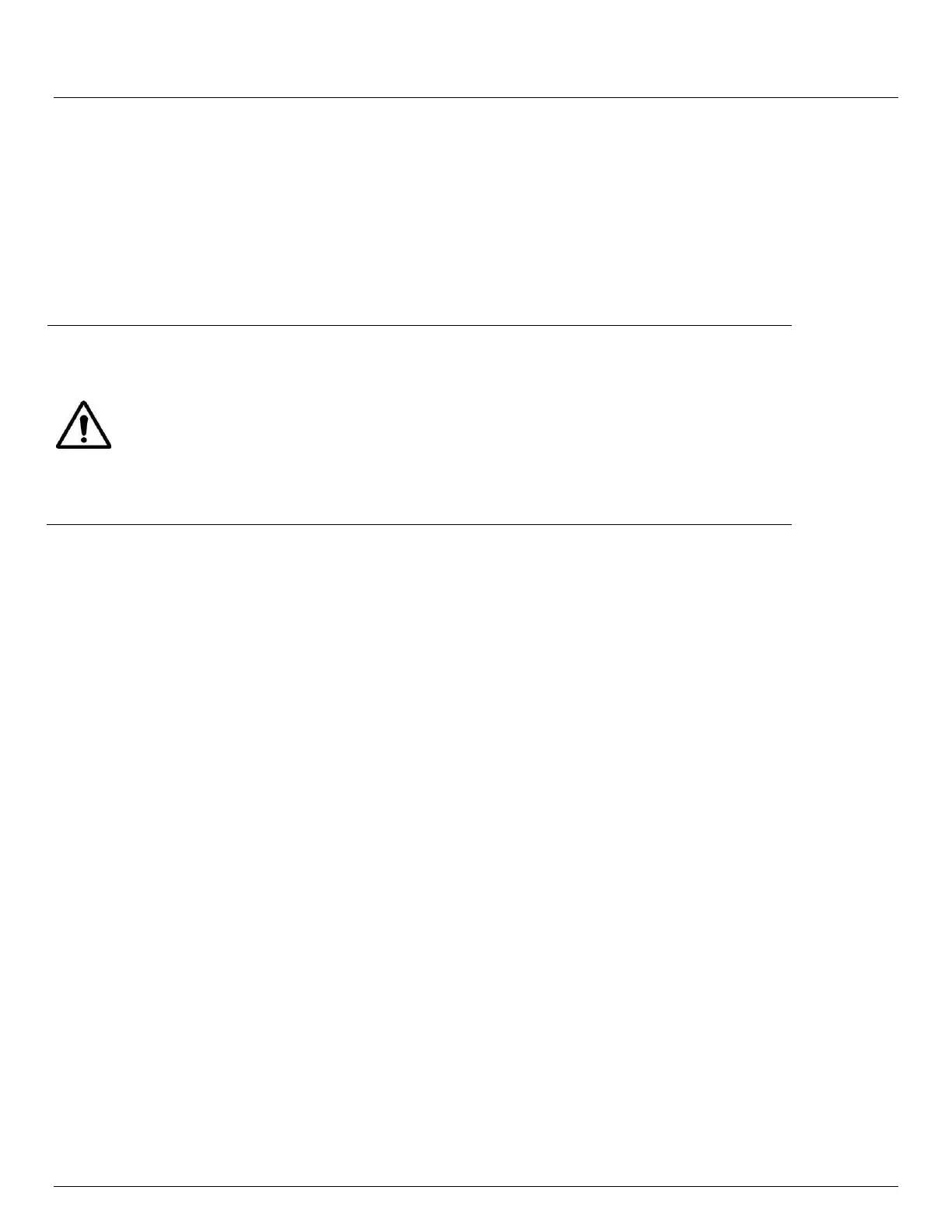User Manual
Advanced Console Server & RIM Gateway User Manual 15
Copyright
©Opengear Inc. 2012. All Rights Reserved.
Information in this document is subject to change without notice and does not represent a commitment on the part of
Opengear. Opengear provides this document “as is,” without warranty of any kind, either expressed or implied, including,
but not limited to, the implied warranties of fitness or merchantability for a particular purpose.
Opengear may make improvements and/or changes in this manual or in the product(s) and/or the program(s) described in
this manual at any time. This product could include technical inaccuracies or typographical errors. Changes are
periodically made to the information herein; these changes may be incorporated in new editions of the publication.
Proper back-up systems and necessary safety devices should be utilized to protect
against injury, death or property damage due to system failure. Such protection is the
responsibility of the user.
This console server device is not approved for use as a life-support or medical system.
Any changes or modifications made to this console server device without the explicit
approval or consent of Opengear will void Opengear of any liability or responsibility of
injury or loss caused by any malfunction.
This equipment is for indoor use and all the communication wirings are limited to
inside of the building.