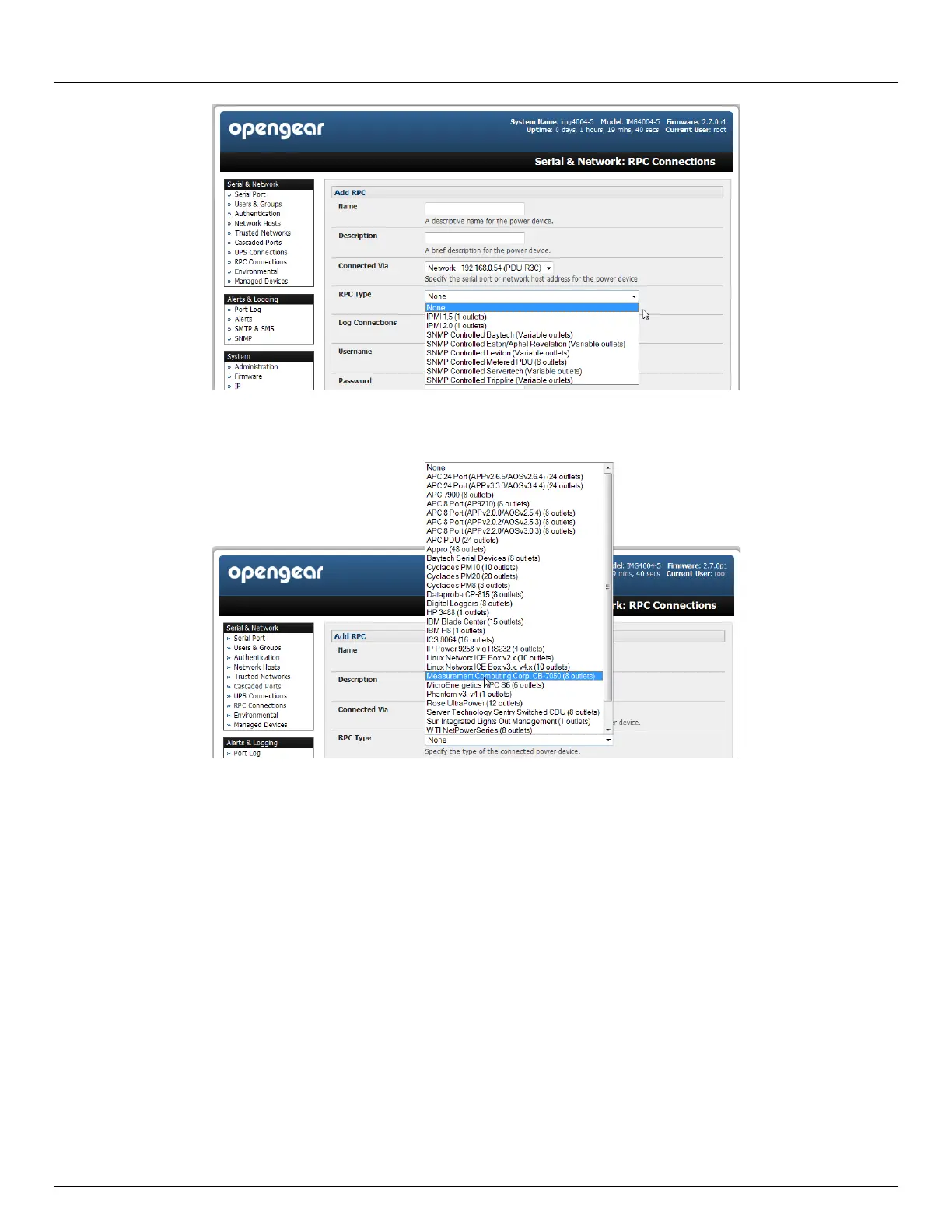Chapter 8: Power, Environmental & Digital I/O
170 Console Server & RIM Gateway User Manual
- If you are connecting to the RPC by a serial port you will be presented with all the serial RPC types
currently supported by the embedded PowerMan and Opengear’s power manager:
Enter the Username and Password used to login into the RPC (Note that these login credentials are not related
the Users and access privileges you will have configured in Serial & Networks: Users & Groups)
If you selected SNMP protocol you will need to enter the SNMP v1 or v2c Community for Read/Write access (by
default this would be “private”)
