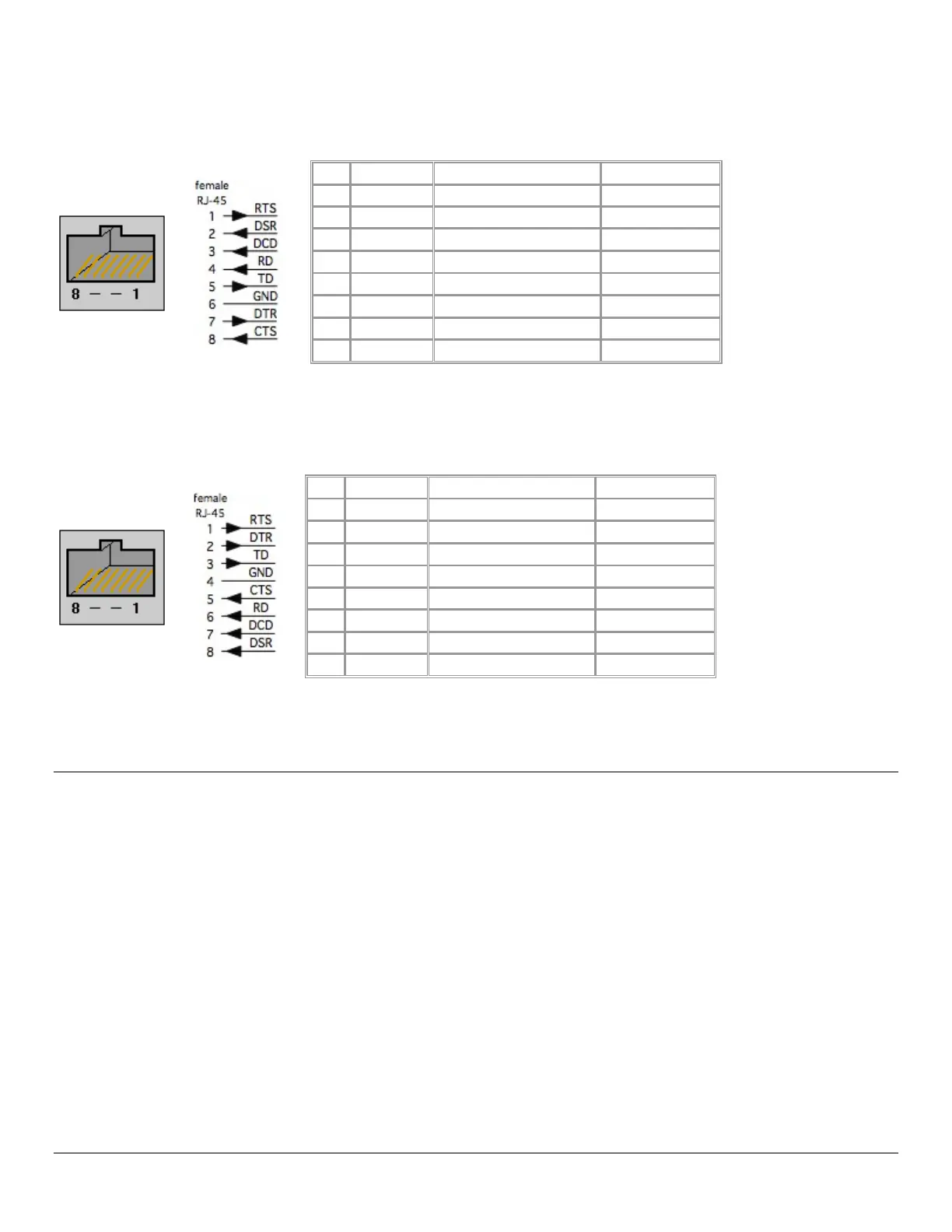Console Server & Router User Manual 315
Opengear Classic RJ45 pinout
This is the same RJ45 pinout as the Avocent /Equinox brand console server:
Cyclades RJ45 pinout (option -01)
Easy to replace Avocent/Cyclades products, for use with rolled RJ-45 cable:
Local Console Port
Console servers with a dedicated LOCAL console/modem port use a standard DB9 connector for this port.
To connect to the LOCAL modem/console port on the console servers using a computer or terminal device use the
319001 or 319003 adaptors with standard UTP Cat 5 cable.
To connect the LOCAL console ports to modems (for out of band access) use the 319004 adaptor with standard UTP Cat
5 cable.
Each Opengear console server is supplied with UTP Cat 5 cables.
