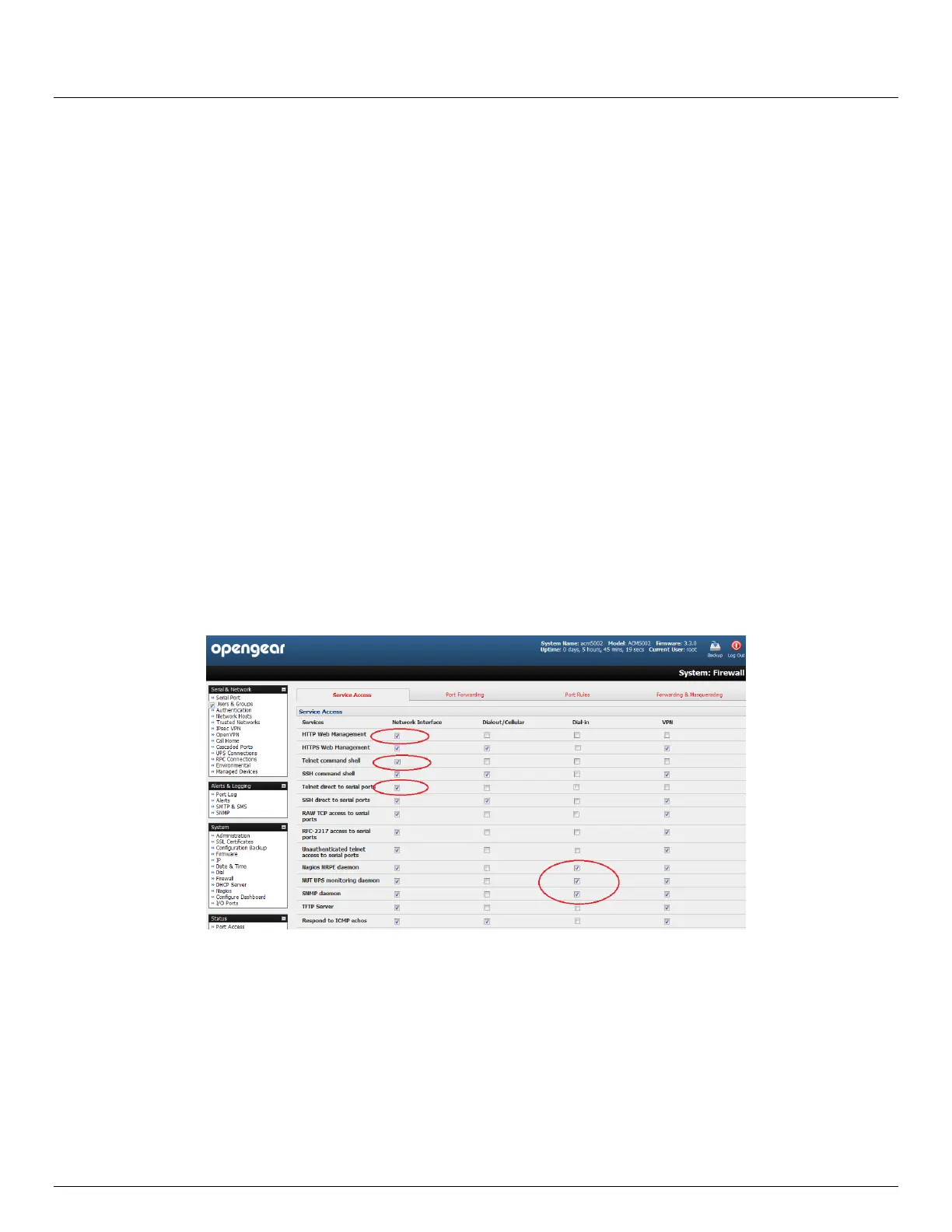User Manual
Advanced Console Server & RIM Gateway User Manual 37
devices) using a range of access protocols/services – and for each such access, the particular service must be running
with access through the firewall enabled.
By default HTTP, HTTPS, Telnet and SSH services are running, and these services are enabled on all network interfaces.
However, again by default, only HTTPS and SSH access to the console server is enabled, while HTTP and Telnet access
is disabled.
For other services, such as SNMP/Nagios NRPE/NUT, the service must first be started on the relevant network interface
using Port /Firewall Rules (refer Chapter 5). Then the Services Access can be set to allow or block access.
To change the access settings:
Select the Service Access tab on the System: Firewall page. This will displays the services currently enabled
for the console server’s network interfaces. Depending on the particular console server model the interfaces
displayed may include :
Network interface (for the principal Ethernet connection)
Dial out (V90 and cellular modem)
Dial in (internal or external V90 modem)
Wi-Fi (802.11 wireless)
OoB Failover (second Ethernet connections)
VPN (IPSec or Open VPN connection over any network interface)
Check/uncheck for each network which service access is to be enabled /disabled
In the example shown below local administrators on local Network Interface LAN have HTTP and Telnet access to the
console server (and attached serial consoles) while remote administrators using Dial In only can access the Nagios/NUT
/SNMP status.
The Services Access settings specify which services the Administrator can use over which network interface to access the
console server. It also nominates the enabled services that the Administrator and the User can use to connect through the
console server to attached serial and network connected devices.
The following general service access options can be specified:
HTTPS This ensures the Administrator has secure browser access to all the Management Console menus on
the console server. It also allows appropriately configured Users secure browser access to selected
Manage menus. For information on certificate and user client software configuration refer Chapter 9 -
Authentication. By default HTTPS is enabled, and it is recommended that only HTTPS access be used
if the console server is to be managed over any public network (e.g. the Internet).