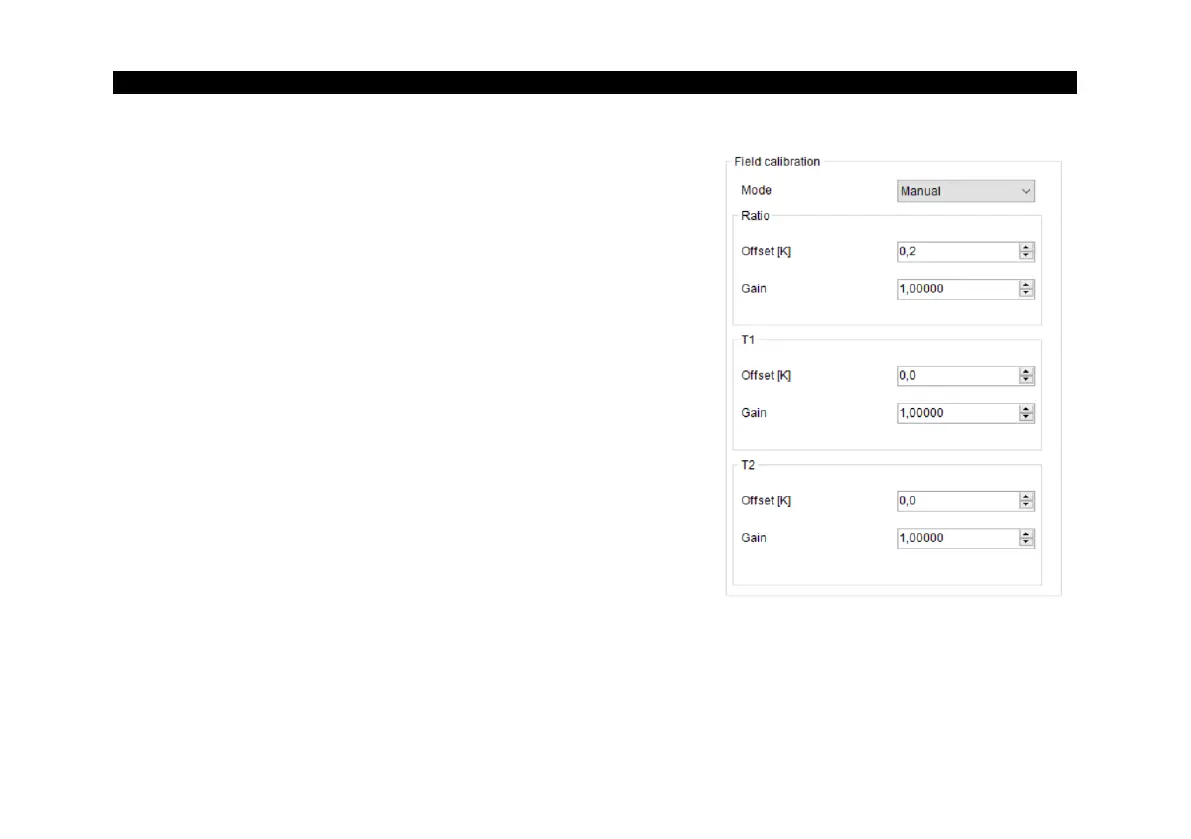In the Advanced Settings tab, three different modes can be
selected to perform a calibration of the device:
▪ Manual
▪ 1 Point (Calibration)
▪ 2 Point (Calibration)
These amplification factors can be entered for the Ratio, T1 and
T2 temperature.
Manual Calibration
For certain applications or under certain circumstances a
temperature offset or a change of the gain for the temperature
curve may be useful.
The factory default settings for Offset and Gain are:
▪ Offset: 0,0 K
▪ Gain: 1,000
▪
A changed Offset causes a parallel shifting of the temperature curve and therewith it has a linear effect on
the temperature reading (change constant independent on process temperature). A change of the Gain will
have a non-linear effect on the temperature reading (change depends on process temperature).