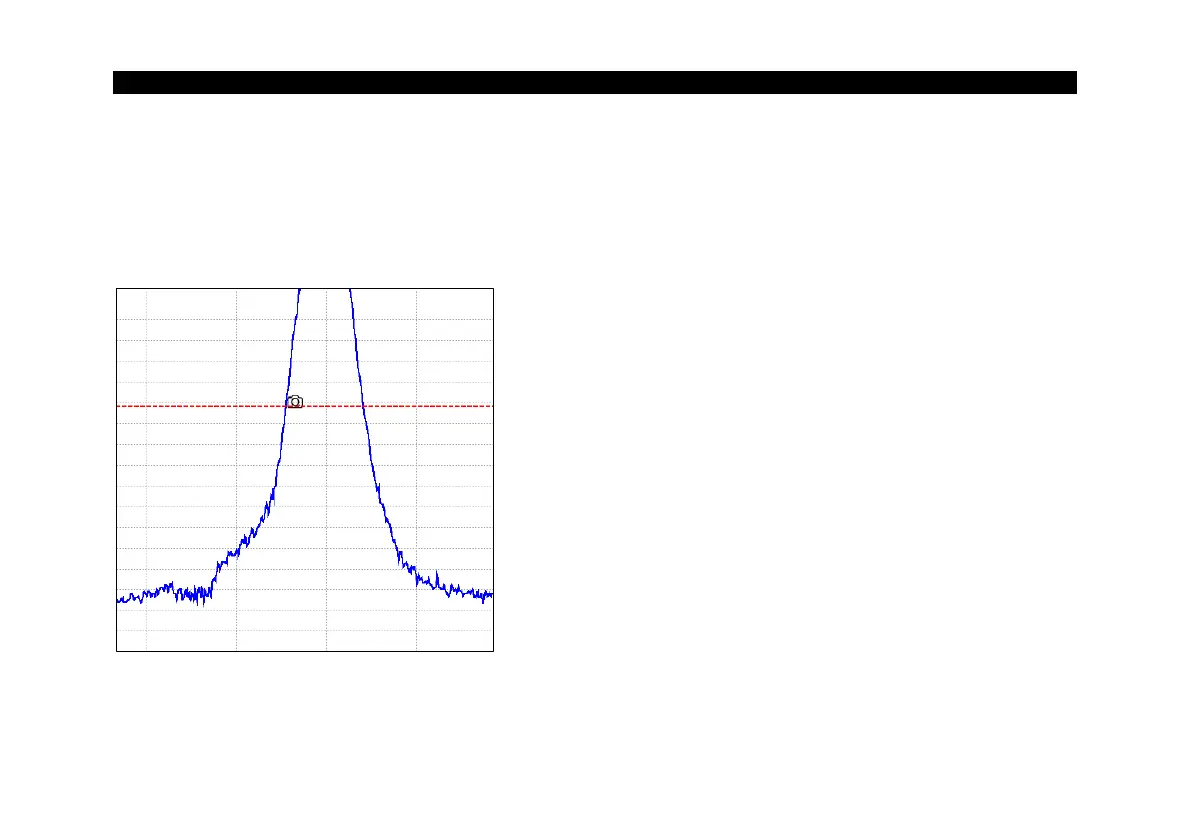-114 CSvision -
4.6.4. Automatic Snapshots
You can have temperature-triggered snapshots of the video signal created automatically. To do this, go to
Measurement/ Automatic snapshots and set the check mark under Enable snapshot trigger. Now you
can make the settings for triggered snapshots. In addition, you can have the trigger threshold shown in the
diagram.
If a trigger event has happened and a triggered photo has been taken, an icon of a camera is shown in the
temperature-time diagram.
Further settings can be made under Preferences/ Video snapshot Setup. The description of the snapshot
with information on the date, time, serial number of the sensor and other measuring point information can be
made, and the file storage location for the snapshots can be changed.