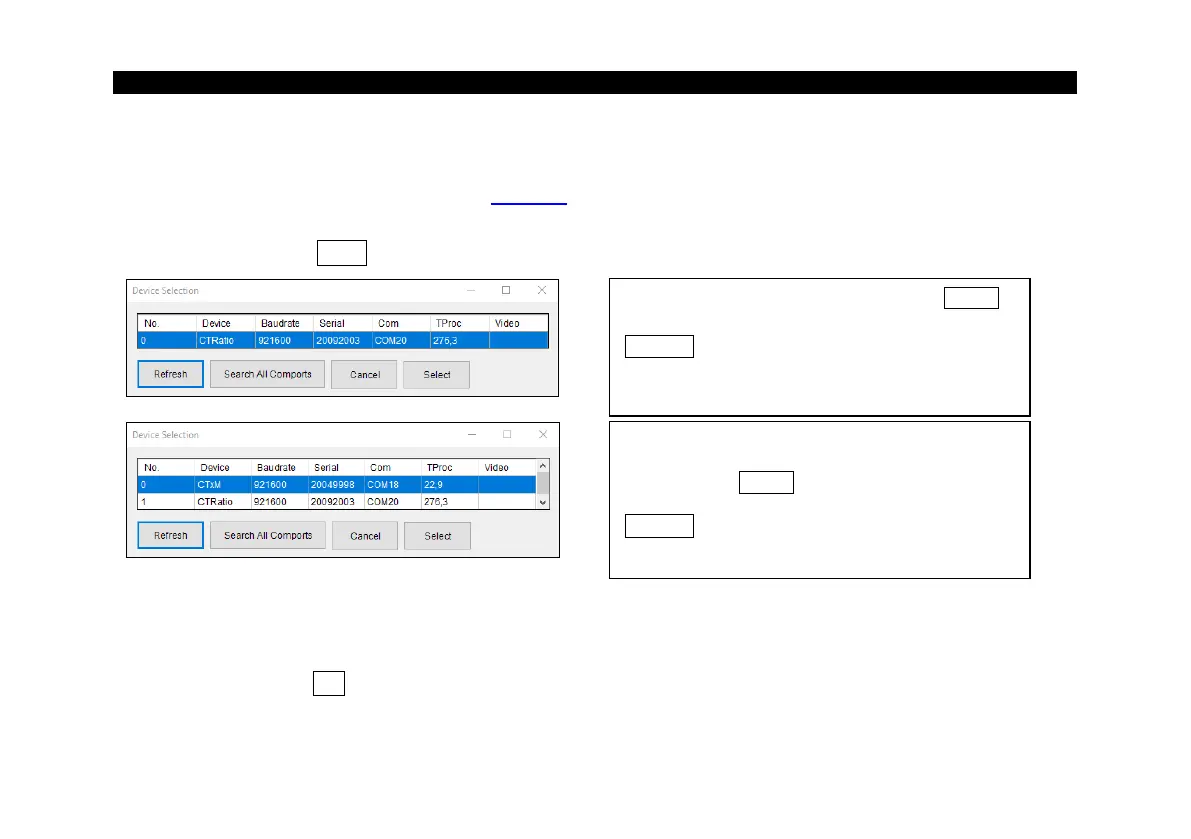-8 Basics -
1.2. Connection Sensor - Computer
If you connect your sensor to your PC and start the software, the following message will appear (if option Auto
Start is activated). ► Menu Preferences/ Options
Then please press the Scan button. All sensors found will be shown in a selection screen:
After the selection of a sensor you will get to the previous screen again. Here you will find now information
about the used virtual COM port (VCP), the serial number and the baud rate.
To finish please press OK. The window will be closed.
Example 1: A sensor was found. Press Select
to close the window.
Refresh starts a new search.
Example 2: Two sensors were found. Please
activate with the cursor the desired unit and after
that press the Select button to close the
window.
Refresh starts a new search.