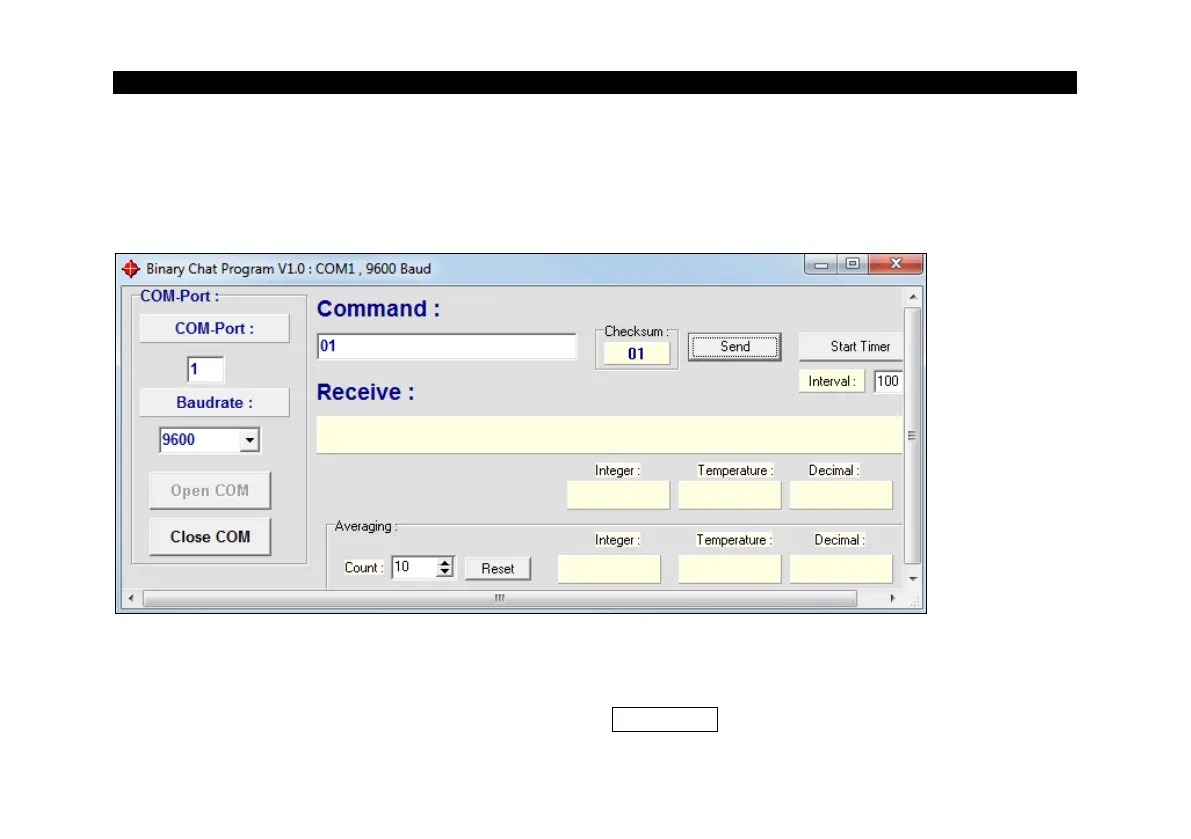Special Feature 117-
5.3. Binary Chat Program
In the download package you will find an additional program for a simple check of the digital communication
of the connected sensor. Please copy the application (BinaryChat.exe) out of the folder \Binary Chat Program
on your desktop or into any desired folder on your hard disc drive of your PC. After starting the program the
following window will appear:
Please select at first the COM port of the connected sensor (you will find this information in the status line of
your CompactPlus Connect or in the device manager of your PC).
Please enter the Baudrate your sensor is working with.
Now you can open the COM port by pressing the button Open COM.