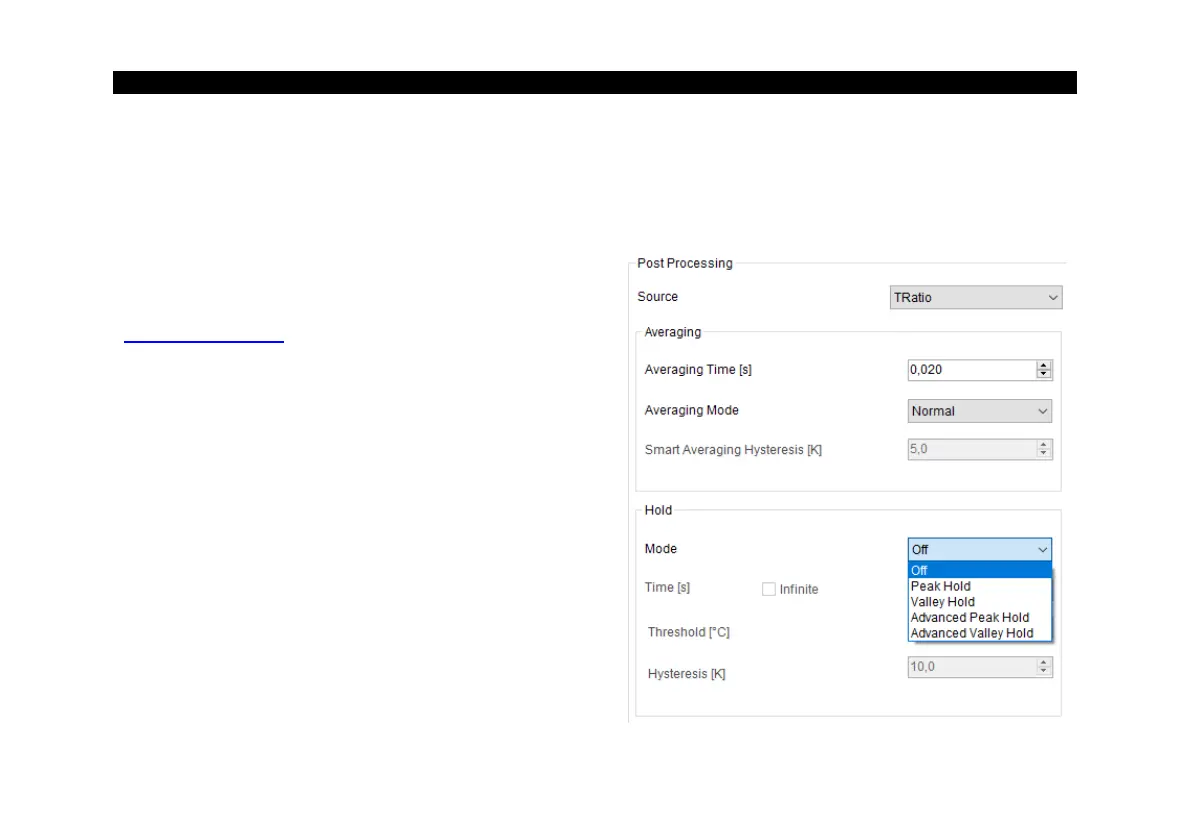-40 CTratio -
2.2.3. Post Processing
In the category Post Processing you can select the Source and make following settings:
▪ Averaging (Averaging time, average mode, smart threshold)
▪ Hold mode (Mode: Off, Peak Hold, Valley Hold, Advanced Peak Hold, Advanced Valley Hold)
You will find the description of the single functions on
the next page.
Smart Averaging
If activated, a dynamic average adaptation at high
signal edges is active. In addition you can enter the
minimum temperature difference (Smart Averaging
Hysteresis) to trigger this function.