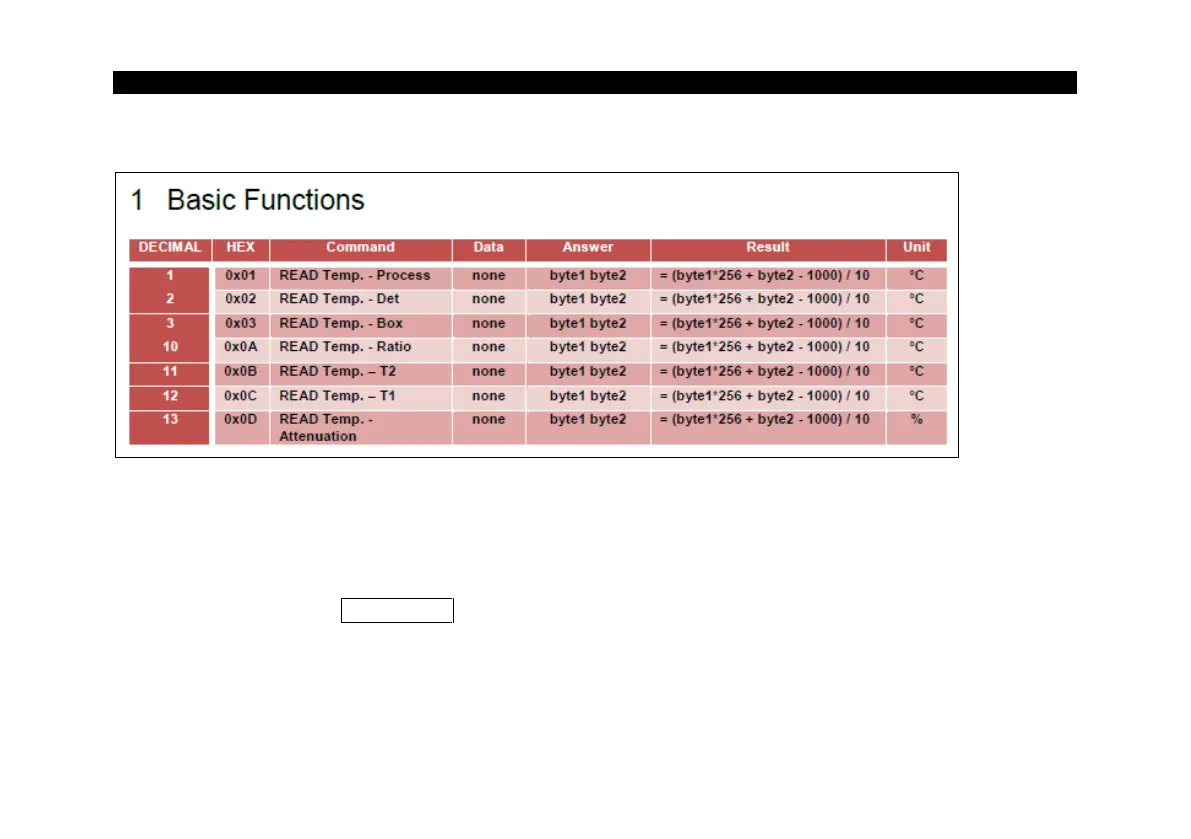Special Feature 119-
Example 1 shows the polling of the process temperature from a CTratio. This is done according to the
command list (Folder: Commands):
5.3.1. Additional Features
Under Averaging you can calculate the average value out of a defined number of values Count.
If you press the button Start Timer you can activate a repeated polling of values (useful for process
temperature e.g.). The polling Interval can be set (in ms).
Please use only times >50 ms, as otherwise you may receive wrong data.