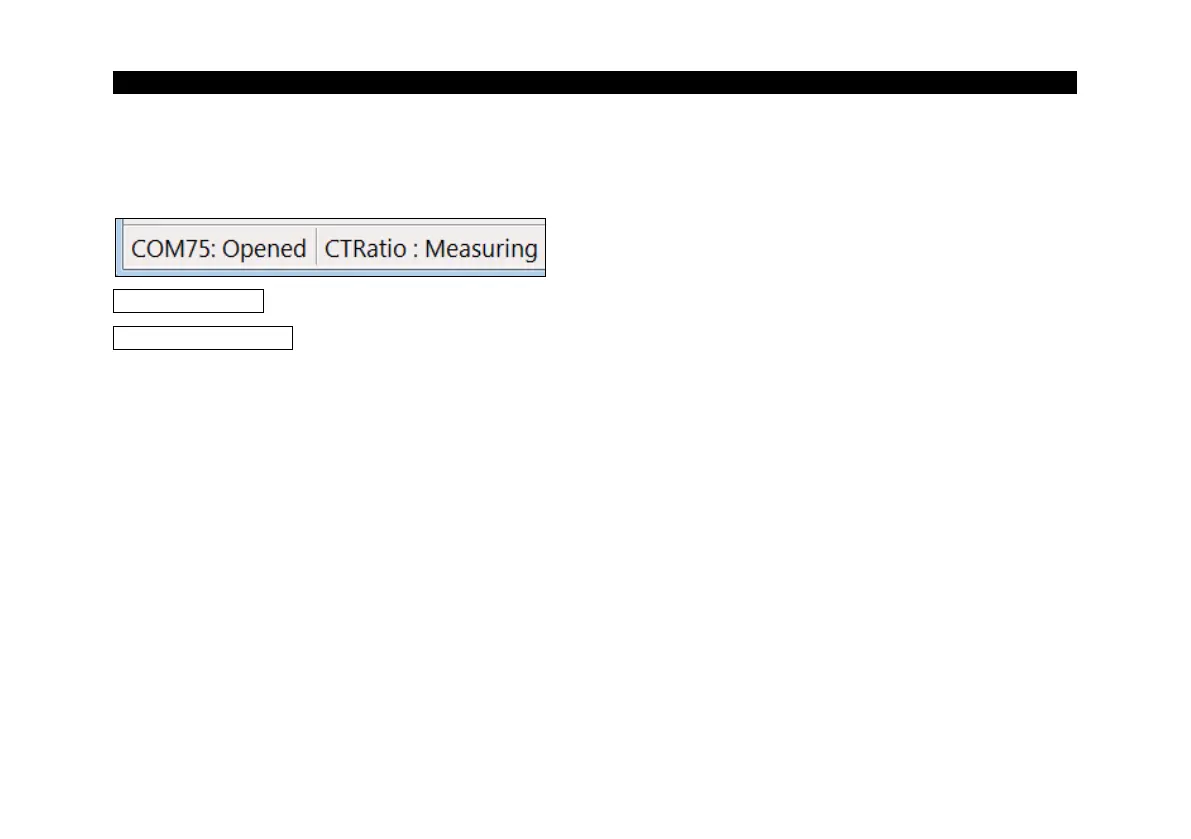Basics 9-
If Auto start device is activated ► Menu Preferences/ Options the measurement starts and the
temperature values will be shown in the diagram.
After the sensor selection the status line (below the time axis) shows the following information:
COMxx: Opened active COM port
CTRatio: Measuring successful communication with the connected sensor
1.3. RS485/ RS422
If a RS485 interface is used please activate the RS422 mode. Therefore you have to call this function with the
programming keys on the sensor at first (menu item: multidrop address). You will need also the RS485 module
and the RS485-USB adapter [ACCTRS485USBK].