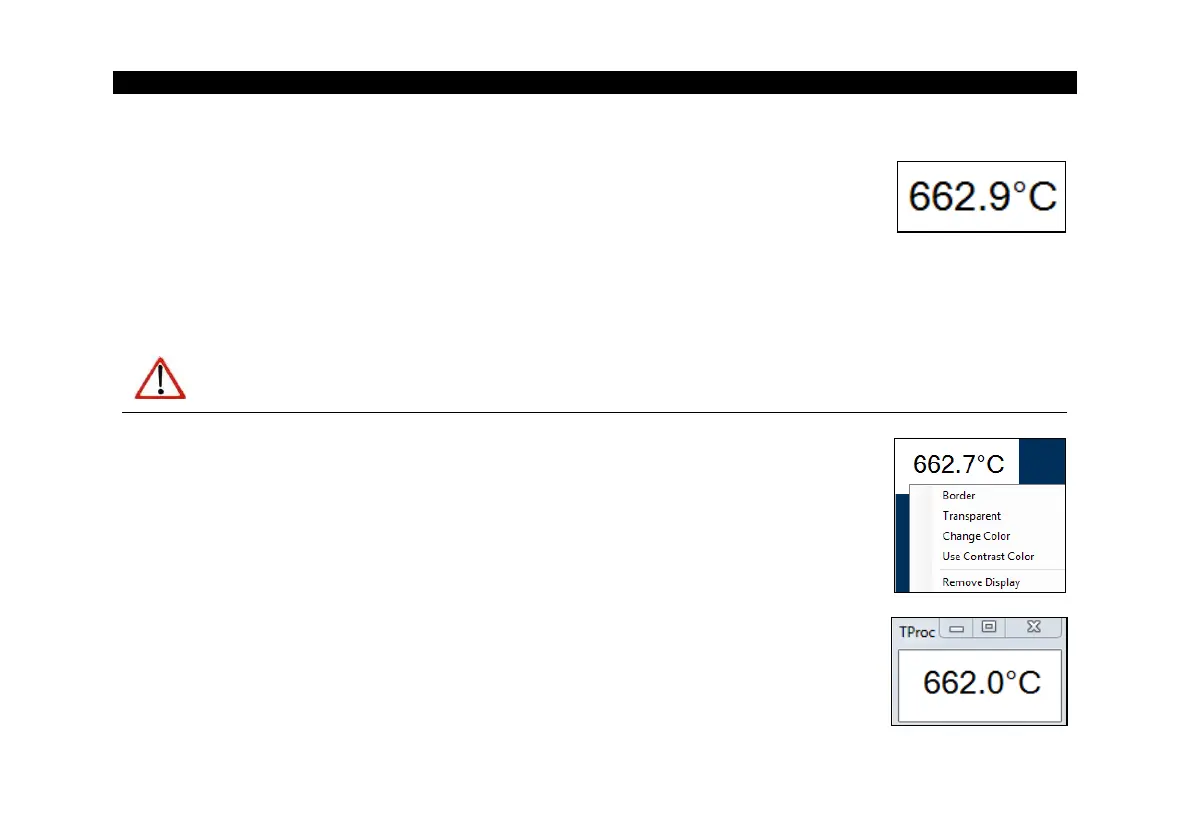By double click on one of the digital displays [Menu: View\ External Display]
you can start an external display for the respective signal. This display will
appear initially in the same color than the respective display in the software. By
drag and drop these external displays can be placed at any desired location on
the PC screen (the position of the according software display will not change).
For an easy positioning a mark will appear on the left of the display if crossed
with the cursor:
Note
To distinguish between several displays the name of the software/ instance (for multiple software
calls) as well as the signal name will be shown shortly.
There are different options available for the design of the external
displays which can be called with the right mouse button: