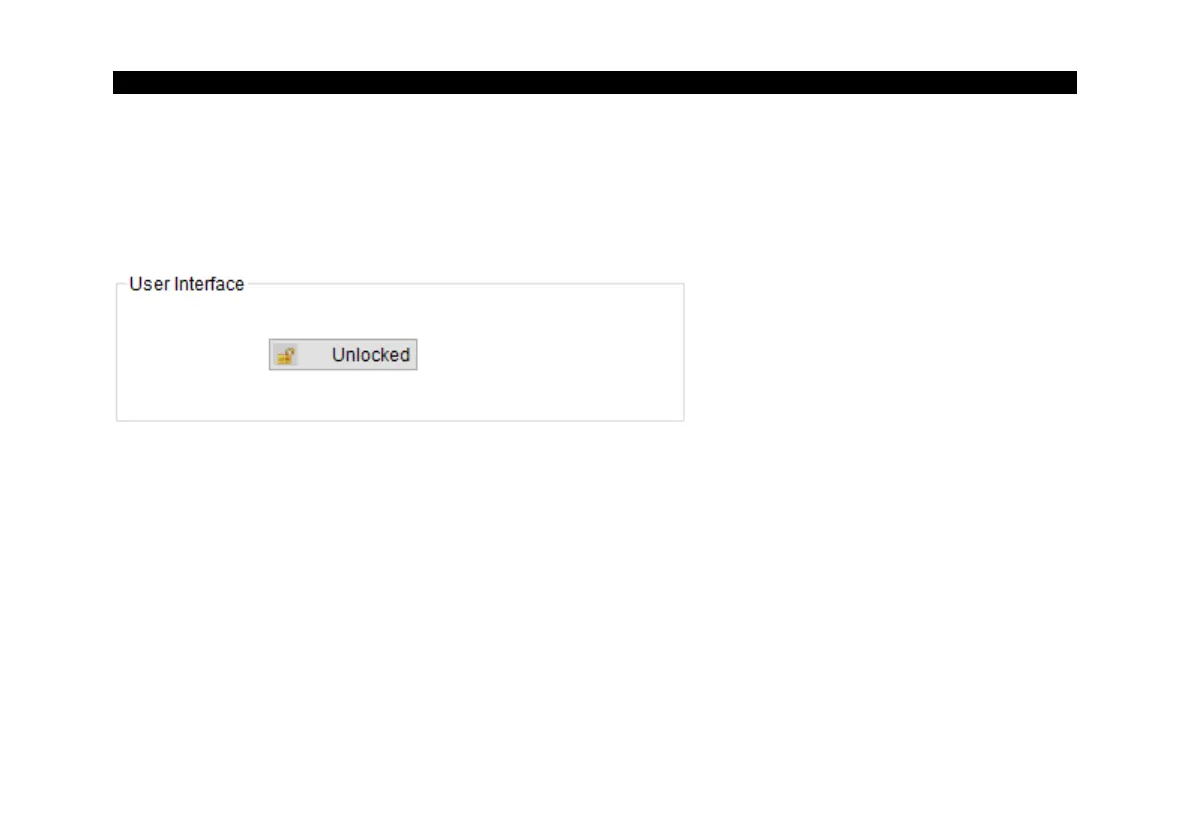-82 CT -
3.5.7. Locking the programming keys
With this function you can lock the programming keys on the CT electronics to avoid a non-authorized change
of parameters on the unit. Pressing the button will set the unit into the Locked or Unlocked mode. In the
locked mode all parameter and settings can be displayed on the unit by pressing the Mode button – a change
of parameters with the Up or Down button is not possible.