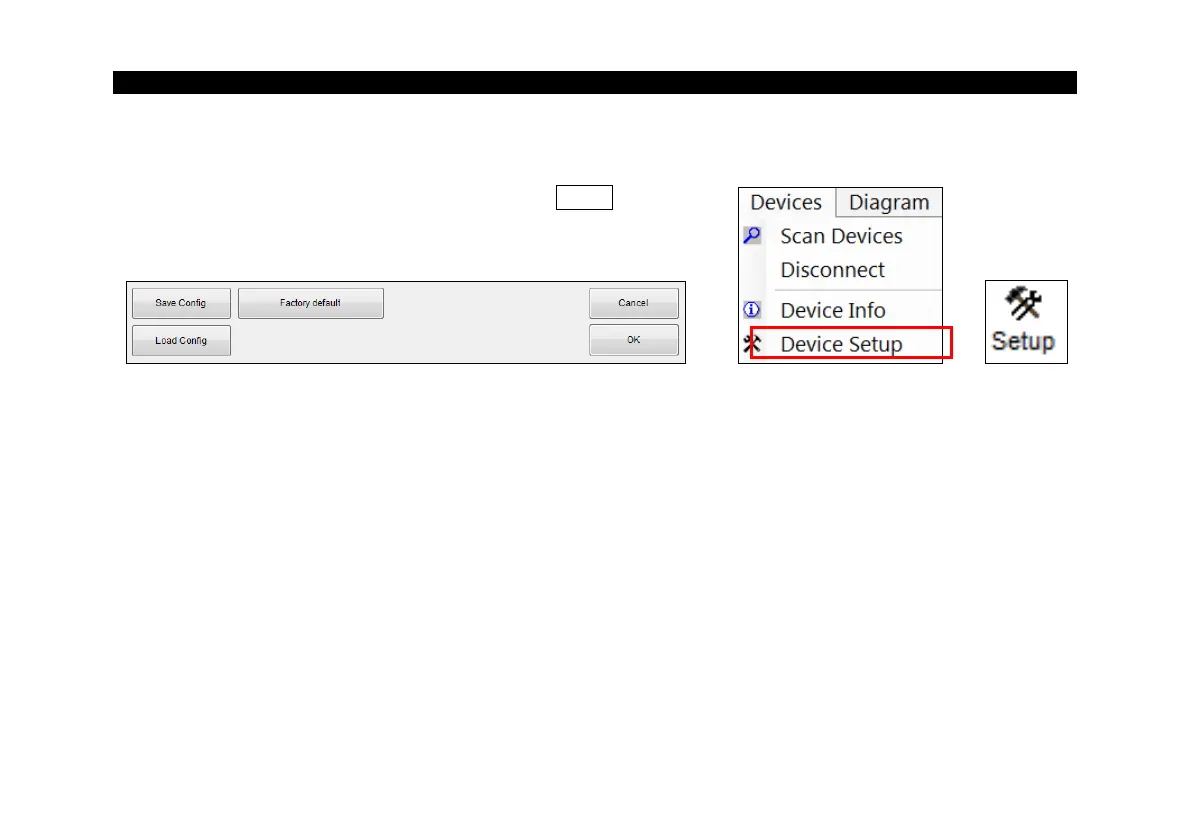Special Feature 115-
5. Special Feature
5.1. Saving the Sensor Configuration
In each window which you enter with the button Setup [Menu:
Device\ Device Setup] you will find at the bottom edge the
following buttons for saving of the sensor configuration:
With this button you can save the current configuration of the connected sensor
in a file (ending: *.cfg). An explorer window will be opened and enables definition
of filename and destination.
A previous saved configuration can be opened and stored into the connected
sensor.
This button enables the user to reset the unit to the factory default values. It also
can be reset by pressing at first the Down button and then the Mode button (keep
both pressed for approx. 3 seconds).
After pressing OK all changes and settings will apply.
