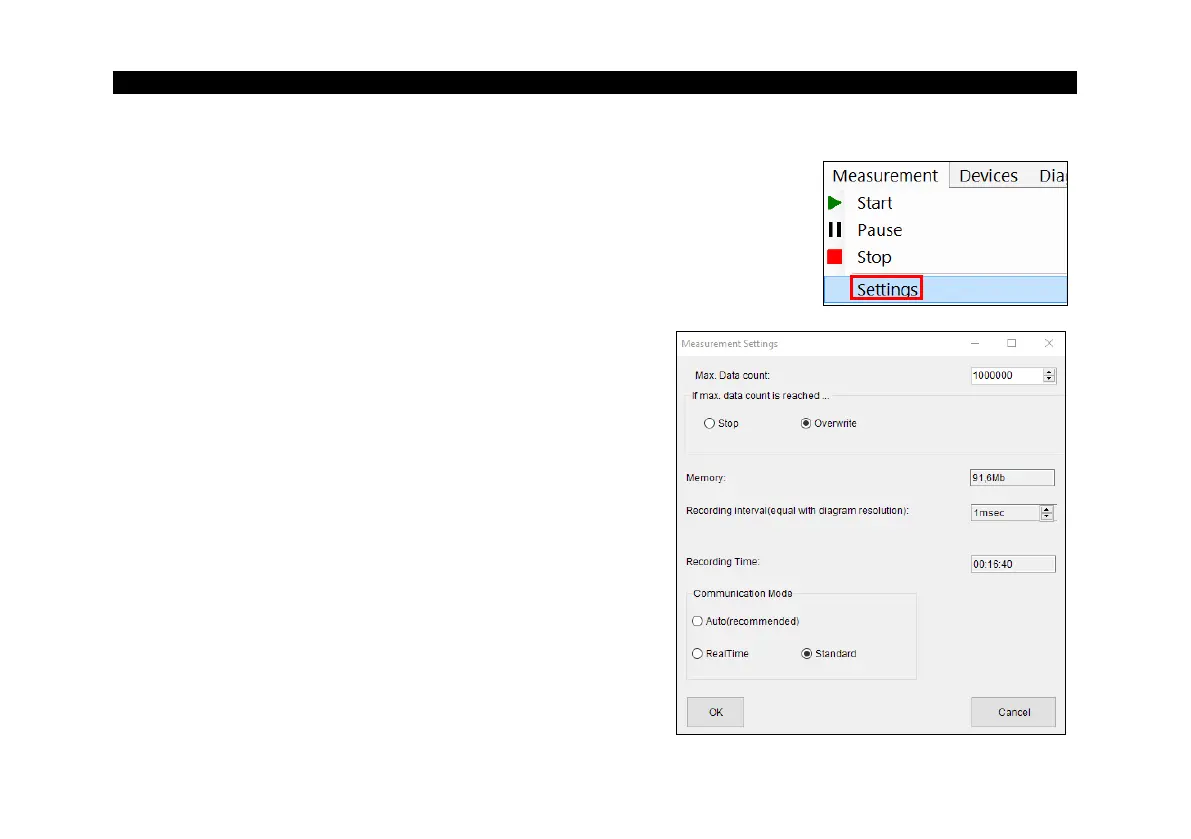-24 Basics -
1.12. Measurement Configuration
With the menu item [Menu: Measurement\ Settings] you can define the
following parameter for the measurement:
Limitation of the maximum
number of data values – when
achieved the measurement will
be stopped.
If the maximum number of data
values is achieved,
at Stop the current measurement
will be terminated automatically/
at Overwrite the measurement
will continue and the first values
will be overwritten (principle of
ring memory)
Memory, calculated from the
max. data count value
Time between single data
[1ms...10s]
