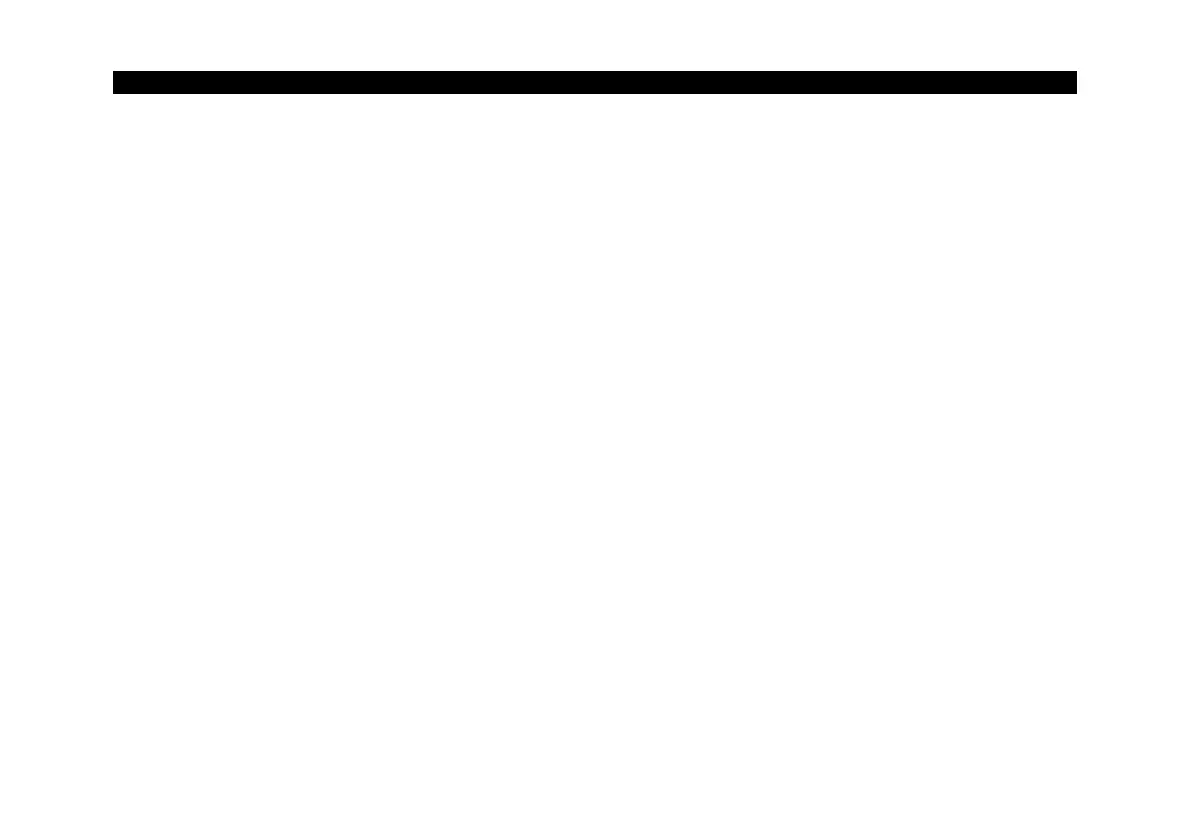Table of contents 3-
4.3.2. Failsafe ........................................................ 102
4.4. Sensor Setup CSvision – I/O-Pin .......................... 102
4.5. Sensor Setup CSvision – Display.......................... 106
4.5.1. Visual Alarms ............................................... 106
4.5.2. Temperature unit .......................................... 107
4.6. Sensor Setup CSvision – Advanced Settings ........ 108
4.6.1. RS485 Base Address ................................... 109
4.6.2. Field Calibration ........................................... 110
4.6.3. Videosignal .................................................. 113
4.6.4. Automatic Snapshots ................................... 114
5. Special Feature........................................................... 115
5.1. Saving the Sensor Configuration .......................... 115
5.2. Smart Averaging ................................................... 116
5.3. Binary Chat Program ............................................ 117
5.3.1. Additional Features ....................................... 119
6. Menu Overview ........................................................... 120
6.1. Menu: File ............................................................. 120
6.2. Menu: Measurement ............................................. 121
6.3. Menu: Device ........................................................ 122
6.4. Menu: Diagram...................................................... 123
6.5. Menu: View ........................................................... 124
6.6. Menu: Preferences ................................................ 126
6.7. Menu: Help ............................................................ 126
6.8. Context Menu (right mouse button) ....................... 127
6.9. Context Menu [Sub menu: View] ........................... 128
6.10. Context-Menu [Sub menu: External Display] ......... 129