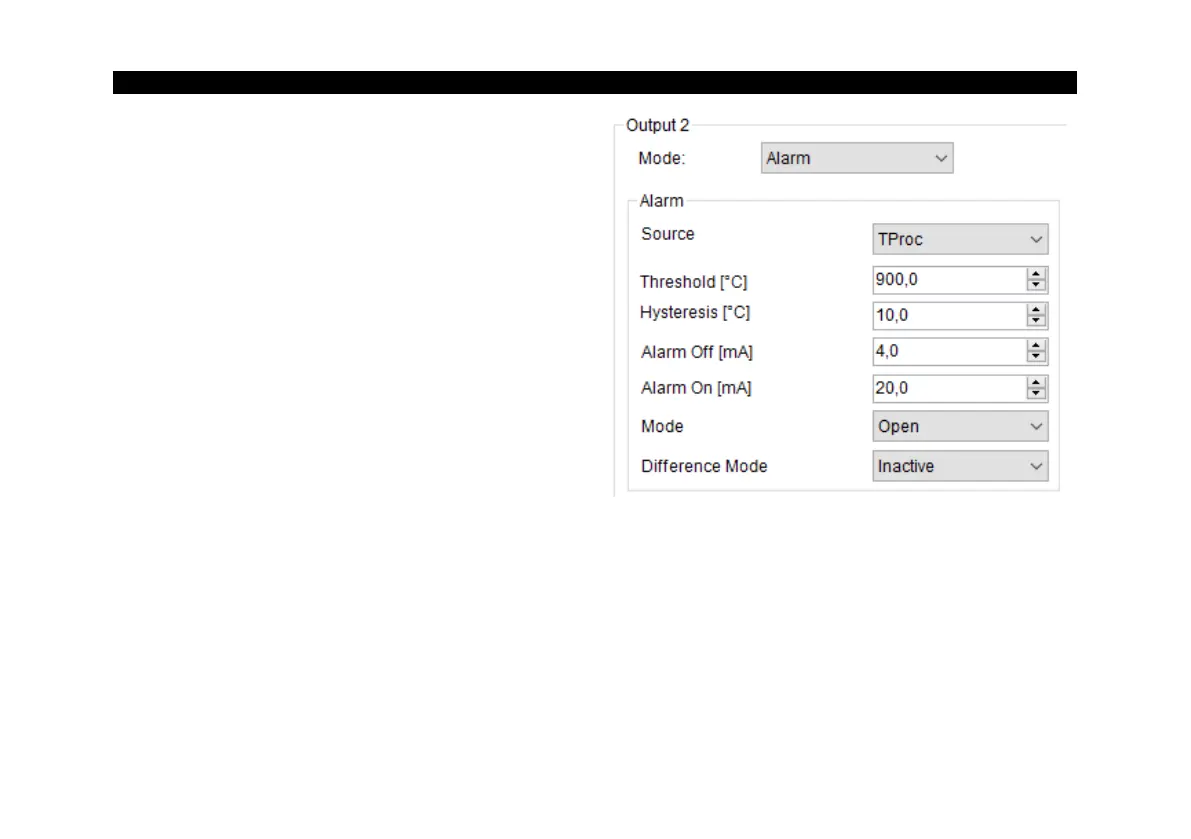Alternatively, outputs 1 and 2 can be used as alarm
outputs. To do this, select the Alarm setting.
As source you can choose between T
Proc
, T
Ratio
, T1,
T2, Attenuation, T
Det
or T
Box
.
Under Threshold the threshold value for triggering
the alarm is defined.
Hysteresis: Setting the minimum hysteresis
Alarm Off [mA/mV]: Value if no alarm
Alarm On [mA/mV]: Value on alarm
Selecting Open/Closed under Mode defines the
output as High or Low alarm.
Difference Mode: When activated, no absolute value is used for the alarm threshold, but the difference
between process temperature and ambient temperature (TProc-TUmg).