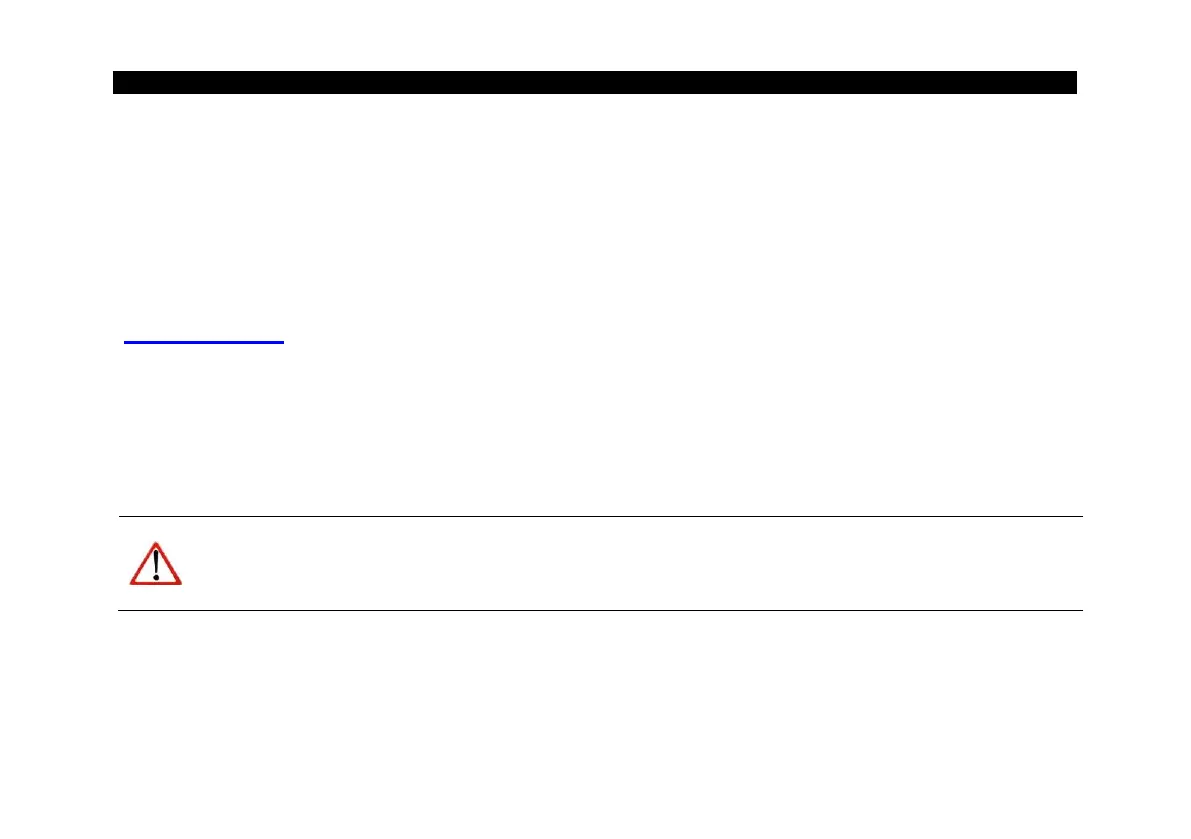peak in addition must decrease by the value of the hysteresis before the
algorithm takes it as a new peak value.
This mode is the inverted function of Advanced Peak hold. The sensor
waits for local minima. Minimum values which are higher than their
predecessors will only be taken over if the temperature has exceeded the
Threshold value beforehand. If Hysteresis is activated a minima in
addition must increase by the value of the hysteresis before the algorithm
takes it as a new minimum value.
If activated, a dynamic average adaptation at high signal edges is active.
Peak picking function
For a detection of fast hotspots (detection time 90 µs) the averaging time must be set to 0.0 s.
Note
You can display the process temperature T
Proc
(with post processing) and also the current average
temperature T
Avg
(without any post processing) in the diagram. In this way the result and functionality
of the selected post processing features can easily be traced and controlled.