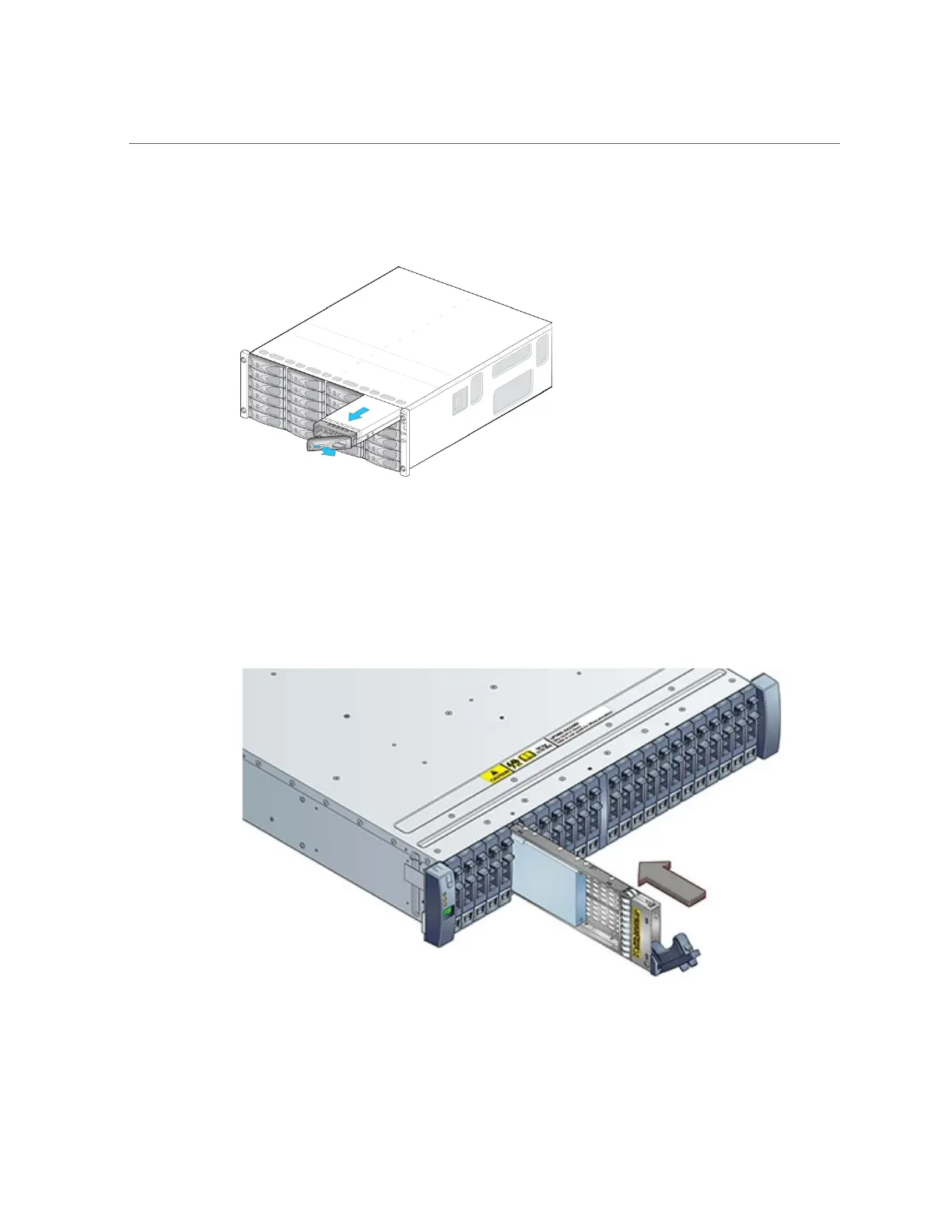Replace a Storage Shelf HDD or SSD
42 Oracle Database Appliance Service Manual • February 2016
Example showing the DE2-24C:
5.
Open the drive lever on the replacement drive.
6.
While constantly pushing toward the pivot point of the lever, slide the drive fully
into the chassis slot.
Example showing the DE2-24P: