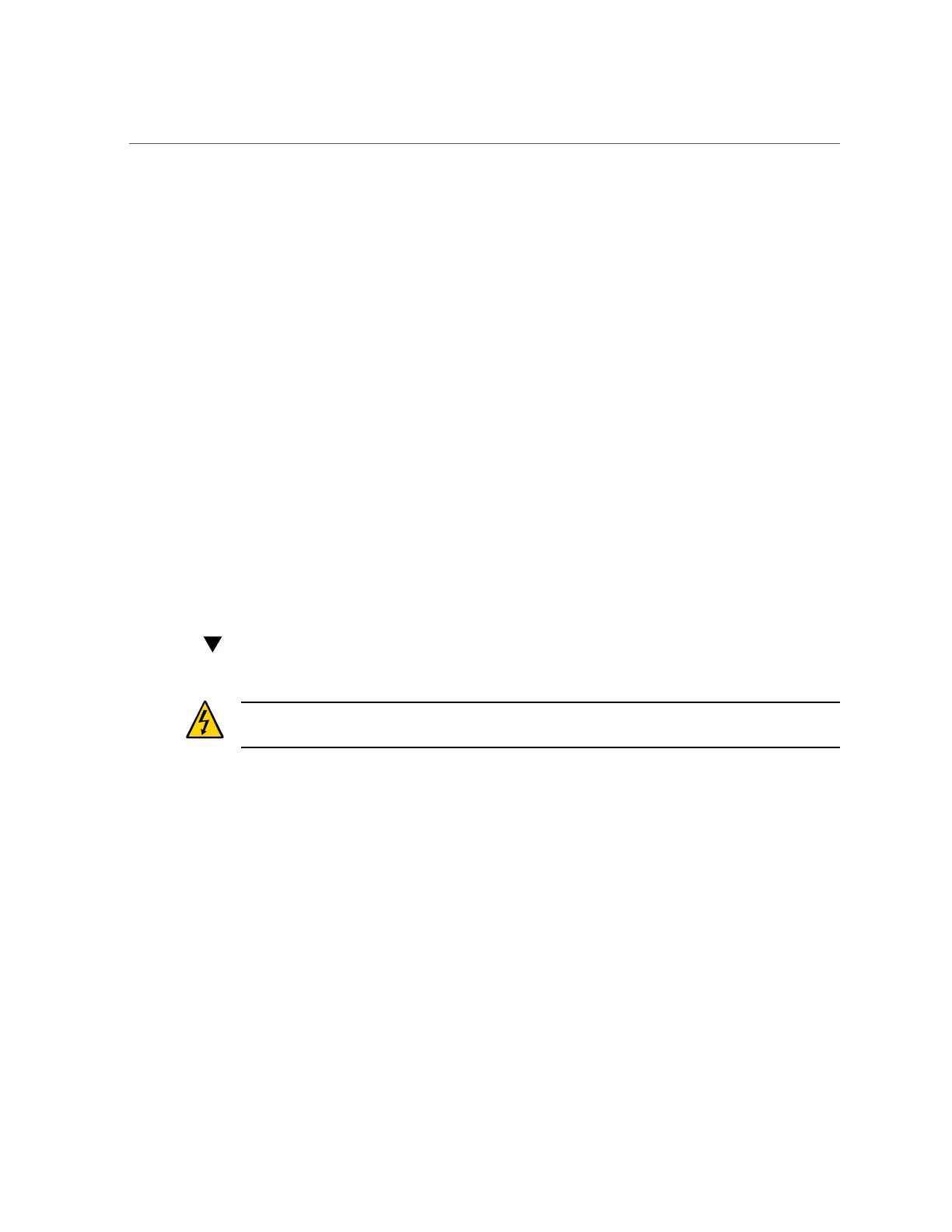Remove a Power Supply
58 Oracle Database Appliance Service Manual • February 2016
For information about power supply status LEDs, see “Power Supply Status
Indicators” on page 21.
This section includes:
■
“Detecting a Power Supply Failure” on page 58
■
“Remove a Power Supply” on page 58
■
“Install a Power Supply” on page 59
Detecting a Power Supply Failure
The following LEDs light up when the system detects a power supply fault:
■
Front and rear Service Required LEDs located on each server node
■
REAR HDD/PS/FAN LED located on the front of each server node
■
Service Required LED located on the faulty power supply
See “Server Node Status Indicators” on page 17 on page 1-6 for information about these LEDs.
Remove a Power Supply
Caution - Hazardous voltages. To reduce the risk of electric shock and danger to personal
health, follow the instructions.
1.
Identify which power supply (0 or 1) requires replacement.
A lit Service Required LED on a power supply indicates that a failure was detected. For
information about power supply status LEDs, see “Power Supply Status Indicators” on page 21.
2.
Disconnect the power cord from the faulty power supply.
3.
Grasp the power supply handle and press the release latch [1]).