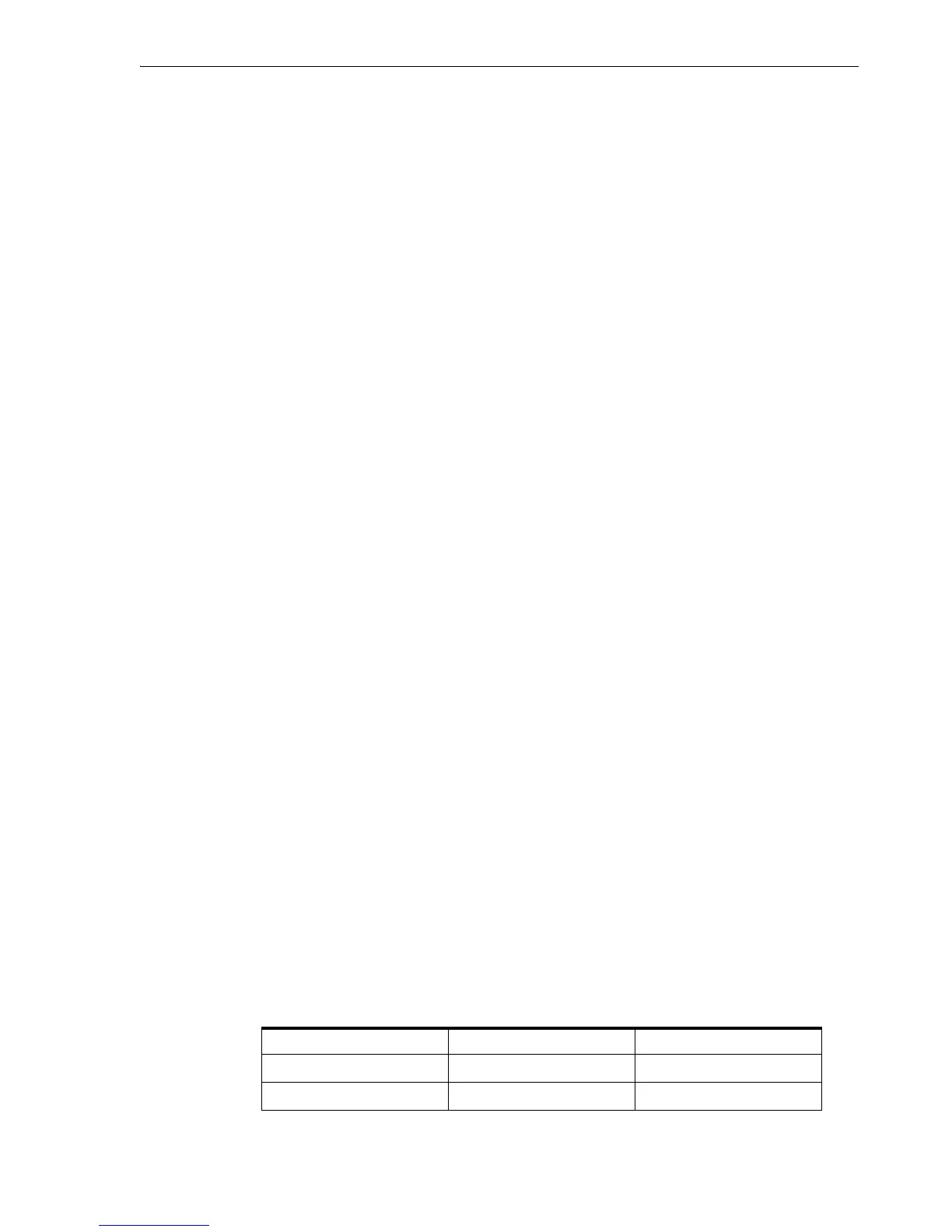Adding Tape Devices to an Administrative Domain
Configuring and Managing the Administrative Domain 5-23
The Oracle Secure Backup Web tool displays device attachments and other
properties for the tape device you selected.
3. Click Close to exit the page.
Multiple Attachments for SAN-Attached Tape Devices
A tape device attached to a SAN often has multiple attachments, one for each host
with local access to the tape device through its Fibre Channel interface. A tape device
attached to a SAN is also distinguished by a World Wide Name (WWN), an internal
identifier that uniquely names the tape device on the SAN. Systems such as a Network
Appliance filer permit access to tape devices attached to a SAN through their WWN.
Oracle Secure Backup includes a reference to the WWN in the device attachment's raw
device name.
Tape devices such as certain Quantum and SpectraLogic tape libraries appear to be
connected directly to an Ethernet LAN segment and accessed through NDMP. In fact,
Oracle Secure Backup views these devices as having two discrete components:
■ A host, which defines the IP address and which you configure through the Oracle
Secure Backup Web tool Hosts page or the mkhost command
■ A tape device, which has one attachment to the single-purpose host that serves as
the front end for the tape device
Devices such as DinoStor TapeServer use a single host to service multiple tape devices.
For NDMP servers that run version 2, other data might be required to define SCSI
parameters needed to access the tape device. These parameters are sent in an NDMP
message called NDMP_SCSI_SET_TARGET. Oracle Secure Backup NDMP servers do
not use this data or this message.
Configuring Multihosted Device Objects
A multihosted device, also known as a shared device, is a tape library shared by
multiple hosts within a single administrative domain. Shared devices are common in
environments that deploy SAN or iSCSI-based tape equipment. These technologies
give the user the flexibility to have multiple direct connections from hosts to tape
devices, which enables all hosts to act as media servers.
When a device is shared by multiple hosts, you must create a single device object to
ensure that the Oracle Secure Backup device reservation system to works correctly.
You must then configure this device object to have a unique attach point that
references each host sharing the device.
Table 5–1 shows the correct configuration of a single tape library and tape drive
shared by two hosts: host_a and host_b. After the devices are configured, Oracle
Secure Backup is aware of the devices and handles device reservation properly.
See Also: The description of the mkdev command aspec
placeholder in Oracle Secure Backup Reference, which describes the
syntax and naming conventions for device attachments
Table 5–1 Correct Configuration for Tape Library and Tape Drive
Tape Device Object Attach Point 1 Attach Point 2
SAN_library_1
host_a:/dev/sg1 host_b:/dev/sg5
SAN_tape_1
host_a:/dev/sg2 host_b:/dev/sg6