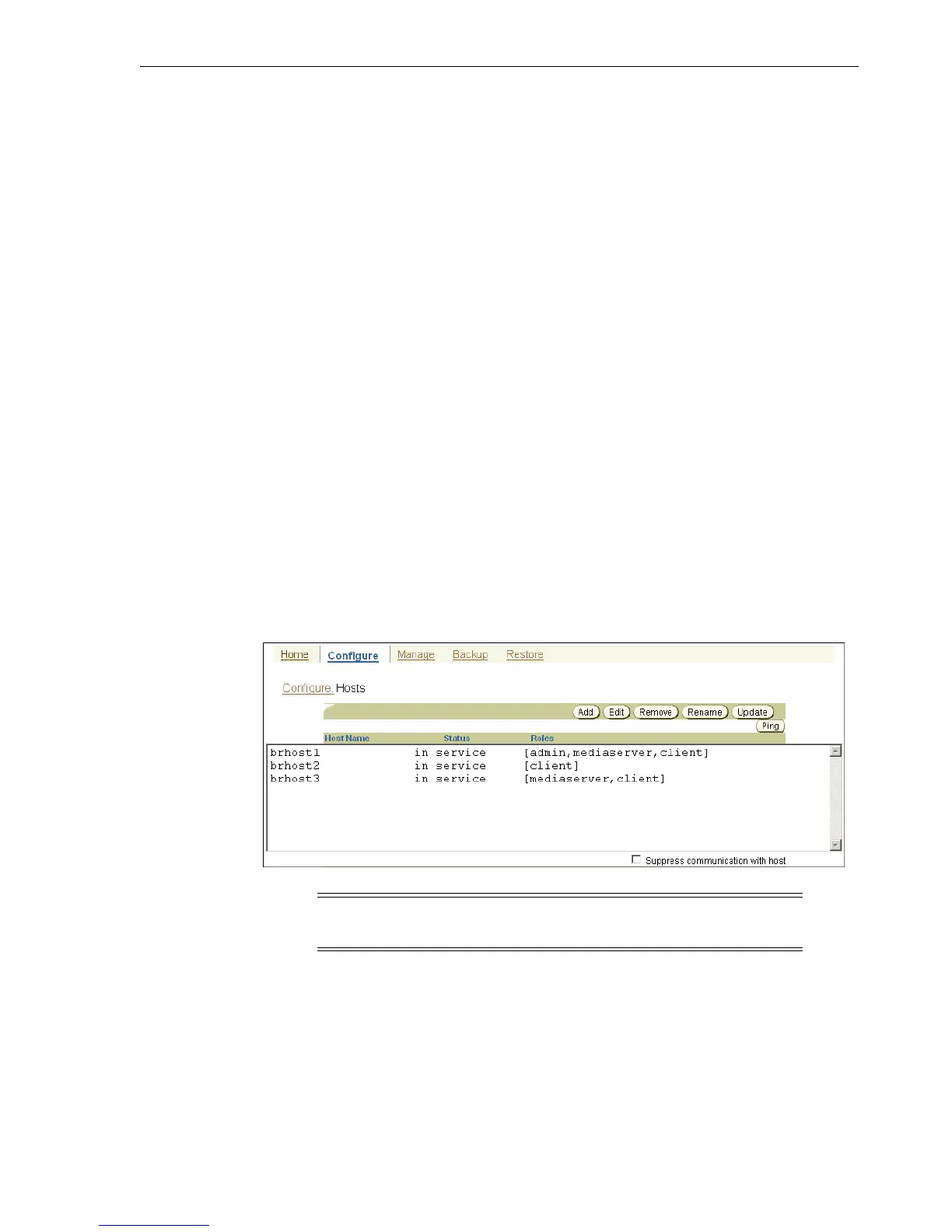Configuring the Administrative Domain with Hosts
Configuring and Managing the Administrative Domain 5-3
■ Host name
■ IP address
■ Assigned roles: client, media server or both
■ Whether the host is in service or not in service at the moment
After adding a host to the administrative domain, Oracle recommends that you ping
the host to confirm that it can be accessed by the administrative server.
For hosts that use NDMP access mode, such as network-attached storage devices, you
must configure the following additional attributes:
■ NDMP authorization type
■ NDMP password
■ TCP port number for use with NDMP
Viewing the Hosts in the Administrative Domain
In the Oracle Secure Backup Web tool, on the Configure page, click Hosts to display
the Hosts page. The Hosts page lists the host name, configured host roles, and the
current status of the host. Figure 5–1 shows a typical Hosts page.
Figure 5–1 Oracle Secure Backup Web Tool: Hosts Page
Adding a Host to the Administrative Domain
To add a host to an administrative domain:
1. From the Home page, click the Configure tab.
2. Click Hosts in the Basic section to display the Hosts page.
3. Click Add to add a host.
See Also: "Pinging a Host" on page 5-9
See Also: Oracle Secure Backup Reference for a complete account of
host attributes
Note: You can also view the current list of hosts with the obtool
lshost command.