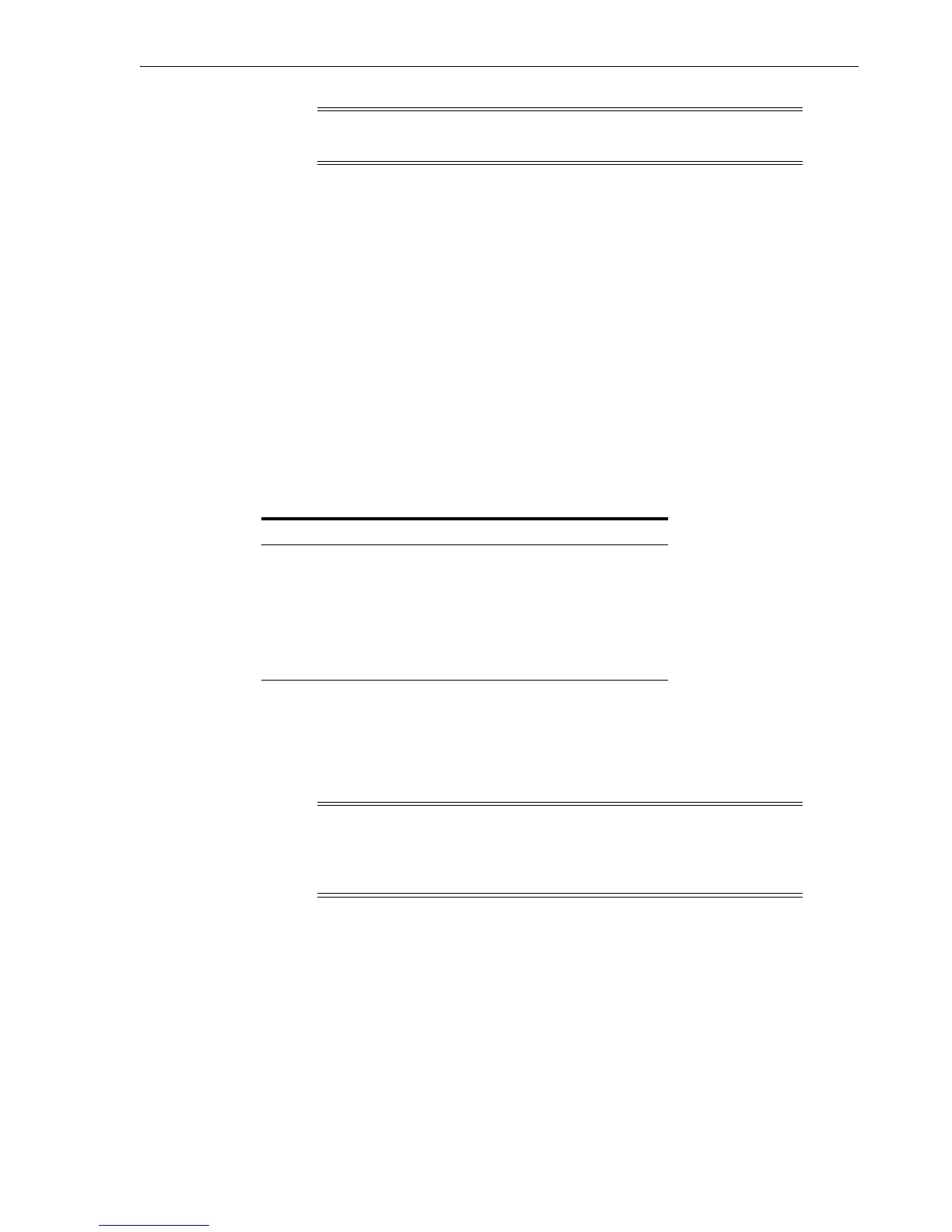Prerequisites for Installing Oracle Secure Backup on Linux and UNIX
Installing Oracle Secure Backup on Linux or UNIX 2-3
On RedHat Enterprise Linux, you can use the following commands to add the sg
module to the list of modules configured to load as root at start time:
# echo modprobe sg >> /etc/rc.modules
# chmod +x /etc/rc.modules
An Oracle Secure Backup user must be mapped to a Linux or UNIX user that has
read/write permissions to the /dev/sg devices. One way to accomplish this goal is to
set the permissions to 666 for the /dev/sg devices.
Required SCSI Tape Device Parameters on Linux and UNIX
Oracle Secure Backup supports both SCSI and Fibre Channel devices for Linux and
UNIX. To configure a media server to communicate with its attached tape devices, you
must have the SCSI parameters for each tape device.
Table 2–1 lists the required SCSI parameters for each platform.
You must also assign each tape drive and tape library an Oracle Secure Backup
logical unit number, as described in "Assigning Oracle Secure Backup Logical Unit
Numbers to Devices" on page 2-3.
Assigning Oracle Secure Backup Logical Unit Numbers to Devices
Each tape drive and tape library must be assigned an Oracle Secure Backup LUN
during the configuration process. This number is used to generate unique device
names during device configuration. Oracle Secure Backup logical unit numbers are
assigned as needed automatically on Windows. For each UNIX or Linux media server,
however, you must select Oracle Secure Backup logical unit numbers for each device
as part of planning your administrative domain.
There is no required order for assigning Oracle Secure Backup logical unit numbers.
They are typically assigned sequentially, starting at 0, for each tape device of a given
type, whether tape library or tape drive. That is, tape libraries are typically numbered
Note: The rc.modules file is necessary, and not rc.local,
because rc.modules runs earlier in the start process.
Table 2–1 Required SCSI Parameters
Platform Linux HP-UX AIX
Host bus adapter x x
SCSI bus address
1
1
In Linux, SCSI bus addresses are referred to as channels.
xx
SCSI bus name-instance x x x
Target ID x x x
SCSI LUN x x x
Note: Do not confuse the SCSI LUN with the Oracle Secure Backup
LUN. The SCSI LUN is part of the hardware address of the tape
device, while the Oracle Secure Backup logical unit number is part of
the device special filename.