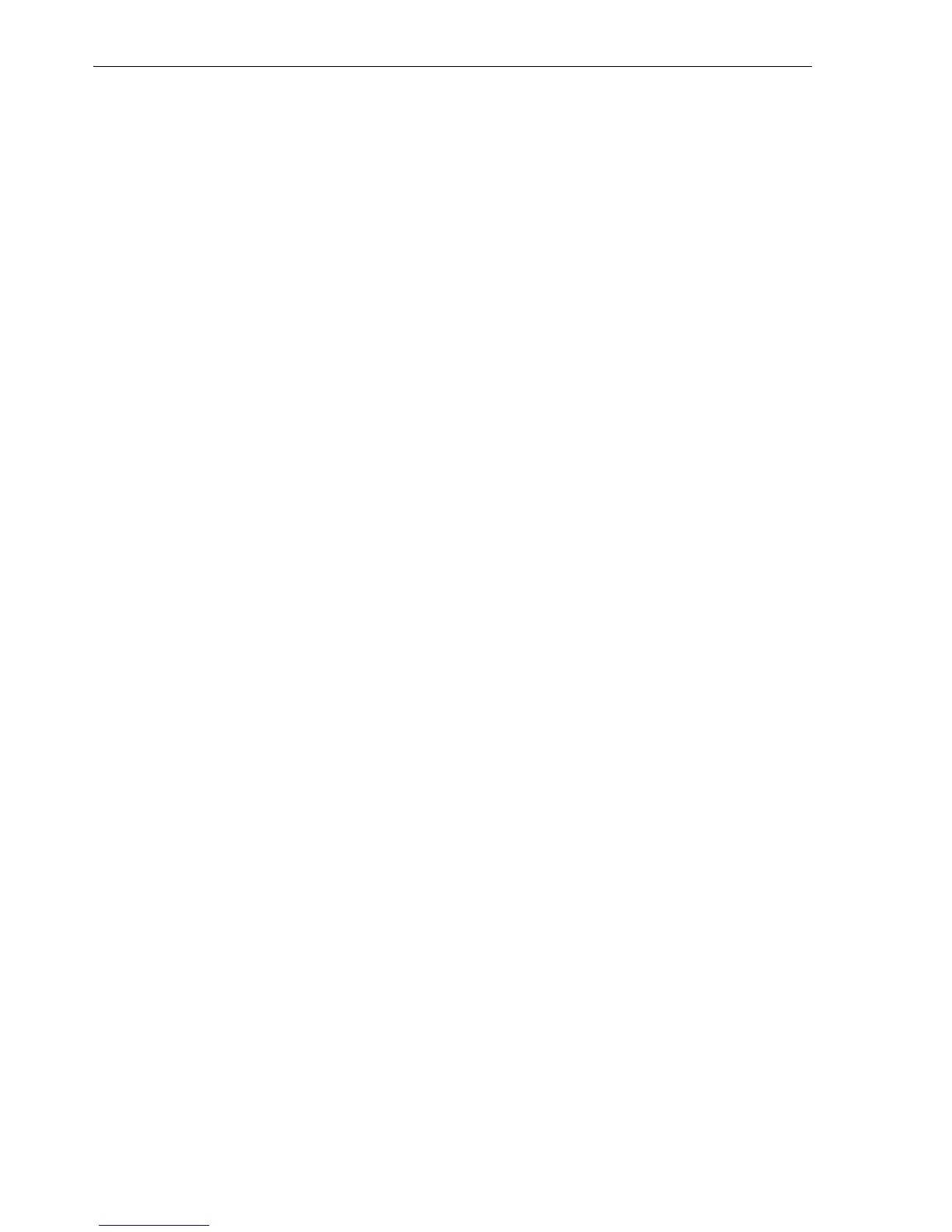Using the Oracle Secure Backup Web Tool
4-8 Oracle Secure Backup Installation and Configuration Guide
■ Hosts
Click this link to configure one or more hosts. A host is a computer that
participates in the Oracle Secure Backup administrative domain.
■ Devices
Click this link to configure a tape device for use with Oracle Secure Backup. A
tape device is a tape drive or tape library identified by a user-defined name.
■ Media Families
Click this link to configure media families. A media family is a named
classification of backup volumes. A volume is a unit of media, such as an 8mm
tape.
■ Database Backup Storage Selectors
Click this link to configure one or more tape devices and media families for use
during Oracle database backup and restore operations.
The advanced section contains the following links:
■ Classes
Click this link to configure classes. A class defines a set of rights that are granted
to a user. A class can apply to multiple users; however, each user is assigned to
exactly one class.
■ Job Summaries
Click this link to create a job summary schedule for generation of job summaries
for email distribution.
A job summary is a generated text file report that tells you whether a backup
operation was successful. Oracle Secure Backup can generate and email job
summaries detailing the status of each scheduled backup.
■ Defaults and Policies
Click this link to edit defaults and policies. Defaults and policies are sets of
configuration data that control how Oracle Secure Backup runs throughout an
administrative domain.
Web Tool Manage Page
Click the Manage tab to display management options. Figure 4–4 shows an example of
the Manage page.