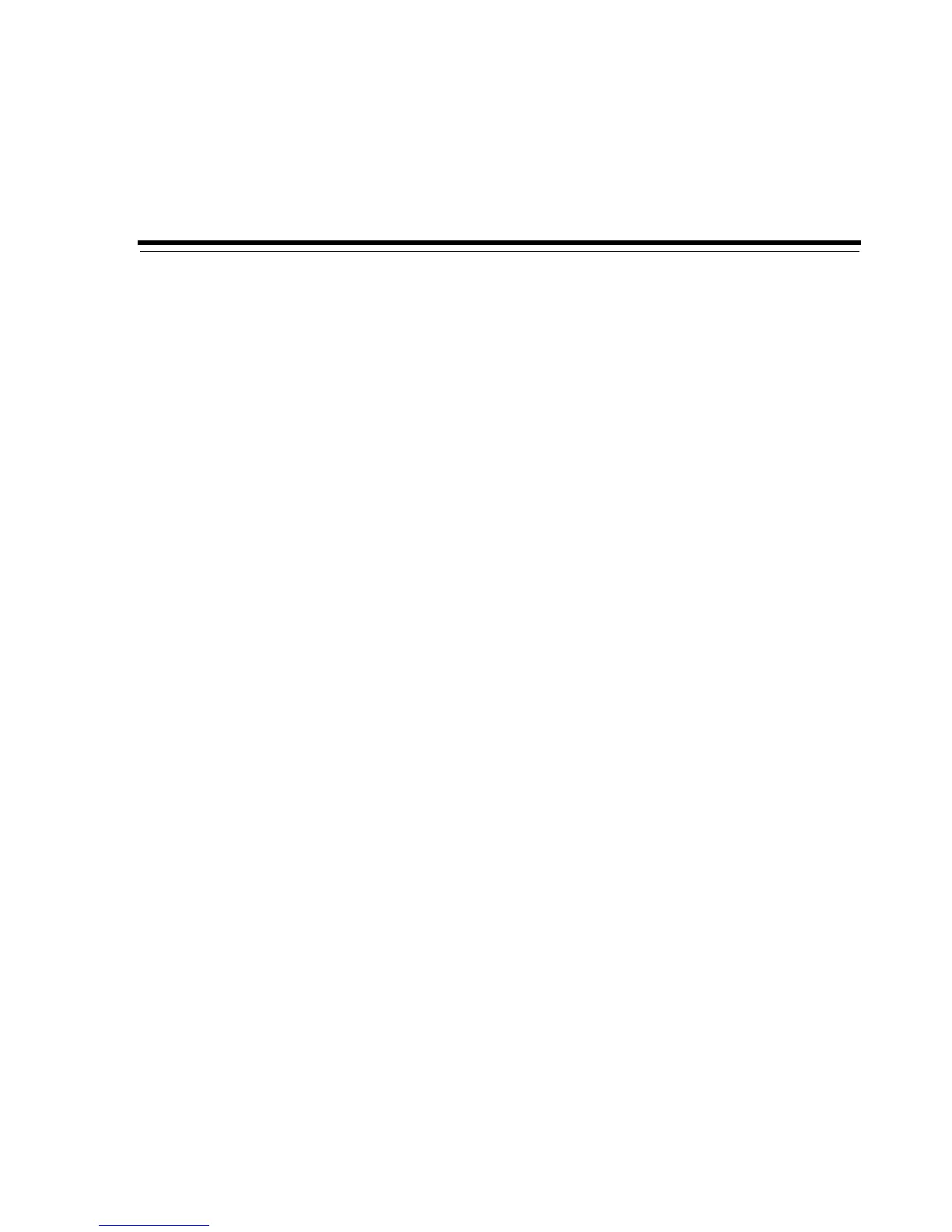Configuring and Managing the Administrative Domain 5-1
5
Configuring and Managing the
Administrative Domain
This chapter explains the basic steps involved in setting up an Oracle Secure Backup
administrative domain after initial installation of the product on all of your hosts.
Some steps, such as "Adding a Host to the Administrative Domain" on page 5-3, are
also useful when managing an existing administrative domain.
This chapter contains the following sections:
■ Administrative Domain Configuration Overview
■ Configuring the Administrative Domain with Hosts
■ Adding Tape Devices to an Administrative Domain
Administrative Domain Configuration Overview
This section describes the steps involved in configuring an Oracle Secure Backup
administrative domain. It assumes you have installed the Oracle Secure Backup
software on each host in the domain, as described in Chapter 2, "Installing Oracle
Secure Backup on Linux or UNIX" or Chapter 3, "Installing Oracle Secure Backup on
Windows".
These instructions explain how to configure the administrative domain with host and
tape device information using the
Oracle Secure Backup Web tool. You can perform
the same tasks using the obtool command-line interface to
Oracle Secure Backup.
The instructions set up administrative domain security in a default security
configuration that should be adequate for most users. Further configuration of users,
user classes, security options, and the Oracle Secure Backup media management layer
for use with Recovery Manager (RMAN) in backing up Oracle databases might be
required in some cases. For details, see Oracle Secure Backup Administrator's Guide.
Administrative Domain Configuration Steps: Outline
The required steps to configure Oracle Secure Backup after installation are as follows:
1. Use your Web browser to connect to the Oracle Secure Backup Web tool running
on the administrative server as the admin user. "Using the Oracle Secure Backup
Web Tool" on page 4-4 describes this task.
2. For each host in your domain to be set up for the role of media server, perform the
following steps:
a. Add the host to the administrative domain. "Configuring the Administrative
Domain with Hosts" on page 5-2 describes this task.