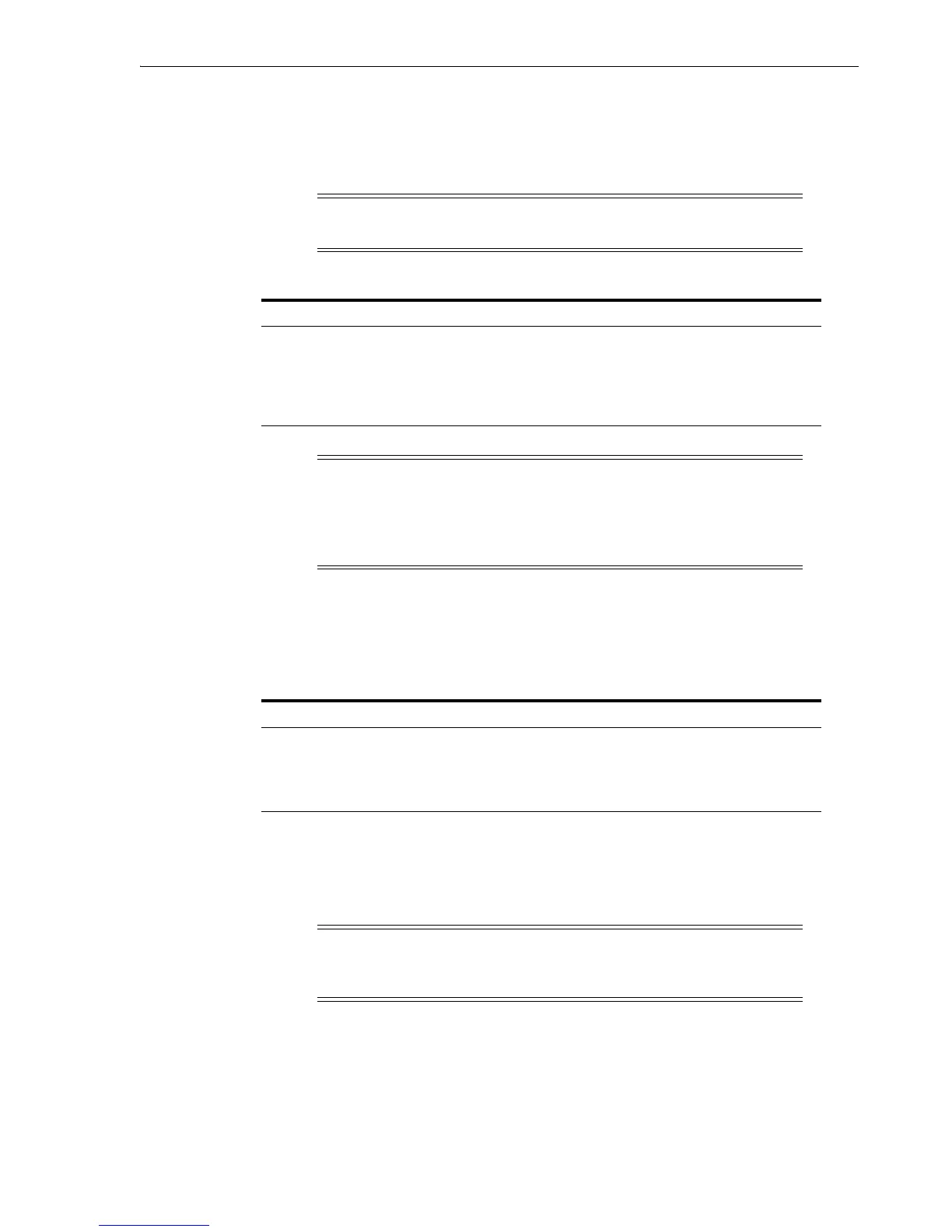default protection
Oracle Secure Backup obparameters Installation Parameters B-5
1.
The name of the directory in which to create the bin link.
2. The name of the directory in which to create the etc link.
3. The name of the directory in which to create the lib link.
ask about ob dir
Specifies whether the installation notifies you when you are about to install Oracle
Secure Backup into a directory other than the default Oracle Secure Backup home.
default protection
Specifies directory and file protection information that is in effect when the Oracle
Secure Backup installation is complete.
Values
Each line in the default protection section of the obparameters file indicates
the file owner, group number and permissions for the file or files specified by name, or
by wildcard pattern. The default values are as follows:
default protection:
Note: Oracle recommends using the defaults provided for this
parameter.
Table B–10 os-name links: Parameters and Values
Parameter Meaning
linux links Specifies the directories where symbolic links are created for
Linux hosts. The default directory list is /usr/bin/etc/lib.
solaris64 links Specifies the directories where symbolic links are created for
Solaris 64-bit hosts. The default directory list is
/usr/bin/etc/lib.
Note: If the obparameters file specifies a lib directory for the
operating system type of the current installation, then installob
creates a libobk.so symbolic link in that directory. That symbolic link
points to the actual libobk.so file in a platform-specific lib directory in
the Oracle Secure Backup home (such as.lib.linux32).
Table B–11 ask about ob dir: Values
Value Meaning
yes Enables notification when you select a directory other than the
default Oracle Secure Backup home.
no (default) Suppresses notification when you select a directory other than
the default Oracle Secure Backup home.
Caution: The file protection information is provided for reference
only. Oracle strongly recommends using the defaults provided
because changing them can prevent the product from functioning.