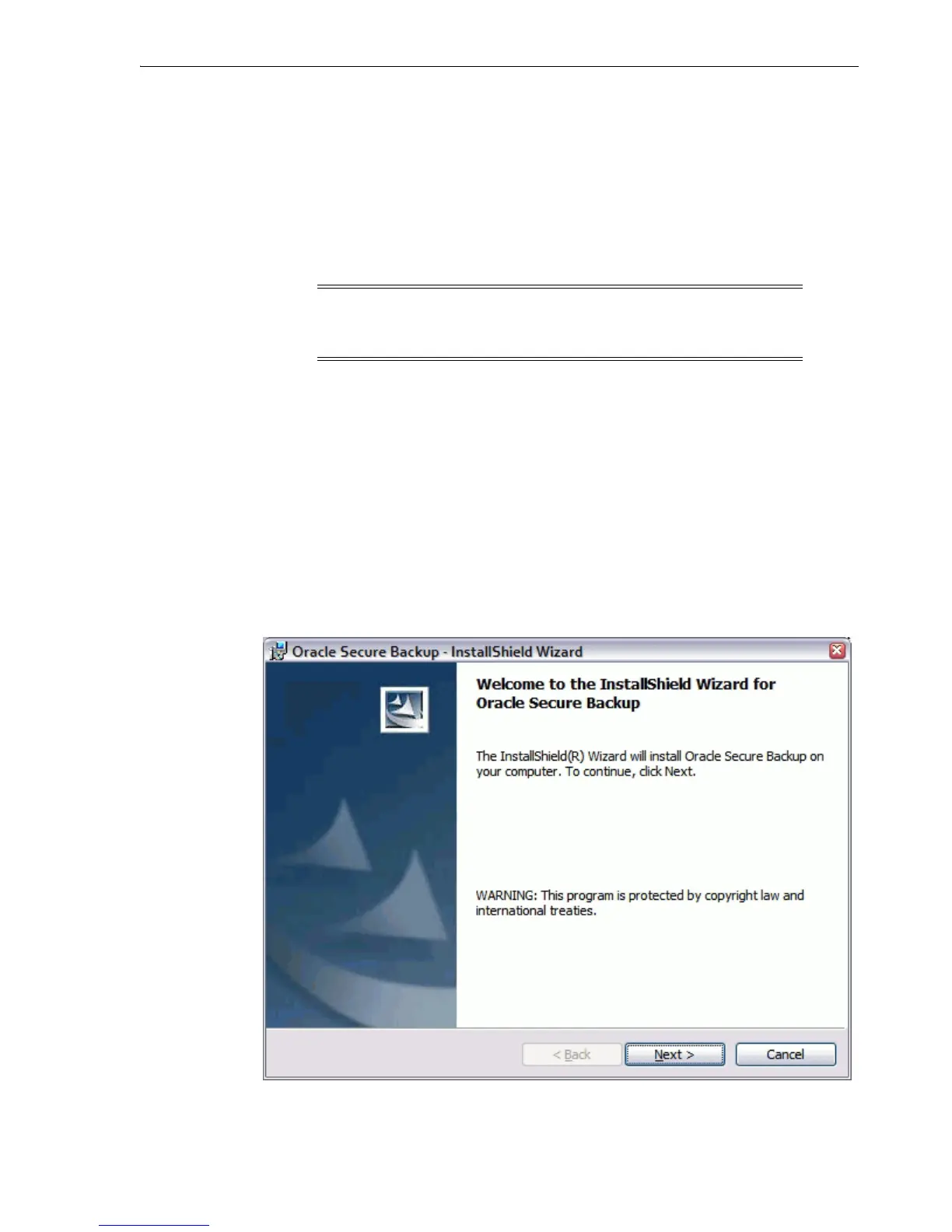Running the Oracle Secure Backup Windows Installer
Installing Oracle Secure Backup on Windows 3-3
7.
The Oracle Secure Backup release 10.3 installation software is compressed. Save it
to a temporary directory, and expand it to the osbdownload directory you created
in step 2.
You now have all of the files required to install Oracle Secure Backup release 10.3.
Running the Oracle Secure Backup Windows Installer
Complete the following steps to install Oracle Secure Backup on a Windows host:
1. Select one of these install options:
■ If you are installing Oracle Secure Backup from a CD-ROM, then insert the
CD-ROM. If AutoPlay is enabled, then the setup.exe program starts
automatically and opens the Oracle Secure Backup Setup Wizard.
If Windows AutoPlay is not enabled, then open the drive containing the
installation CD-ROM using Windows Explorer and run the setup.exe
program.
■ If you are installing Oracle Secure Backup from an Oracle Technology
Network (OTN) download, then run the setup.exe program from the folder
into which the download Zip file contents were extracted.
The Oracle Secure Backup Setup Wizard starts and the Welcome screen appears.
2. Click Next to continue.
Note: If you are installing Oracle Secure Backup in an Oracle RAC
environment, then you must install Oracle Secure Backup on each
node in the cluster.