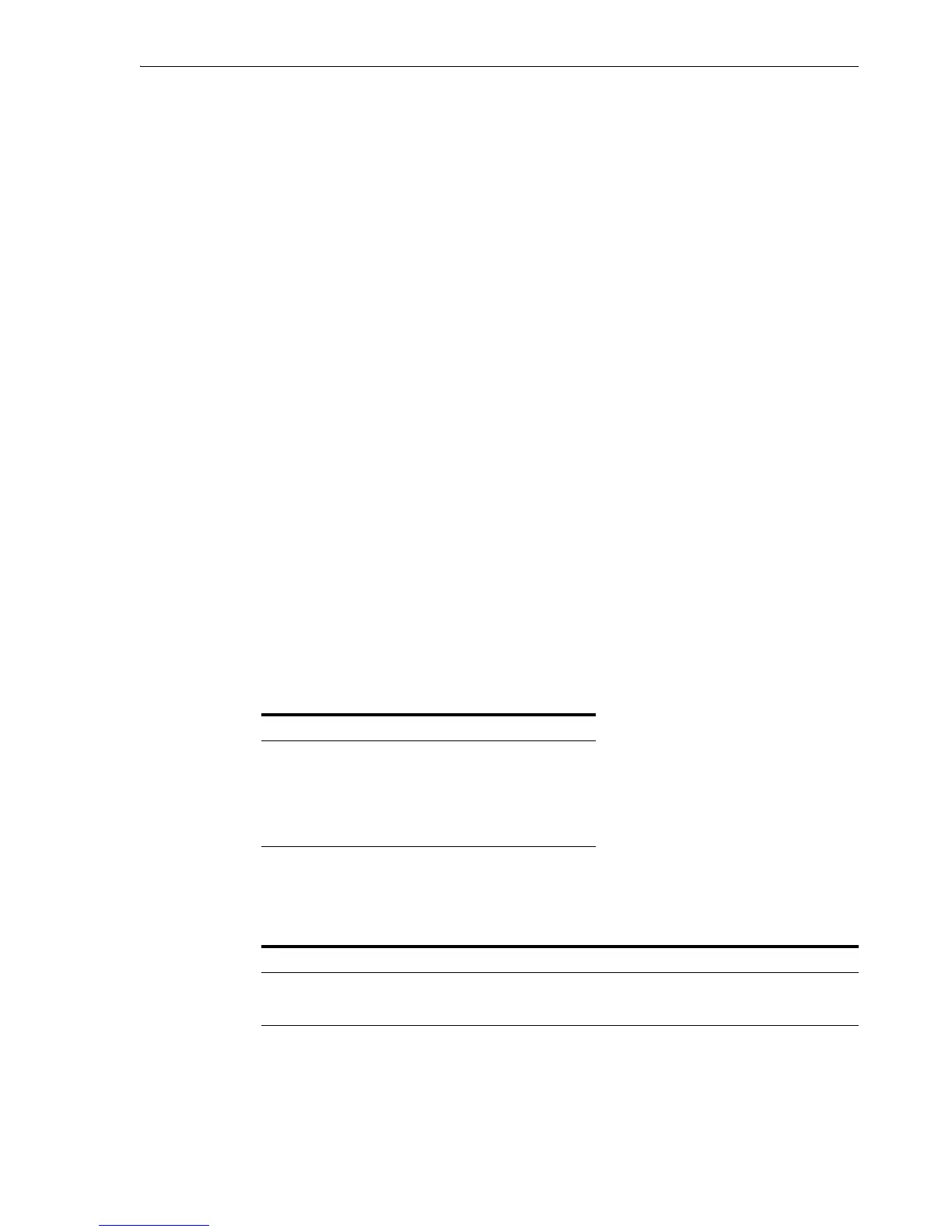System Requirements for Oracle Secure Backup
Introduction to Oracle Secure Backup 1-11
System Requirements for Oracle Secure Backup
For the list of operating systems, web browsers and Network Attached Storage (NAS)
devices supported by Oracle Secure Backup, see Certify on My Oracle Support at the
following URL:
http://support.oracle.com
Information about every tape device supported by Oracle Secure Backup is available
at the following URL:
http://www.oracle.com/technology/products/secure-backup/
This section contains these topics:
■ Disk Space Requirements for Oracle Secure Backup
■ Other System Requirements for Oracle Secure Backup
■ Linux Media Server System Requirement: SCSI Generic Driver
Disk Space Requirements for Oracle Secure Backup
When you install Oracle Secure Backup on Linux or UNIX, you load an install package
for a particular operating system and perform the installation with the install package.
Table 1–1 describes approximate disk space requirements.
Table 1–2 describes approximate disk space required for an installation of Oracle
Secure Backup on Windows with and without the administrative server.
The disk space required for the
Oracle Secure Backup catalog depends on many
factors. But as a general rule, plan for catalog space equal to 250% of your largest index
created after a backup.
See also:
■ Chapter 4, "Oracle Secure Backup User Interfaces" for details on
using the different Oracle Secure Backup interfaces.
■ Oracle Database Backup and Recovery Advanced User's Guide for
details on using Recovery Manager (RMAN) for Oracle database
backups
Table 1–1 Disk Space Requirements for Oracle Secure Backup on Linux and UNIX
Oracle Secure Backup Installation Disk Space
Linux 75 MB
Solaris 130 MB
HP-UX 130 MB
AIX 610 MB
Table 1–2 Disk Space Requirements for Oracle Secure Backup on Windows
Oracle Secure Backup Installation Disk Space
Administrative server (can include the media server, client, or both) 48 MB
Media server, client, or both (no administrative server) 31 MB