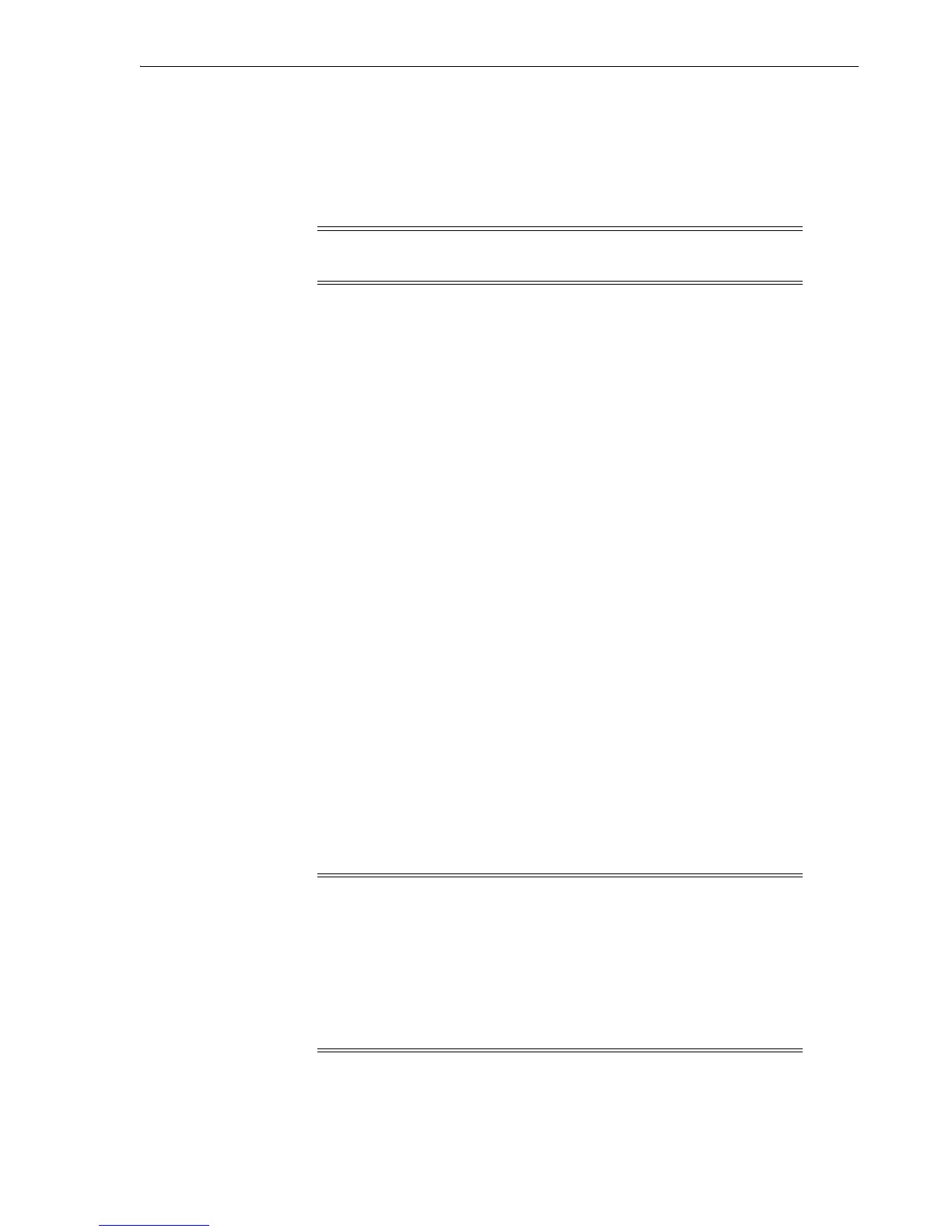Using obtool
Oracle Secure Backup User Interfaces 4-11
Using obtool
obtool is the primary command-line interface to Oracle Secure Backup. The obtool
executable is located in the bin subdirectory of the Oracle Secure Backup home. You
can start obtool on any host in the administrative domain, log in to the domain as an
Oracle Secure Backup user, and issue commands.
This section contains these topics:
■ Displaying Help for Invoking obtool
■ Starting obtool in Interactive Mode
■ Running obtool Commands in Interactive Mode
■ Executing obtool Commands in Noninteractive Mode
■ Ending an obtool Session
■ Starting obtool as a Specific User
Displaying Help for Invoking obtool
Assuming that the bin subdirectory of the Oracle Secure Backup home is in your
system path, you can obtain online help about obtool invocation options by running
the following command at the operating system prompt:
% obtool help invocation
Starting obtool in Interactive Mode
Enter obtool at the command line to use obtool in interactive mode.
The first time you invoke obtool, you are required to establish your identity as an
Oracle Secure Backup user. If you have not yet established a user identity, then
obtool prompts you for a user name and password.
Note: All examples in this section assume that the bin subdirectory
of the Oracle Secure Backup home is in your PATH.
See also: Oracle Secure Backup Reference for a more detailed
discussion of invoking obtool and for more information on obtar,
which is mostly used internally by obtool
Note: The installer for Oracle Secure Backup creates the admin user
automatically, and prompts for a password. Use these credentials
when you log in to Oracle Secure Backup for the first time after
installation.
The practice of supplying a password in clear text on a command line
or in a command script is not recommended by Oracle. It is a security
vulnerability. The recommended procedure is to have the user be
prompted for the password.