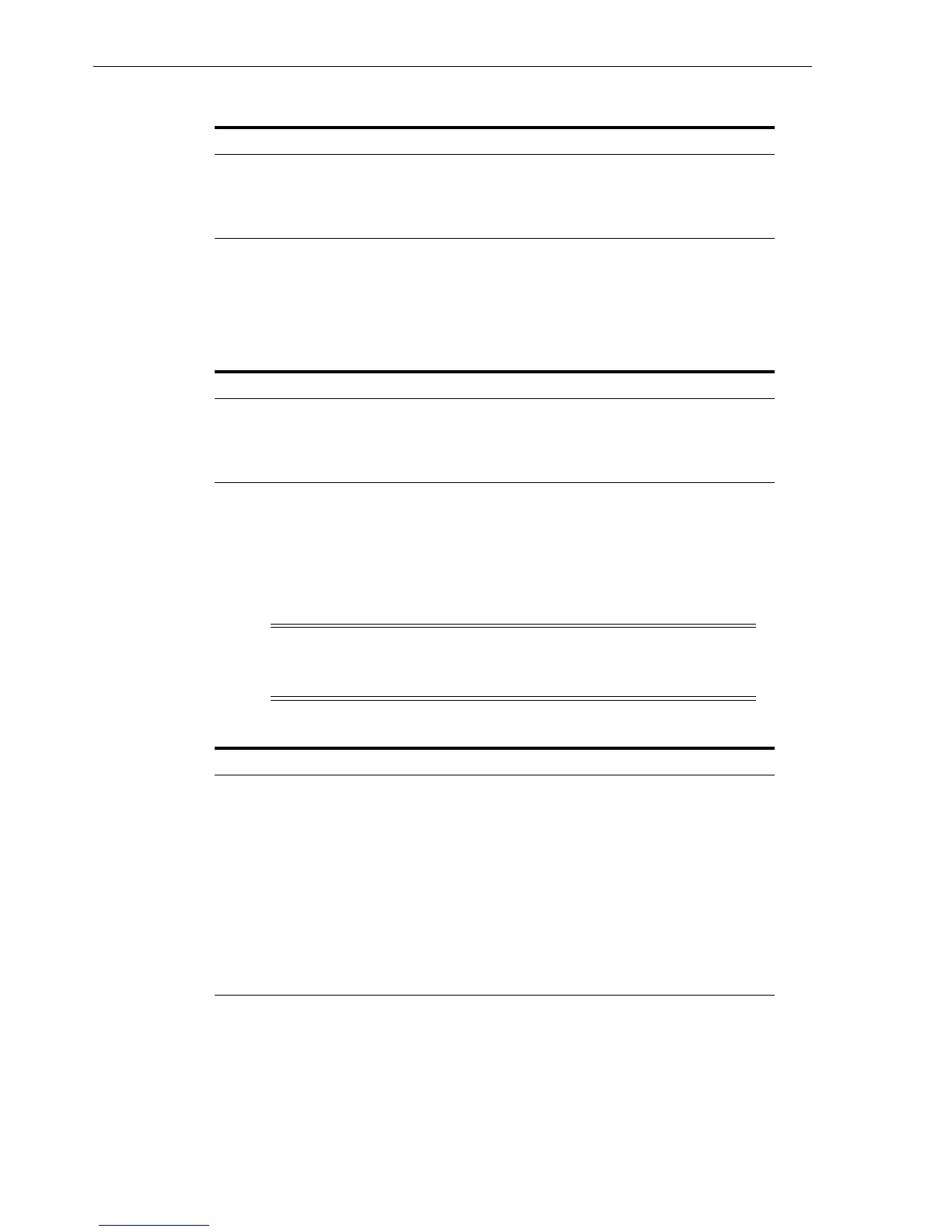start daemons at boot
B-2 Oracle Secure Backup Installation and Configuration Guide
start daemons at boot
The installation tools can update the control file of each host to automatically start
Oracle Secure Backup each time you start the system.
identity certificate key size
This option configures the key size in bits, and thus the level of security, associated
with every host identity certificate issued by the administrative service daemon.
The default is 1024.
create preauthorized oracle user
This parameter controls whether the Oracle Secure Backup installation process creates
an Oracle Secure Backup user named oracle which has been preauthorized to
perform database backup and restore operations.
Table B–1 customized obparameters: Values
Value Meaning
no (default) Specifies that installation parameters in the obparameters file
have not been changed. The value of no is set by default.
yes Specifies that installation parameters in the obparameters file
have been changed.
Table B–2 start daemons at boot: Values
Value Meaning
no Specifies that the Oracle Secure Backup daemons do not start
automatically at start time.
yes (default) Specifies that the Oracle Secure Backup daemons start
automatically at start time.
Note: Certificate key sizes smaller than 1024 are not considered
secure. Certificate key sizes of 3072 or more are considered very
secure.
Table B–3 identity certificate key size: Values
Value Meaning
512 Specifies a 512-bit long certificate key size.
768 Specifies a 768-bit long certificate key size.
1024 (default) Specifies a 1024-bit key length. This is the minimum required
value for adequate security.
2048 Specifies a 2048-bit key length. This value offers adequate
security.
3072 Specifies a 3072-bit key length. This value offers a very high
level of security.
4096 Specifies a 4096-bit key length. This value offers a very high
level of security.