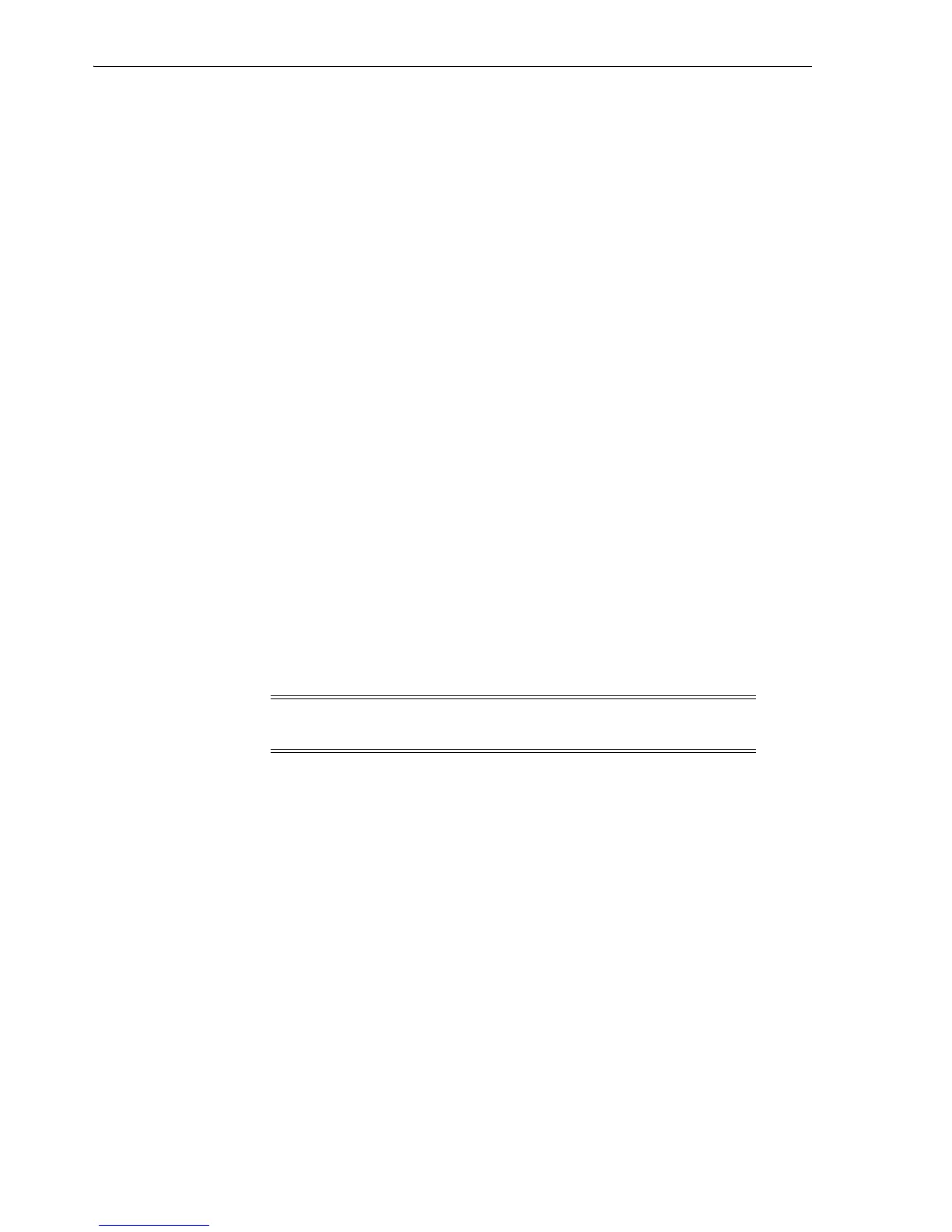About Upgrade Installations
1-14 Oracle Secure Backup Installation and Configuration Guide
The administrative server requires complete information about:
■ Each media server
■ Each tape device
■ Each attachment that associates a tape device with a media server
■ Client hosts, including any Network Data Management Protocol (NDMP)
clients such as Network Attached Storage (NAS) appliances
This step is documented in Chapter 5, "Configuring and Managing the
Administrative Domain". When this step is complete, Oracle Secure Backup is
ready to back up any data stored on clients in the administrative domain.
About Upgrade Installations
If you are upgrading an existing Oracle Secure Backup release 10.1 installation to
release 10.3.0.x, then you must upgrade every host in the Oracle Secure Backup
administrative domain to the same version. Oracle Secure Backup release 10.3 is
incompatible with Oracle Secure Backup release 10.1.
If you are upgrading an existing Oracle Secure Backup release 10.2 installation to
Oracle Secure Backup release 10.3.0.x, you must upgrade every host in your
administrative domain to Oracle Secure Backup release 10.3.0.x. For example, you can
upgrade your administrative server to Oracle Secure Backup 10.3.0.3 and upgrade
your media servers and clients to Oracle Secure Backup 10.3.0.1.
In an upgrade installation, the Oracle Secure Backup catalogs (contained in the admin
directory) are preserved, retaining configuration information and backup metadata for
your administrative domain. This state information for your administrative domain,
such as the backup catalog, host, user and device configuration information, and any
scheduled backup jobs, is stored in the admin directory under the Oracle Secure
Backup home on your administrative server.
Before upgrading an existing administrative domain to Oracle Secure Backup release
10.3, you must shut down drivers and background processes related to Oracle Secure
Backup on all hosts. Upgrade the administrative server host first, and then the other
hosts in the domain.
Brief instructions on each step are described in the following sections.
Preparing Administrative Domain Hosts for Upgrade to Release 10.3
Before performing an upgrade installation, you must stop the daemons and services
related to Oracle Secure Backup on all hosts in your administrative domain. The
preferred commands for stopping the Oracle Secure Backup daemons on Linux and
UNIX are described in Oracle Secure Backup Reference.
On both Linux and Solaris administrative servers, it is also necessary to stop the
Oracle Secure Backup Web tool processes and Oracle Secure Backup httpd daemon
processes. Use the ps command to confirm that all the Oracle Secure Backup processes
are stopped:
# /bin/ps -ef | grep ob
Note: Oracle recommends backing up the administrative server
before upgrading.