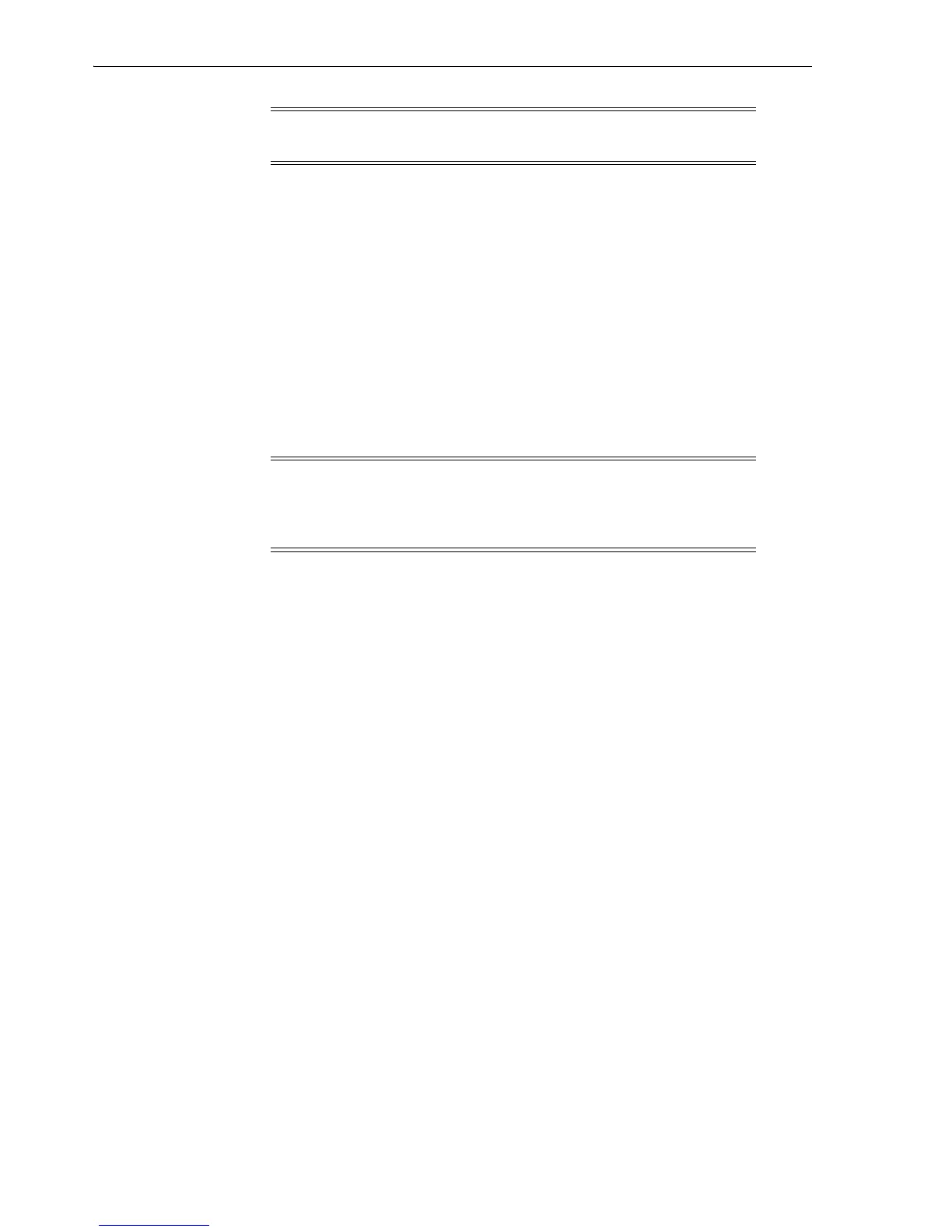Configuring the Administrative Domain with Hosts
5-2 Oracle Secure Backup Installation and Configuration Guide
b.
Configure the administrative domain to include each tape device attached to
this host. "Adding Tape Devices to an Administrative Domain" on page 5-10
describes this task.
3. For each host to be set up only for the client role, add the host to the
administrative domain, as described in "Configuring the Administrative Domain
with Hosts" on page 5-2.
After configuring each client host, ping it to ensure that it is reachable.
4. Initial configuration is complete. Oracle Secure Backup is installed on all hosts,
and all clients, media servers and tape devices are accessible by Oracle Secure
Backup. Network communication among hosts in the administrative domain is
configured with the default security configuration described in "Default Security
Configuration" on page 6-15.
Configuring the Administrative Domain with Hosts
This section explains how to configure your administrative domain to add your hosts.
This section contains these topics:
■ About Administrative Domain Host Configuration
■ Viewing the Hosts in the Administrative Domain
■ Adding a Host to the Administrative Domain
■ Adding the Media Server Role to an Administrative Server
■ Adding Backup and Restore Environment Variables to an NDMP Host
■ Configuring Preferred Network Interfaces (PNI)
■ Pinging a Host
■ Viewing or Editing Host Properties
■ Updating a Host
■ Removing a Host
About Administrative Domain Host Configuration
The host configuration process makes the administrative server aware of a media
server or client to be included in the administrative domain. You must perform this
process for every host in the administrative domain, including each host running
Oracle Secure Backup natively and each network-attached storage device managed by
Network Data Management Protocol (NDMP).
For any host to be added to the administrative domain, you must provide the
following attributes:
Note: If the administrative server is also assigned the media server
role, then it is part of the administrative domain.
Note: You must still identify files to be backed up, configure at least
one backup schedule, and set up users, classes, and security policies.
These tasks are described in the Oracle Secure Backup Administrator's
Guide.