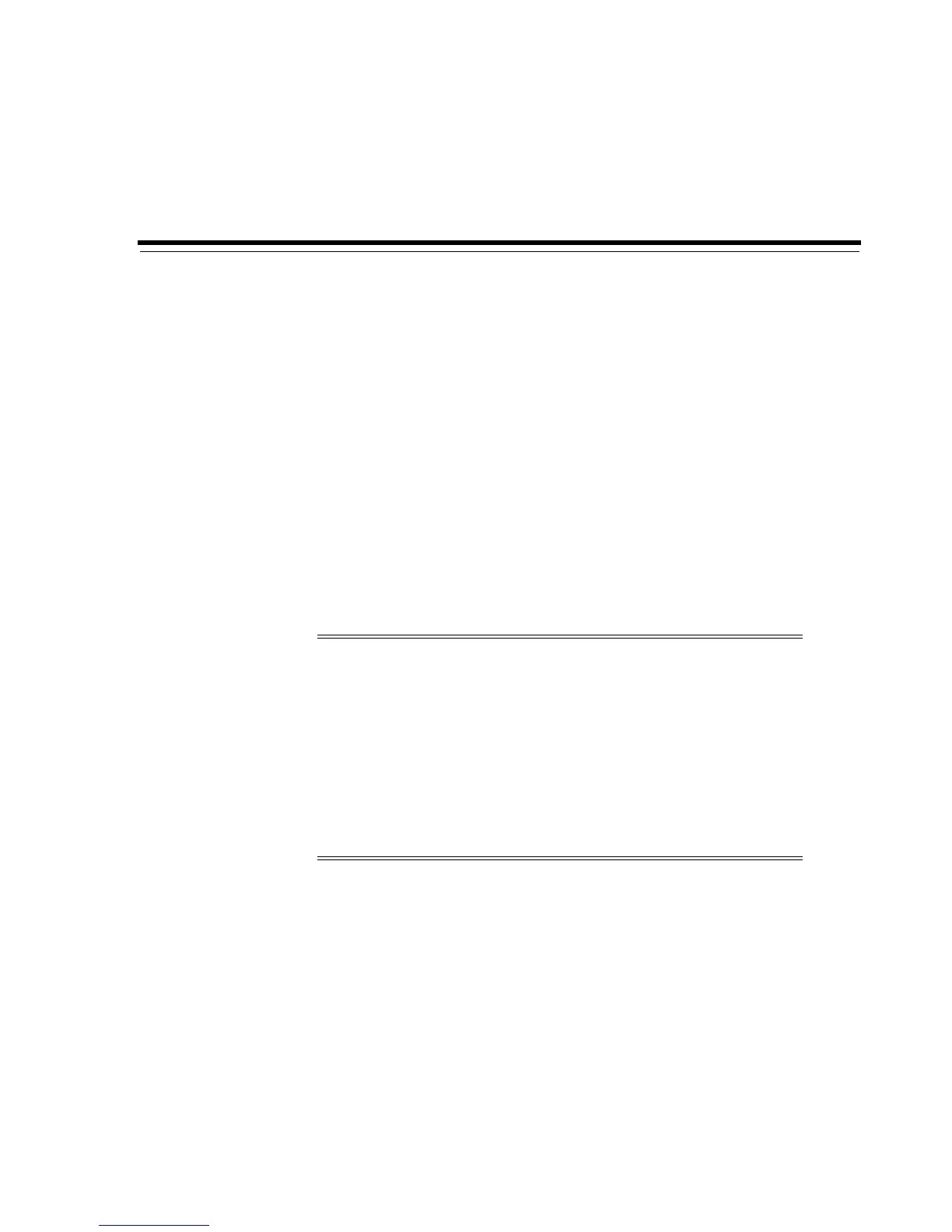Oracle Secure Backup User Interfaces 4-1
4
Oracle Secure Backup User Interfaces
This chapter introduces the interfaces that you can use with Oracle Secure Backup. The
major interfaces to Oracle Secure Backup are:
■ Oracle Enterprise Manager
This is the primary graphical user interface for managing Oracle Secure Backup.
■ Oracle Secure Backup Web tool
This interface is used to manage file-system level backups and to perform certain
other tasks not possible in Oracle Enterprise Manager.
■ obtool
This command line client exposes the full functionality of Oracle Secure Backup
and is invoked by the Oracle Secure Backup Web Tool and Oracle Enterprise
Manager.
This chapter contains these sections:
■ Using Oracle Secure Backup in Enterprise Manager
■ Using the Oracle Secure Backup Web Tool
■ Using obtool
Using Oracle Secure Backup in Enterprise Manager
You can use Oracle Enterprise Manager 10g (10.2) or Oracle Enterprise Manager 11g to
perform most Oracle Secure Backup tasks, including administrative domain and
hardware configuration, managing your media, and backing up and restoring
databases. Oracle Enterprise Manager is the preferred Web interface for Oracle Secure
Backup tasks.
Note:
■ Database backups are performed using Recovery Manager
(RMAN). Because backup and recovery activities are discussed in
Oracle Secure Backup Administrator's Guide and Oracle Database
Backup and Recovery Advanced User's Guide, RMAN is not
discussed in this chapter.
■ All backup and restore operations in Oracle Secure Backup
ultimately call upon a command line tool called obtar. It is
generally not necessary to call obtar directly. See Oracle Secure
Backup Reference for more details about obtar.