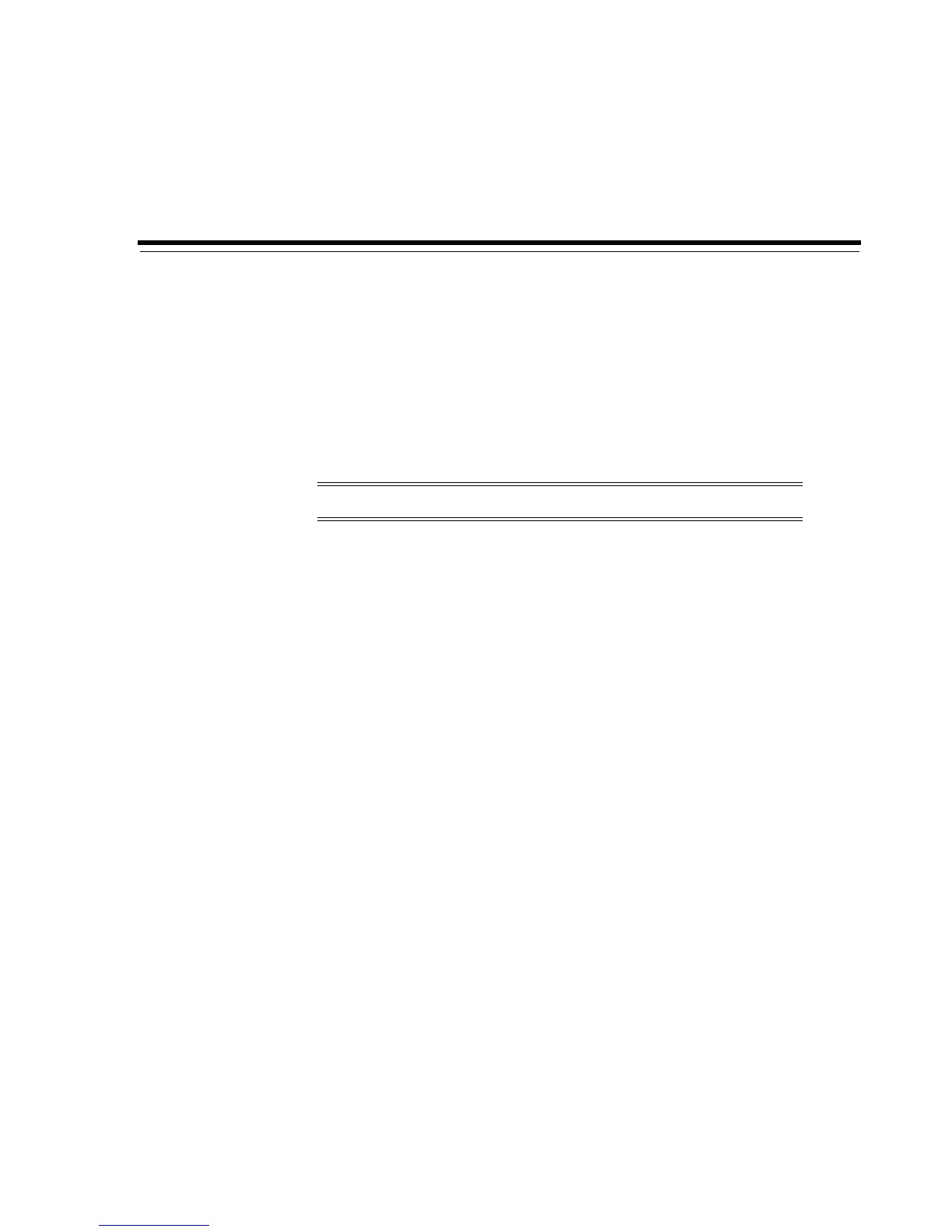Oracle Secure Backup obparameters Installation Parameters B-1
B
Oracle Secure Backup obparameters
Installation Parameters
This appendix describes the installation parameters for Oracle Secure Backup on Linux
or UNIX. You can set these parameters in the obparameters file, which is a plain text
file located in the install subdirectory of the Linux or UNIX Oracle Secure Backup
home.
This appendix contains these sections:
■ customized obparameters
■ start daemons at boot
■ identity certificate key size
■ create preauthorized oracle user
■ default UNIX user
■ default UNIX group
■ linux ob dir and solaris64 ob dir
■ linux db dir and solaris64 db dir
■ linux temp dir and solaris64 temp dir
■ linux links and solaris64 links
■ ask about ob dir
■ default protection
■ run obopenssl
customized obparameters
If you customize any of the parameters in the obparameters file, then set the
customized obparameters parameter to yes.
Note: The obparameters file is not used in Windows installations.