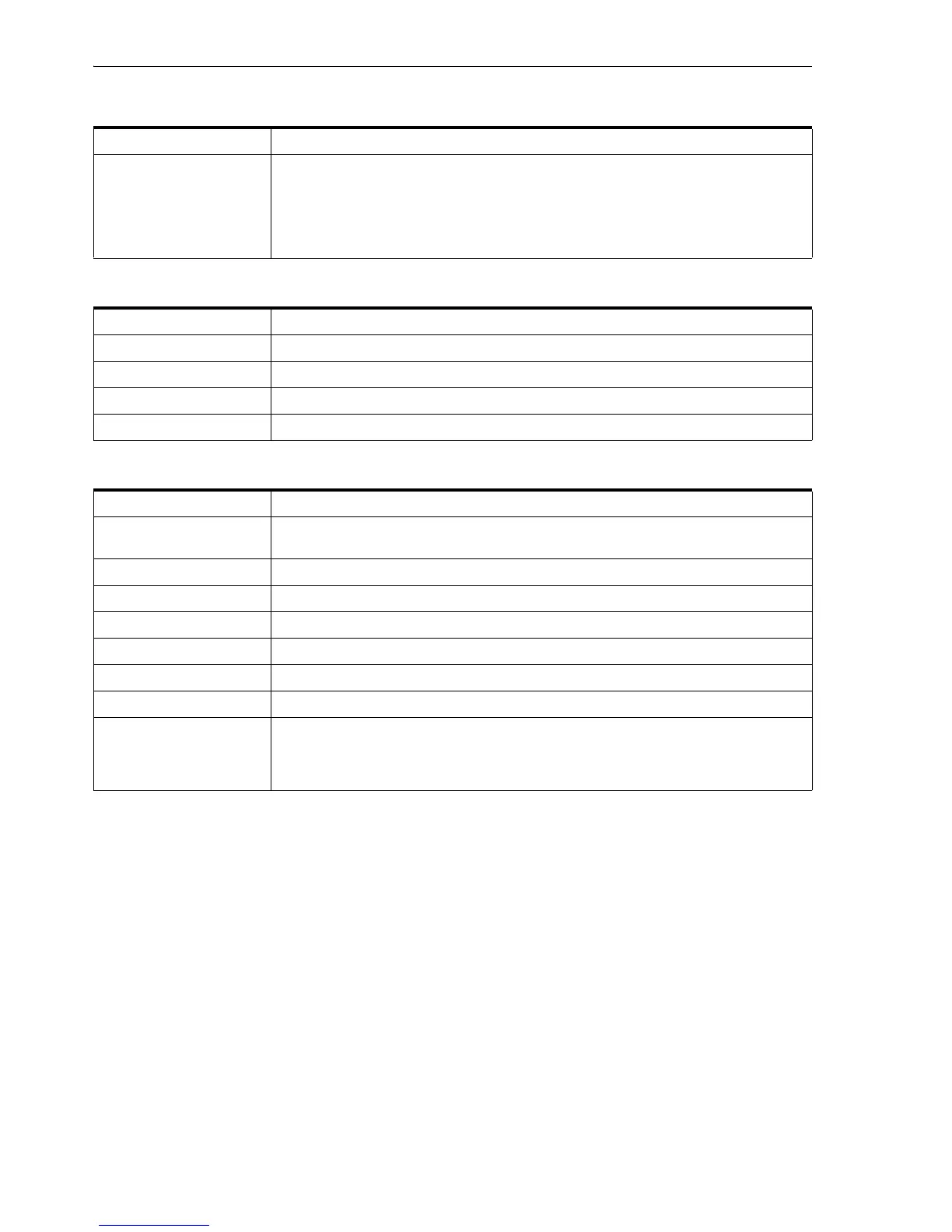Client Host Directories and Files
A-6 Oracle Secure Backup Installation and Configuration Guide
Table A–7 Architecture-Independent Directory for a Client Host
Directory Description
bin/ Executables or links to executables
■ In an installation on a Windows operating system, this directory contains the
executables for the Windows operating system.
■ In an installation on a Linux or UNIX operating system, this directory contains
links to the executables for the operating system.
Table A–8 Windows Directories and Files for a Client Host
Directory Description
db\.hostid Identifying information for this host
db\wallet Security credentials for this host.
temp\ Log file for observiced and temporary files
help\ Oracle Secure Backup help files
Table A–9 Linux and UNIX Directories and Files for a Client Host
Directory or File Description
.bin.operating_system/ Executables for operating_system, where operating_system is a derivative of the
operating system name. For example, the directory for Sun Solaris is .bin.solaris.
etc/ Architecture-independent executables for daemons and maintenance tools
.etc.operating_system/ Daemons and utility programs for operating_ system
man/ Man pages for Oracle Secure Backup components
/usr/etc/ob/.hostid Identifying information for this host
/usr/etc/ob/xcr/ Transcripts for jobs that ran on this host
/usr/tmp/ Log files for observiced files, obndmpd files, and temporary files
.wrapper Shell program that selects an executable from a .bin.* or .etc.* directory, based on the
computer architecture of the host executing the command. Symbolic links and the
architecture-independent .wrapper shell program enable hosts to contain executables
for multiple computer architectures.