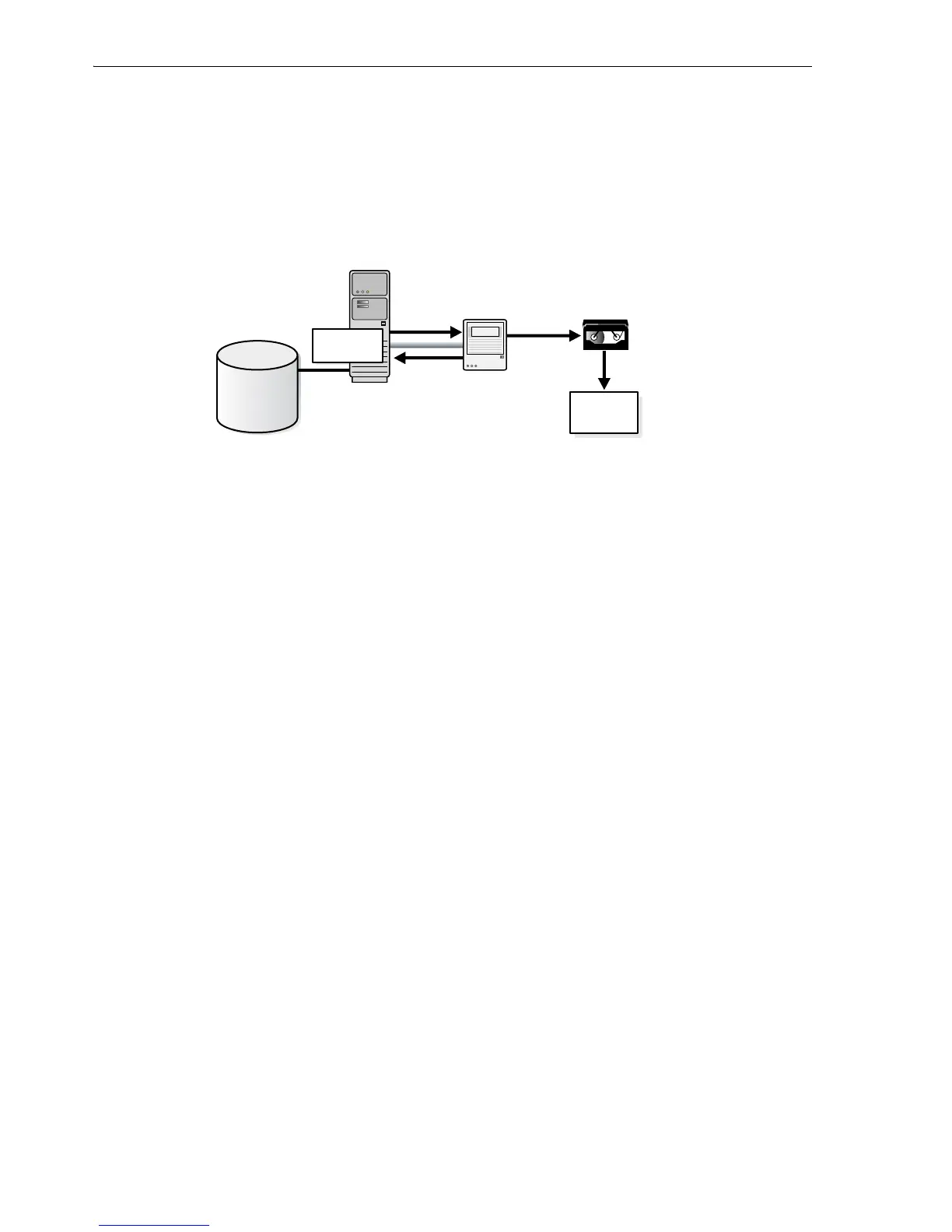Oracle Secure Backup Concepts
1-4 Oracle Secure Backup Installation and Configuration Guide
Oracle Secure Backup Administrative Domain: Examples
Figure 1–1 shows a minimal administrative domain, in which a single host is
administrative server, media server, and client. An Oracle database also runs on the
same host.
Figure 1–1 Administrative Domain with One Host
Figure 1–2 shows a possible Oracle Secure Backup administrative domain that
includes three client hosts, one administrative server, and one media server. A NAS
appliance contains ordinary file data. One client based on UNIX and another based on
Windows contain databases and other file data. Oracle Secure Backup can back up to
tape the non-database files on file systems accessible on client hosts. RMAN can back
up to tape database files through the Oracle Secure Backup SBT interface.
Tape
Library
Tape
. . . . . .
. . . . . .
. . . . . .
. . . . . .
. . . . . .
Offsite
Storage
Restore
Backup
Oracle
Database
Linux
Recovery
Manager
Administrative Server,
Media Server, and Client