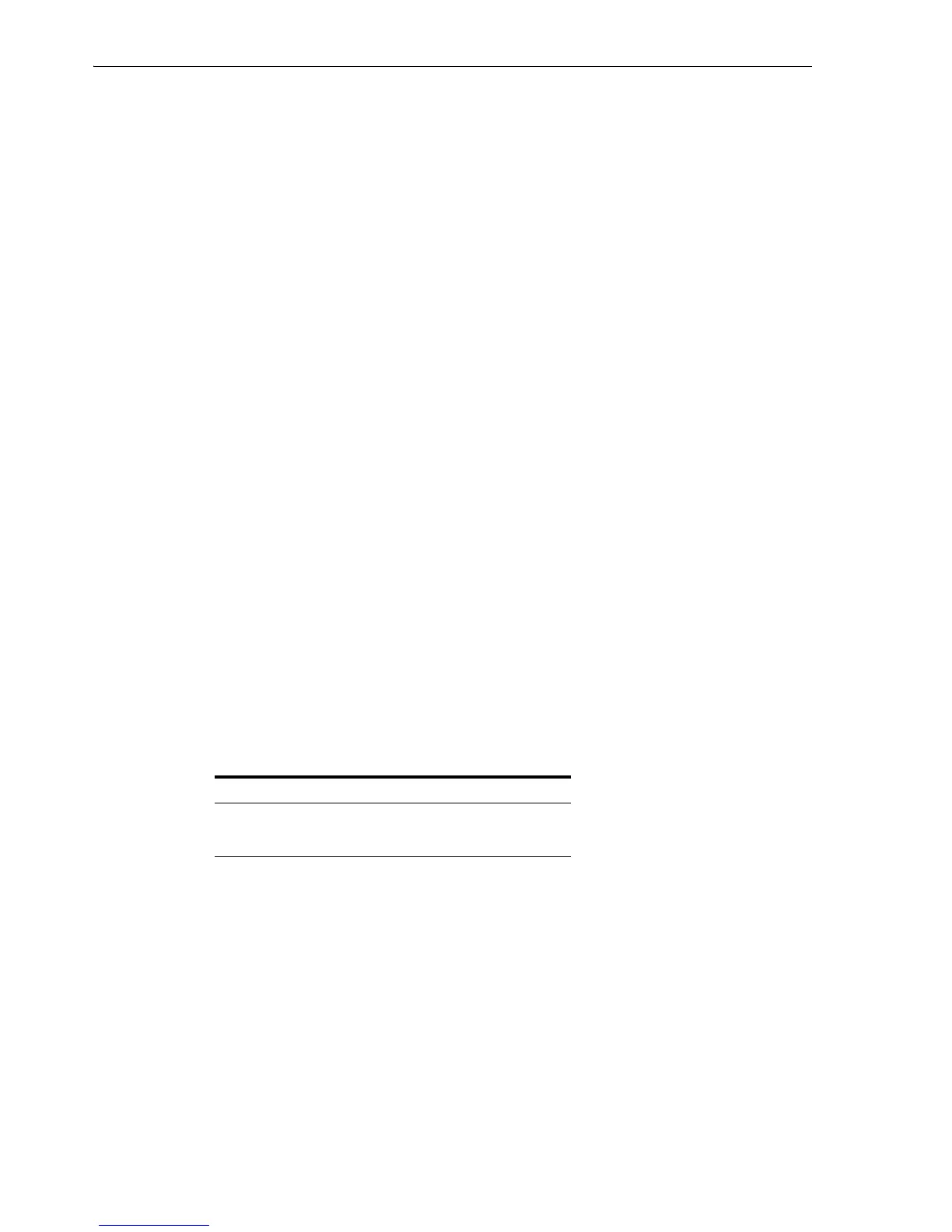Creating Attach Points with makedev
2-18 Oracle Secure Backup Installation and Configuration Guide
Identifying and Configuring Linux Attach Points
Oracle recommends that you use the /dev/sg devices as attach points with Oracle
Secure Backup on Linux. The use of the Oracle Secure Backup /dev/ob devices
has certain limitations that may not be acceptable in some environments. For example,
the LUN cannot be greater than 7, and the SCSI bus number cannot be greater than 1.
The existing method of using /dev/ob* devices continues to work for a tape device
that does not fall into the limitation category.
To identify the /dev/sg that corresponds to the tape device you are interested in, you
can use the sg_map command.
To configure Linux attach points:
1. Execute the following Linux command:
sg_map -i -x
Example 2–2 shows sample output.
Example 2–2 sg_map -i -x
sg_map -i -x
/dev/sg0 0 0 0 0 0 /dev/sda DELL PERC Stripe V1.0
/dev/sg1 0 0 1 0 0 /dev/sdb DELL PERC Stripe V1.0
/dev/sg2 0 0 2 0 0 /dev/sdc DELL PERC Volume V1.0
/dev/sg3 1 0 1 0 8 ADIC FastStor 2 G12r
/dev/sg4 1 0 2 0 1 /dev/nst0 HP Ultrium 2-SCSI F53A
/dev/sg5 2 0 0 0 1 /dev/nst1 IBM ULTRIUM-TD2 5AT0
/dev/sg6 2 0 0 1 8 ADIC Scalar 24 310A
/dev/sg7 2 0 1 0 1 /dev/nst2 IBM ULTRIUM-TD2 5AT0
/dev/sg8 2 0 1 1 8 ADIC Scalar 24 310A
/dev/sg9 2 0 2 0 1 /dev/nst3 IBM ULTRIUM-TD3 54K1
/dev/sg10 2 0 3 0 1 /dev/nst4 IBM ULTRIUM-TD3 54K1
/dev/sg11 2 0 3 1 8 ADIC Scalar 24 310A
2. Using the sg_map output, make a note of the attach point for each tape device that
you want to configure.
Table 2–5 shows a tape library and tape drive from Example 2–2.
3. Use the mkdev command in obtool to create attach points so that Oracle Secure
Backup can identify devices for backup and restore operations.
The following example creates attach points for the tape library and tape drive
shown in Table 2–5.
ob> mkdev -t library -o -a node1:/dev/sg3 lib1
ob> mkdev -t tape -o -a node1:/dev/sg4 -l lib1 -d 1 tape1
Configuring the Solaris sgen Driver to Provide Oracle Secure Backup Attach Points
Prior to Oracle Secure Backup 10.3.0.3, Oracle Secure Backup provided a loadable
kernel driver to control the library (changer) and tape (sequential) devices. Starting
with Oracle Secure Backup 10.3.0.3, this kernel driver is removed. The standard sgen
Table 2–5 Information Required by mkdev
Device Type Name Path
Tape library ADIC FastStor 2 /dev/sg3
Tape drive HP Ultrium 2 /dev/sg4