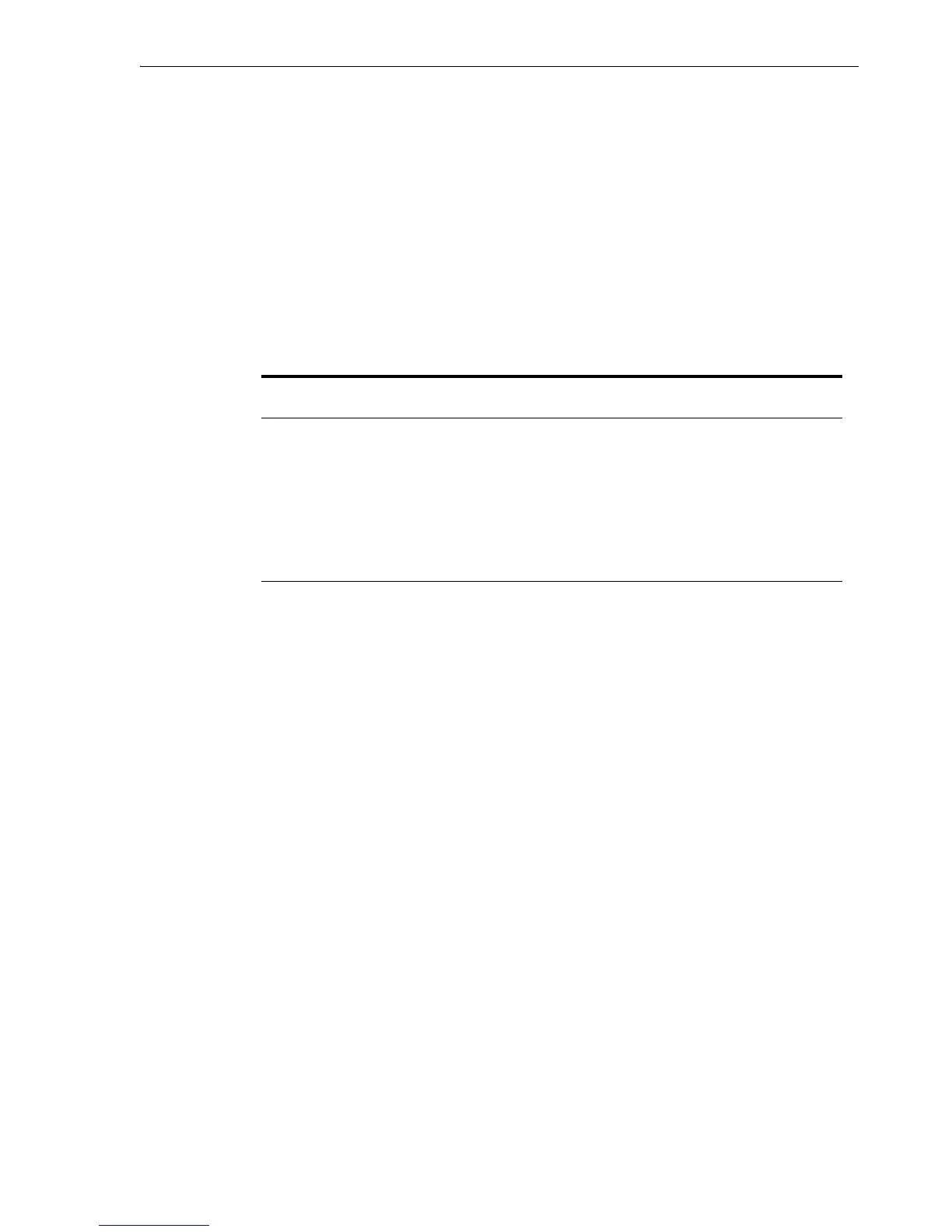Creating Attach Points with makedev
Installing Oracle Secure Backup on Linux or UNIX 2-17
autoch 4 0/1/1/1.1.0 schgr CLAIMED DEVICE ADIC FastStor 2
target 10 0/1/1/1.2 tgt CLAIMED DEVICE
tape 8 0/1/1/1.2.0 stape CLAIMED DEVICE HP Ultrium 2-SCSI
...
fcp 2 0/2/1/0.99 fcp CLAIMED INTERFACE FCP Domain
ext_bus 9 0/2/1/0.99.15.255.1 fcpdev CLAIMED INTERFACE FCP Device Interface
target 1 0/2/1/0.99.15.255.1.3 tgt CLAIMED DEVICE
autoch 8 0/2/1/0.99.15.255.1.3.0 schgr CLAIMED DEVICE ADIC Scalar 24
tape 19 0/2/1/0.99.15.255.1.3.1 stape CLAIMED DEVICE IBM ULTRIUM-TD3
tape 20 0/2/1/0.99.15.255.1.3.2 stape CLAIMED DEVICE IBM ULTRIUM-TD3
3. Using the ioscan output, make a note of the bus number, target ID, and SCSI
LUN for the tape devices.
Table 2–4 shows the relevant information from Example 2–1.
4. Use makedev to create attach points so that Oracle Secure Backup can identify
devices for backup and restore operations.
The following example runs makedev using the information in Table 2–4. The
example creates the attach point /dev/obl/8 for the ADIC FastStor 2 library on
SCSI bus instance 3 with the target ID 1 and SCSI LUN 0.
% makedev
Enter logical unit number 0-31 [0]: 8
Enter 'd' if this device is a tape drive or 'l' if a SCSI-2 addressable
tape library [d]: l
Enter SCSI bus instance: 3
Enter SCSI target id 0-16777215: 1
Enter SCSI logical unit number (lun) 0-7 [0]: 0
/dev/obl/8 created
The following example runs makedev using the information in Table 2–4. The
example creates the attach point /dev/obt/9m for the HP Ultrium 2 tape drive on
SCSI bus instance 3 with the target ID 2 and SCSI LUN 0.
% makedev
Enter logical unit number 0-31 [0]: 9
Enter 'd' if this device is a tape drive or 'l' if a SCSI-2 addressable
tape library [d]: d
Enter SCSI bus instance: 3
Enter SCSI target id 0-16777215: 2
Enter SCSI logical unit number (lun) 0-7 [0]: 0
/dev/obt/9m created
Table 2–4 Information Required by makedev
Device Type Name
Bus Number
Instance Target ID SCSI LUN
Tape library
(autoch)
SCSI ADIC FastStor 2 3 1 0
Tape drive (tape) SCSI HP Ultrium 2 3 2 0
Tape library
(autoch)
FC ADIC Scalar 24 9 3 0
Tape drive (tape) FC IBM ULTRIUM-TD3 9 3 1
Tape drive (tape) FC IBM ULTRIUM-TD3 9 3 2