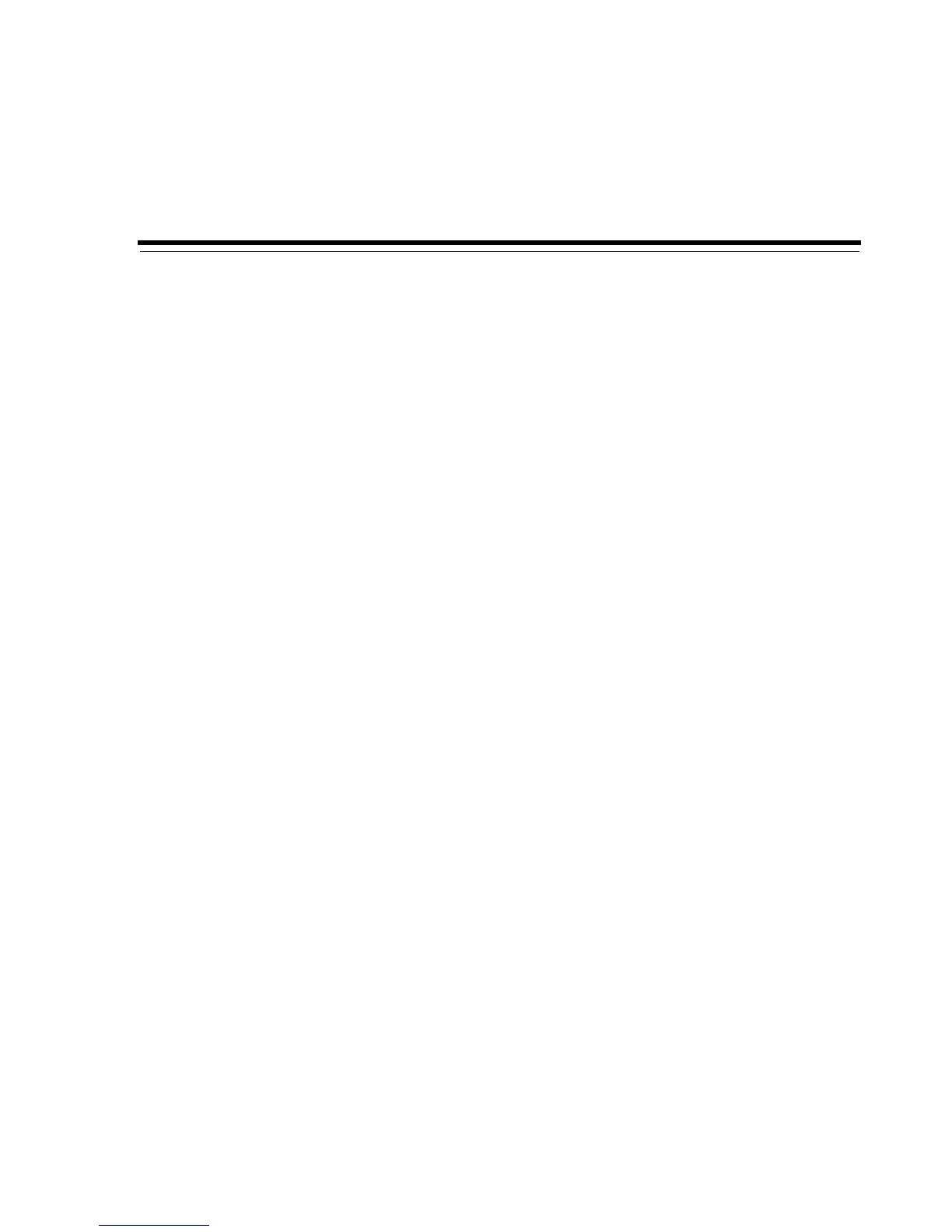Introduction to Oracle Secure Backup 1-1
1
Introduction to Oracle Secure Backup
This chapter provides an introduction to Oracle Secure Backup and includes advice on
planning and configuring your administrative domain.
This chapter contains these sections:
■ What Is Oracle Secure Backup?
■ Oracle Secure Backup Concepts
■ Oracle Secure Backup Interfaces
■ System Requirements for Oracle Secure Backup
■ Acquiring Oracle Secure Backup Installation Media
■ Installation and Configuration Overview
■ About Upgrade Installations
What Is Oracle Secure Backup?
Oracle Secure Backup enables reliable data protection through file-system backup to
tape. It supports every major tape drive and tape library in SAN, Gigabit Ethernet
(GbE), and SCSI environments using standard tape formats.
Oracle Secure Backup supports Internet Protocol v4 (IPv4), Internet Protocol v6 (IPv6),
and mixed IPv4/IPv6 environments on all platforms that support IPv6.
Using Oracle Secure Backup on your network enables you to take data from a
networked host running Oracle Secure Backup or a NAS device that support NDMP,
and back up that data on a tape device on the network. That data can include ordinary
file-system files and databases backed up with Recovery Manager (RMAN).
As part of the Oracle storage solution, Oracle Secure Backup provides scalable
distributed backup and recovery capabilities. It reduces complexity of your backup
solution, by:
■ Integrating with the Oracle stack for maximum ease of use in a single Oracle
solution to back up your data from disk to tape
■ Employing single-vendor technical support for database and file-system backup
and recovery to tape
■ Using existing or new hardware, with broad tape device support in SCSI, GbE,
and SAN environments with dynamic tape drive sharing for maximum tape drive
utilization
See Also: Oracle Secure Backup Administrator's Guide for conceptual
information about Oracle Secure Backup