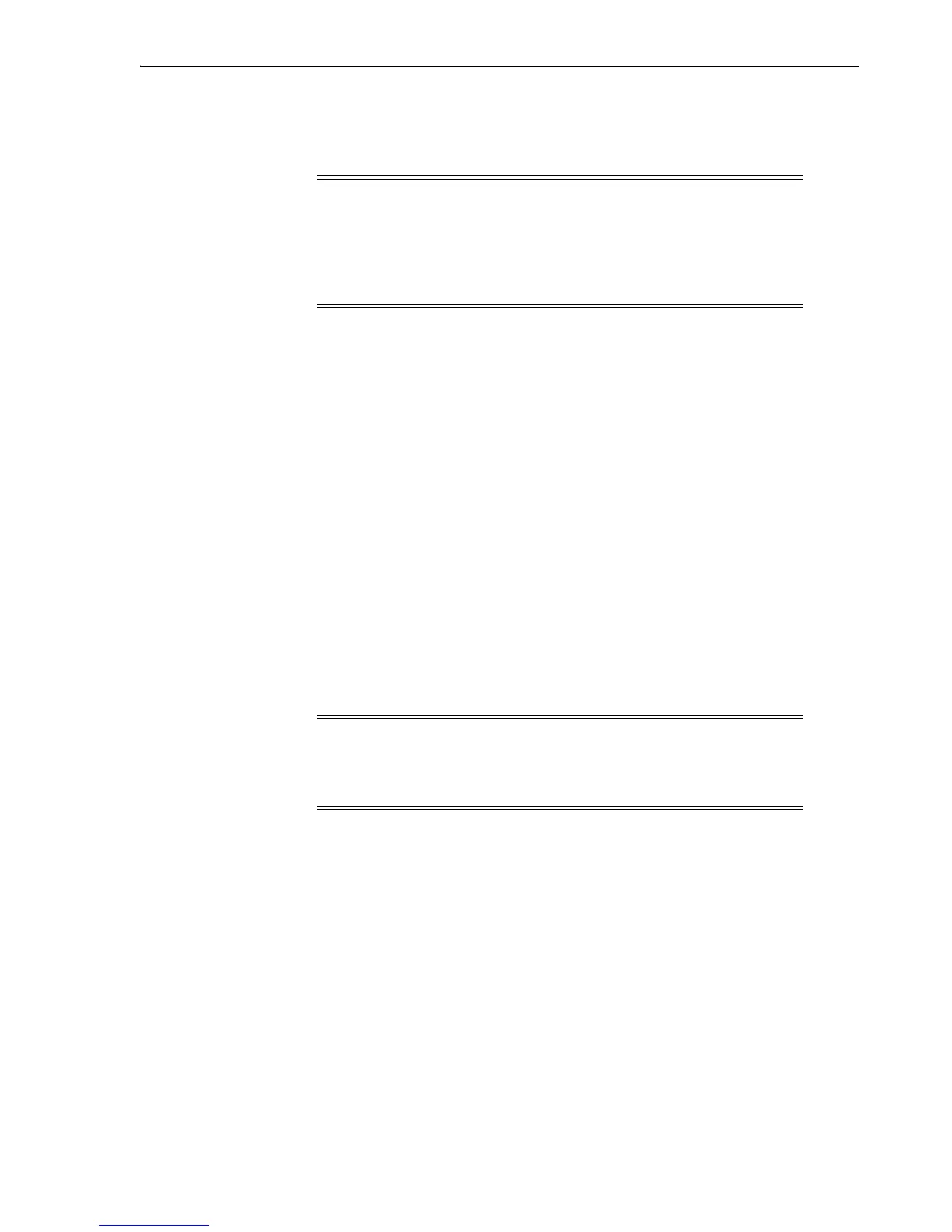Oracle Secure Backup Concepts
Introduction to Oracle Secure Backup 1-3
Oracle Secure Backup is installed can be a client, including hosts that are also
media servers or the administrative server. A network-attached storage device
that Oracle Secure Backup accesses through NDMP can also serve the client role.
Host Naming in an Administrative Domain
You must assign each host in an administrative domain a unique name to be used in
Oracle Secure Backup operations. Typically, the host name in your DNS for this host is
a good choice for the Oracle Secure Backup host name. However, you can assign a
different name to a host.
Oracle Secure Backup Host Access Modes
Communication among hosts in an administrative domain is always based on NDMP,
but implementations and versions of NDMP vary. Oracle Secure Backup supports two
host access modes: primary access mode and NDMP access mode.
Primary access mode is used among hosts on which Oracle Secure Backup is installed.
Oracle Secure Backup daemons run in the background on the host, communicate with
the administrative server using the Oracle Secure Backup implementation of NDMP,
and perform backup and restore tasks. Hosts on which databases reside are typically
accessed using primary access mode.
NDMP access mode is used to communicate with devices such as storage appliances
that do not run Oracle Secure Backup natively. For example, devices from third-party
vendors such as Network Appliance and EMC are supported only in NDMP access
mode. Each NDMP host uses a vendor-specific implementation of the NDMP protocol
to back up and restore file systems. Some devices support older versions of the NDMP
protocol. When adding such devices to the administrative domain, extra parameters
might be required.
Oracle Secure Backup supports NDMP versions 3 and 4, and various extensions to
version 4. It automatically negotiates with other, non-Oracle NDMP components to
select a mutually supported protocol version. Between its own components, Oracle
Secure Backup uses NDMP version 4. When communicating with hosts that are not
running Oracle Secure Backup, Oracle Secure Backup usually chooses the protocol
version proposed by that host when the connection is established. You can change the
NDMP protocol version with which Oracle Secure Backup communicates to a specific
host. You might want to do this when testing or troubleshooting.
Note: A host can be assigned multiple roles in an administrative
domain. For example, a host with a tape drive attached could be both
the administrative server and media server for a network that
includes several other clients. For more examples of administrative
domains, see "Oracle Secure Backup Administrative Domain:
Examples" on page 1-4.
See Also: "Choosing Secure Hosts for the Administrative and Media
Servers" on page 6-6
Note: In Oracle Enterprise Manager, primary access mode is referred
to as native access mode. In the Oracle Secure Backup Web tool and
the output of some obtool commands such as lshost, primary
mode is referred to as OB access mode.