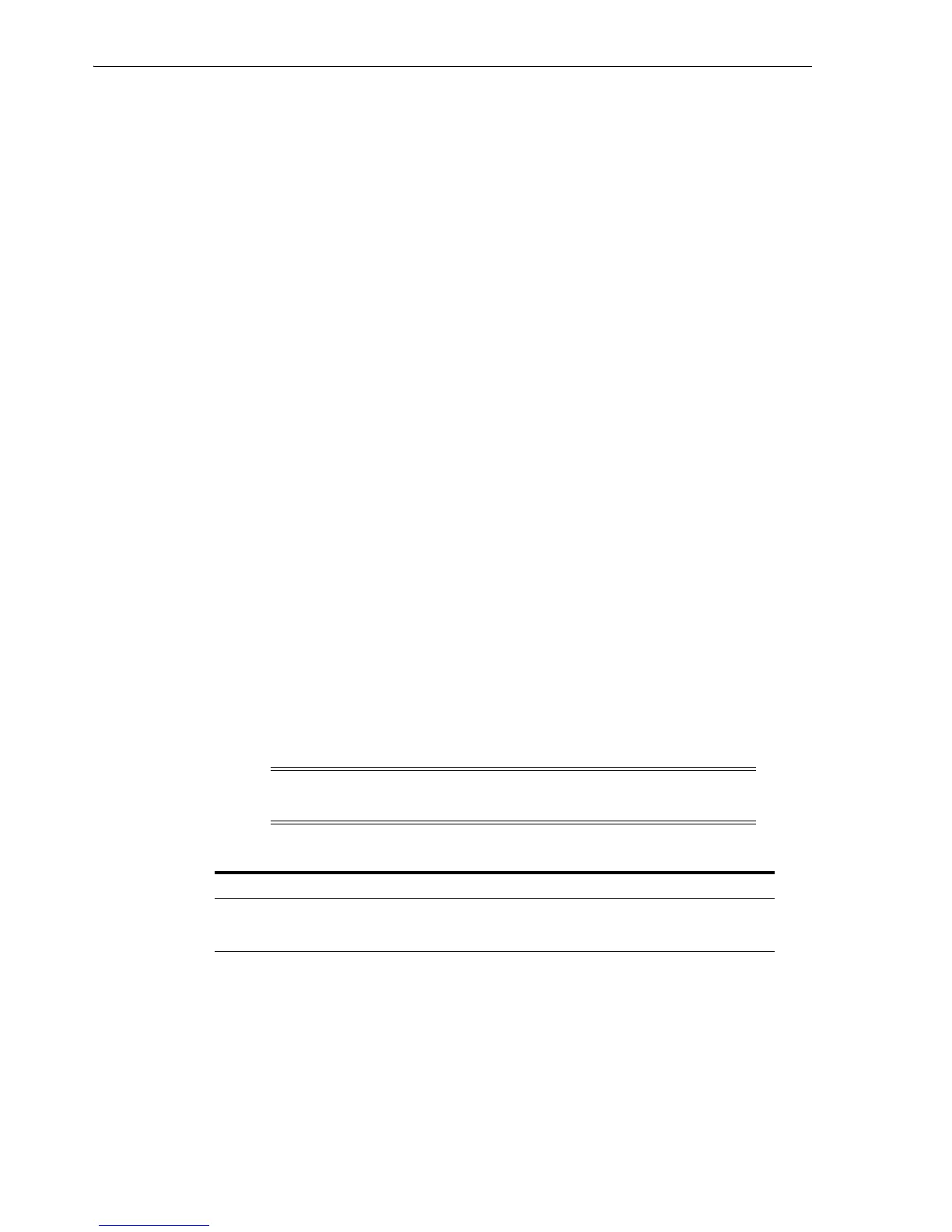run obopenssl
B-6 Oracle Secure Backup Installation and Configuration Guide
root.0 755 ./.wrapper
root.0 644 ./device/*
root.0 755 ./install/*
root.0 644 ./help/*
root.0 755 ./man/*
root.0 644 ./man/man1/*
root.0 644 ./man/man8/*
root.0 644 ./samples/*
root.0 755 ./samples/autoobtar
root.0 755 ./samples/bdf2ds
root.0 755 ./samples/*.sh
root.0 700 ./admin
root.0 700 ./admin/*
root.0 700 ./admin/config/*
root.0 755 ./.bin.*/*
root.0 4755 ./.bin.*/obtar
root.0 4755 ./.bin.*/obt
root.0 4755 ./.bin.*/obtool
root.0 755 ./.etc.*/*
root.0 4755 ./.etc.*/obixd
root.0 4755 ./.etc.*/observiced
root.0 4755 ./.etc.*/obscheduled
root.0 4755 ./.etc.*/obrobotd
root.0 755 ./.etc.*/
root.0 4755 ./.etc.*/doswitch
root.0 644 ./.drv.*/*
root.0 755 ./.lib.*/*
root.0 755 ./*
root.0 755 /usr/etc/ob
root.0 644 /usr/etc/ob/.hostid
root.0 755 /usr/etc/ob/xcr
root.0 644 /etc/obconfig
run obopenssl
Specifies whether the installation prompts you to create the certificates for the Apache
Web server.
Note: Oracle recommends using the default provided to ensure
proper initialization of your Oracle Secure Backup Web tool.
Table B–12 run obopenssl: Values
Value Meaning
yes (default) Create the certificate.
no Do not create the certificate.