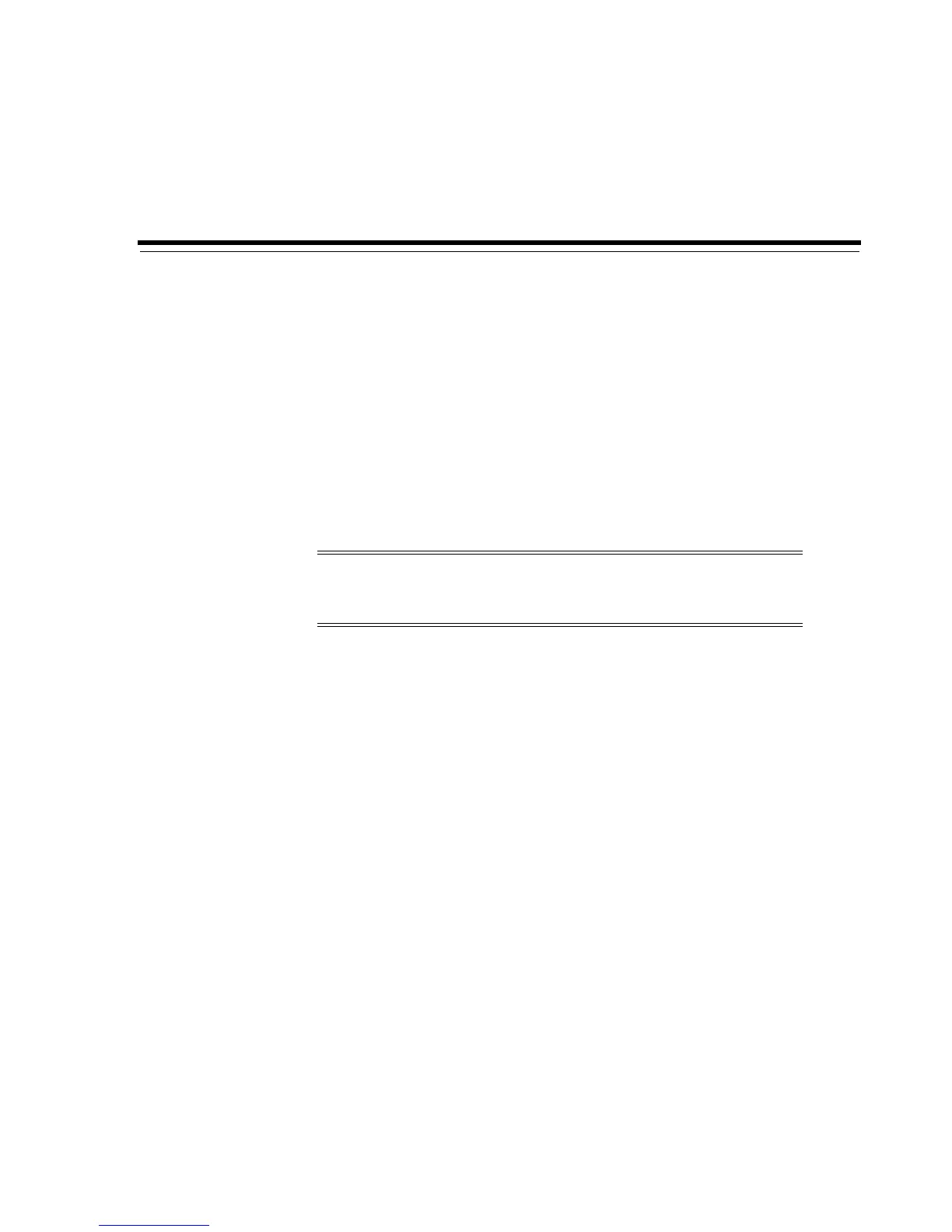Oracle Secure Backup Directories and Files A-1
A
Oracle Secure Backup Directories and Files
This appendix explains the structure and contents of the Oracle Secure Backup
directories.
This appendix contains these sections:
■ Oracle Secure Backup Home Directory
■ Administrative Server Directories and Files
■ Media Server Directories and Files
■ Client Host Directories and Files
Oracle Secure Backup Home Directory
When you installed Oracle Secure Backup, you specified an Oracle Secure Backup
home directory for the installation. Oracle recommends the following locations for the
Oracle Secure Backup home:
■ C:\Program Files\Oracle\Backup on Windows
■ /usr/local/oracle/backup on Linux and UNIX
The Oracle Secure Backup home directory is created on every host where you install
Oracle Secure Backup, although the contents of the directory vary depending on the
roles you assigned to the host.
Each host on which Oracle Secure Backup is installed contains a configuration file that
records details of the configuration of Oracle Secure Backup on the host. On Windows,
the configuration file is called obconfig.txt in the db subdirectory of the Oracle Secure
Backup home. On Linux and UNIX, the file is called obconfig and is located in the
/etc directory.
Administrative Server Directories and Files
An administrative server contains a set of executables and data files for each installed
operating system, which are described in the following tables:
■ Architecture-Independent Directories and Files for an Administrative Server
■ Windows Directories for an Administrative Server
Note: Some of the directories and files listed in this appendix are not
created until after a backup has been performed by Oracle Secure
Backup.