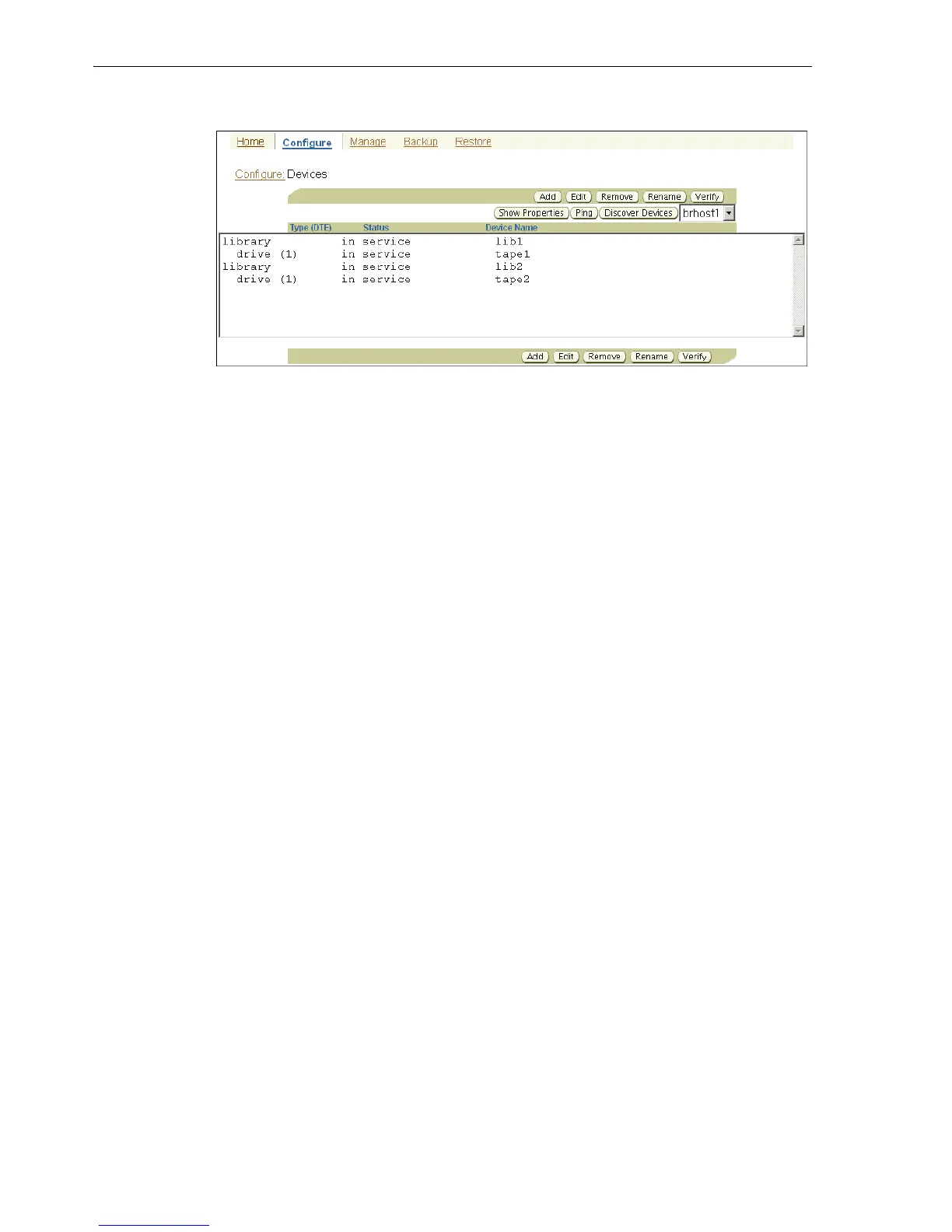Adding Tape Devices to an Administrative Domain
5-14 Oracle Secure Backup Installation and Configuration Guide
Figure 5–2 Devices Page
Configuring a Tape Library
This section explains how to configure a tape library for use with Oracle Secure
Backup.
To configure a tape library:
1. Disable any system software that scans and opens arbitrary SCSI targets before
adding a tape device to an administrative domain. If Oracle Secure Backup has to
contend with other system software (such as monitoring software) for access to a
tape library or tape drive, then unexpected behavior can result.
2. From the Home page, click the Configure tab.
3. Click Devices in the Basic section to display the Devices page.
4. Click Add to add a tape device.
5. In the Device field, enter a name for the tape device.
The name must start with an alphanumeric character. It can only contain letters,
numerals, dashes, underscores, or periods. It can contain at most 127 characters.
The tape device name is of your choosing. It must be unique among all Oracle
Secure Backup device names. It is unrelated to any other name used in your
computing environment or the Oracle Secure Backup administrative domain.
6. In the Type list, select library.
7. In the Status list, select one of these options:
■ in service
Select this option to indicate that the tape device is available to perform Oracle
Secure Backup backup and restore operations.
■ not in service
Select this option to indicate that the tape device is unavailable to perform
backup or restore operations.
■ auto not in service
This option indicates that the tape device is unavailable to perform backup or
restore operation and is set automatically for a failed operation.
8. In the Debug mode list, select yes or no. The default is yes.