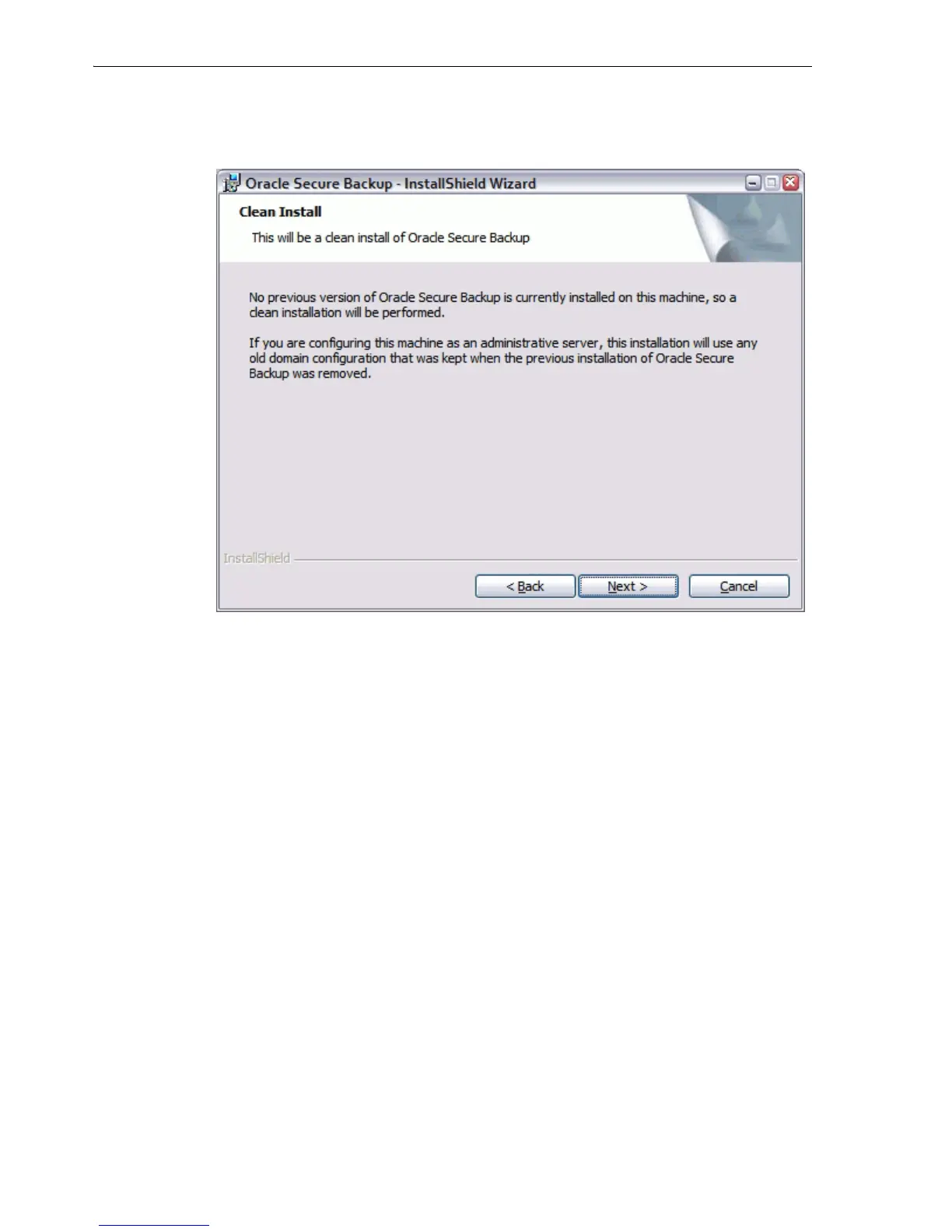Running the Oracle Secure Backup Windows Installer
3-4 Oracle Secure Backup Installation and Configuration Guide
If you have uninstalled Oracle Secure Backup software before beginning this
installation, or if you have never installed it on this computer, then the Clean
Install page appears.
3. Click Next to continue.
The Customer Information screen appears.