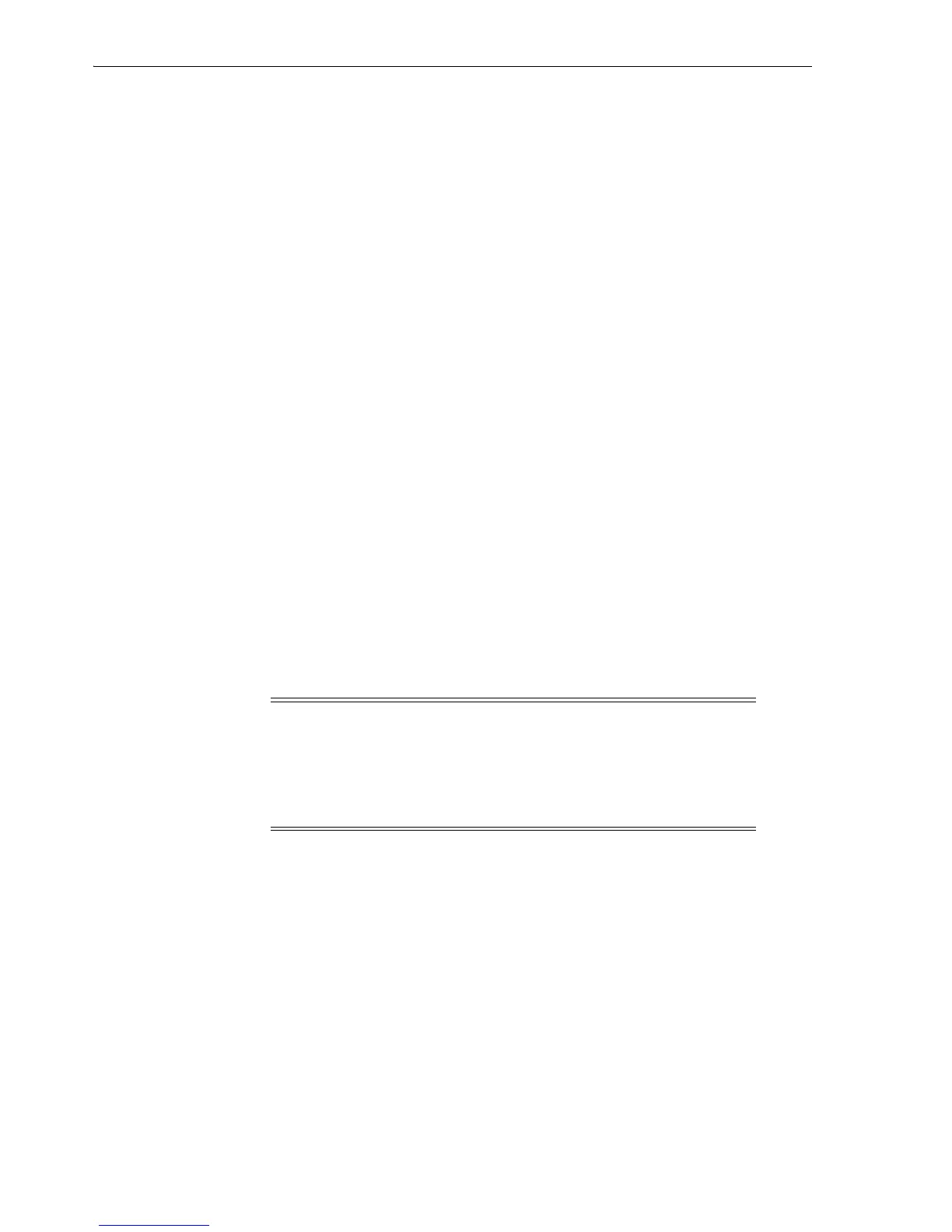Configuring the Administrative Domain with Hosts
5-4 Oracle Secure Backup Installation and Configuration Guide
The Oracle Secure Backup Web tool displays a form for entering configuration
information about the host.
4. In the Host field, enter the unique name of the host in the Oracle Secure Backup
administrative domain.
In most cases, this name is the host name resolvable to an IP address using the
host name resolution system (such as DNS or NIS) on your network. However,
you can assign a different host name purely for use with Oracle Secure Backup.
The name you enter must start with an alphanumeric character. It can contain only
letters, numerals, dashes, underscores, and periods. The maximum length of a host
name is 127 characters.
5. You must enter a value in the IP Interface name(s) field in the following
situations:
■ The name of this host cannot be resolved to an IP address using a mechanism
such as DNS or NIS
■ The resolvable name of your host is different from the value entered in the
Host field.
■ Your host has multiple IP interface names or IP addresses to use with Oracle
Secure Backup
If any of the preceding conditions apply to this host, then enter one or more IP
interface names in this field. Valid values are either resolvable host names or IP
addresses. Separate multiple values with a comma.
For example, you can use myhost.oracle.com for a host name or
141.146.8.66 for an IP address.
If a value is specified for this field, then Oracle Secure Backup tries the host names
or IP addresses in the order specified when it must contact this host, rather than
using the name specified in the Host field.
6. In the Status list, select one of these:
■ in service
Select this option to indicate that the host is available to perform backup and
restore operations.
■ not in service
Select this option to indicate that the host is unavailable to perform backup
and restore operations.
7. In the Roles list, select the roles for this host: admin, client or mediaserver.
8. In the Access method field, select one of these:
■ OB
Note: If some hosts should contact this host using a particular
network interface, then you can use the Preferred Network Interface
(PNI) capability to override this order for those hosts, after
completing the initial configuration of the administrative domain. See
"Configuring Preferred Network Interfaces (PNI)" on page 5-8 for
details.