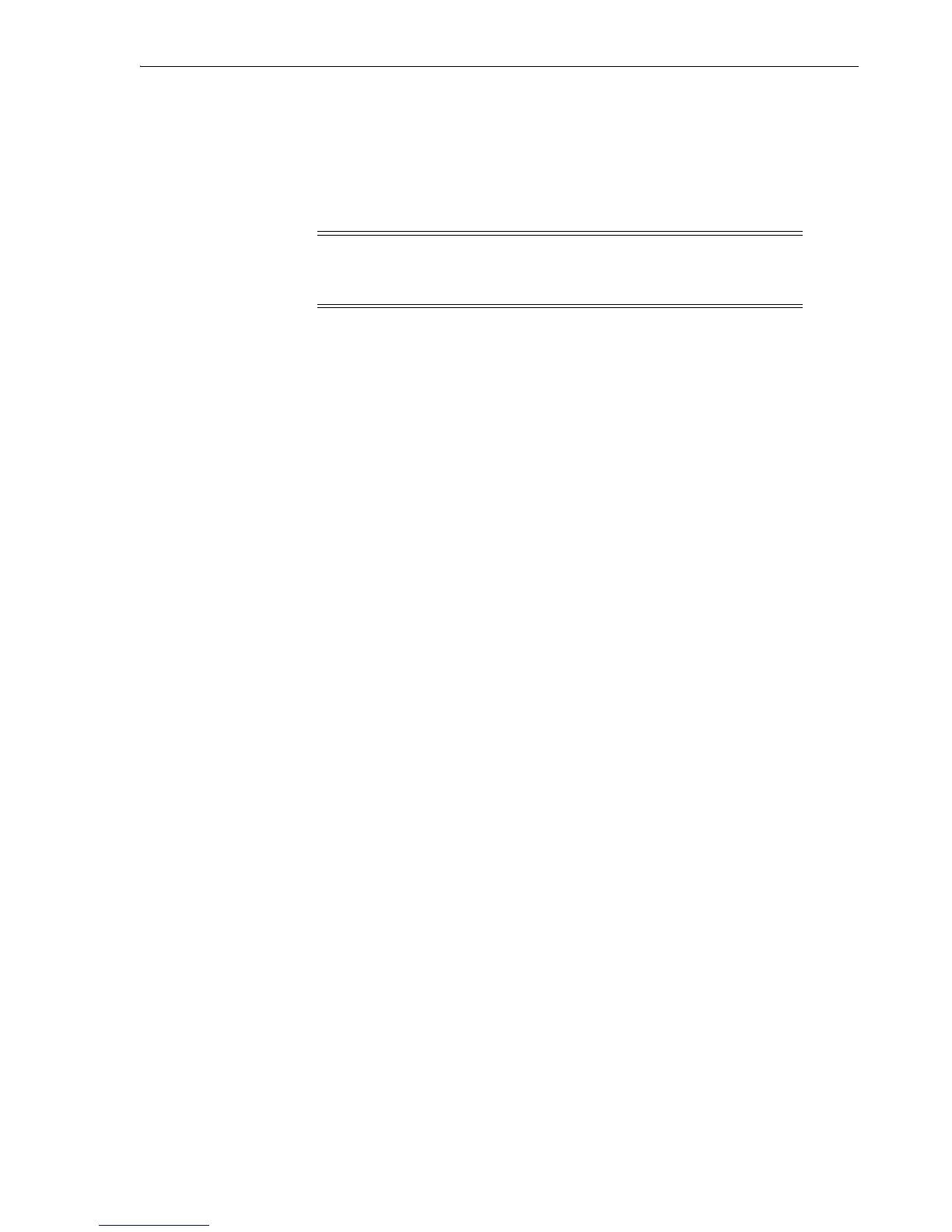Configuring the Administrative Domain with Hosts
Configuring and Managing the Administrative Domain 5-5
Select this option for Windows, Linux and UNIX hosts that have Oracle Secure
Backup installed.
■ NDMP
Select this option for devices that support NDMP without an Oracle Secure
Backup installation, such as a network-attached storage device.
9. In Public and private key sizes, select the size for the public/private key
associated with the identity certificate for this host.
For hosts using the ob access mode, skip to Step 16. For hosts such as Network
Attached Storage (NAS) devices that must use NDMP mode, continue to Step 10.
Steps 10 through 15 apply only to hosts in NDMP mode.
10. In the NDMP authorization type list, select an authorization type. The
authorization type defines the way Oracle Secure Backup authenticates itself to the
NDMP server. Typically, you should use the default setting.
Your choices are the following:
■ default
Select this option to use the value of the Authentication type for the NDMP
policy.
■ none
Select this option to attempt to use the NDMP server from Oracle Secure
Backup and provide no authentication data. This technique is usually
unsuccessful.
■ negotiated
Select this option to negotiate with the NDMP server to determine the best
authentication mode to use.
■ text
Select this option to use unencrypted text to authenticate.
■ md5
Select this option to use the MD5 digest algorithm to authenticate.
11. In the Username field, enter the name used to authenticate Oracle Secure Backup
to this NDMP server. If left blank, then Oracle Secure Backup uses the name in the
NDMP policy.
12. In the Password list, select one of these options:
■ Use default password
Select this option to use the default NDMP password.
■ Use text password
Note: OB access mode is a synonym for primary access mode. See
"Oracle Secure Backup Host Access Modes" on page 1-3 for a
discussion of access modes.
See Also: Oracle Secure Backup Administrator's Guide to learn about
NDMP-related policies