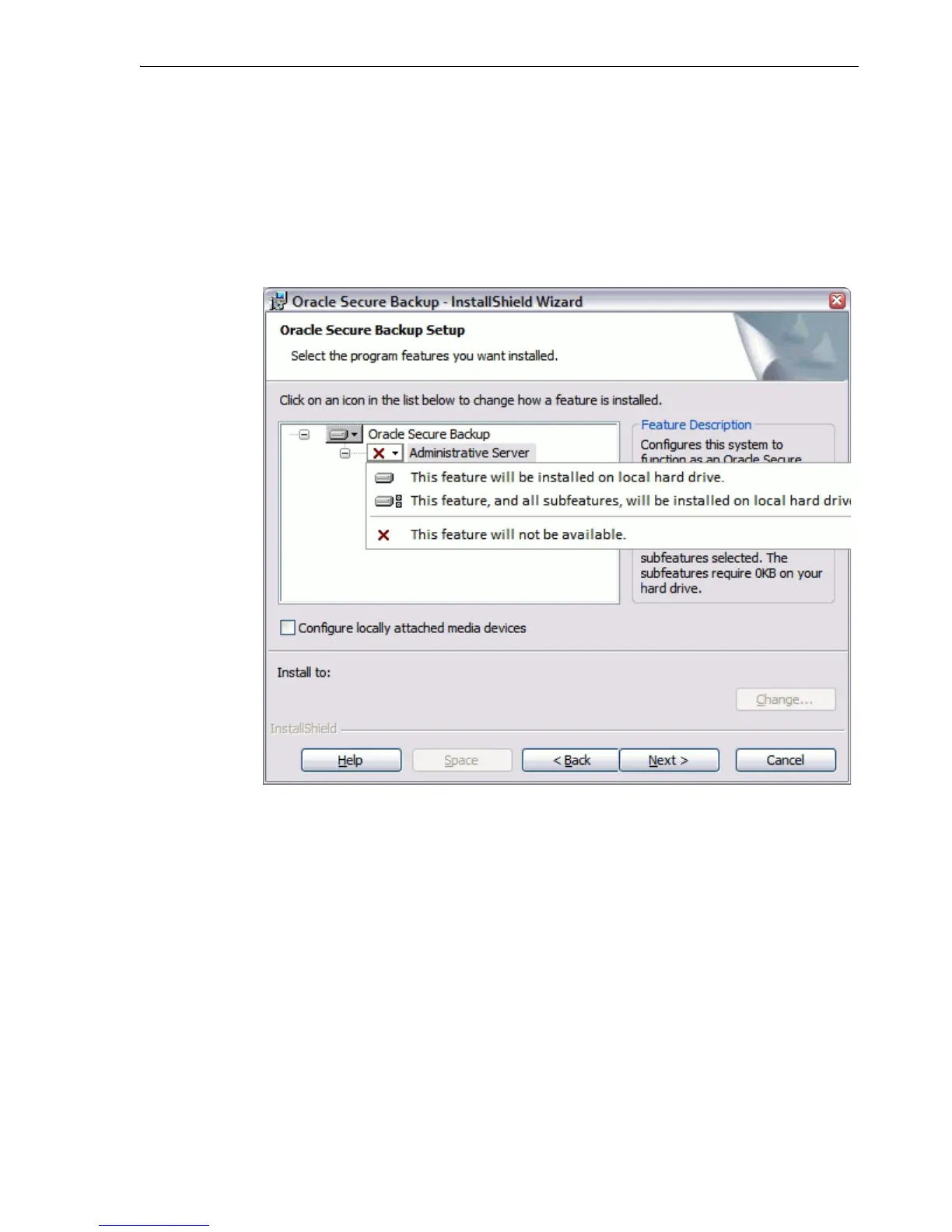Running the Oracle Secure Backup Windows Installer
Installing Oracle Secure Backup on Windows 3-7
■ To install the Windows host as an administrative server, click the
Administrative Server list and select This feature will be installed on local
hard drive.
Selecting this option removes the X from the administrative server icon and
includes the administrative server role in the installation.
See Also:
■ "Configuring Oracle Secure Backup" on page 3-14
■ Chapter 5, "Configuring and Managing the Administrative
Domain"