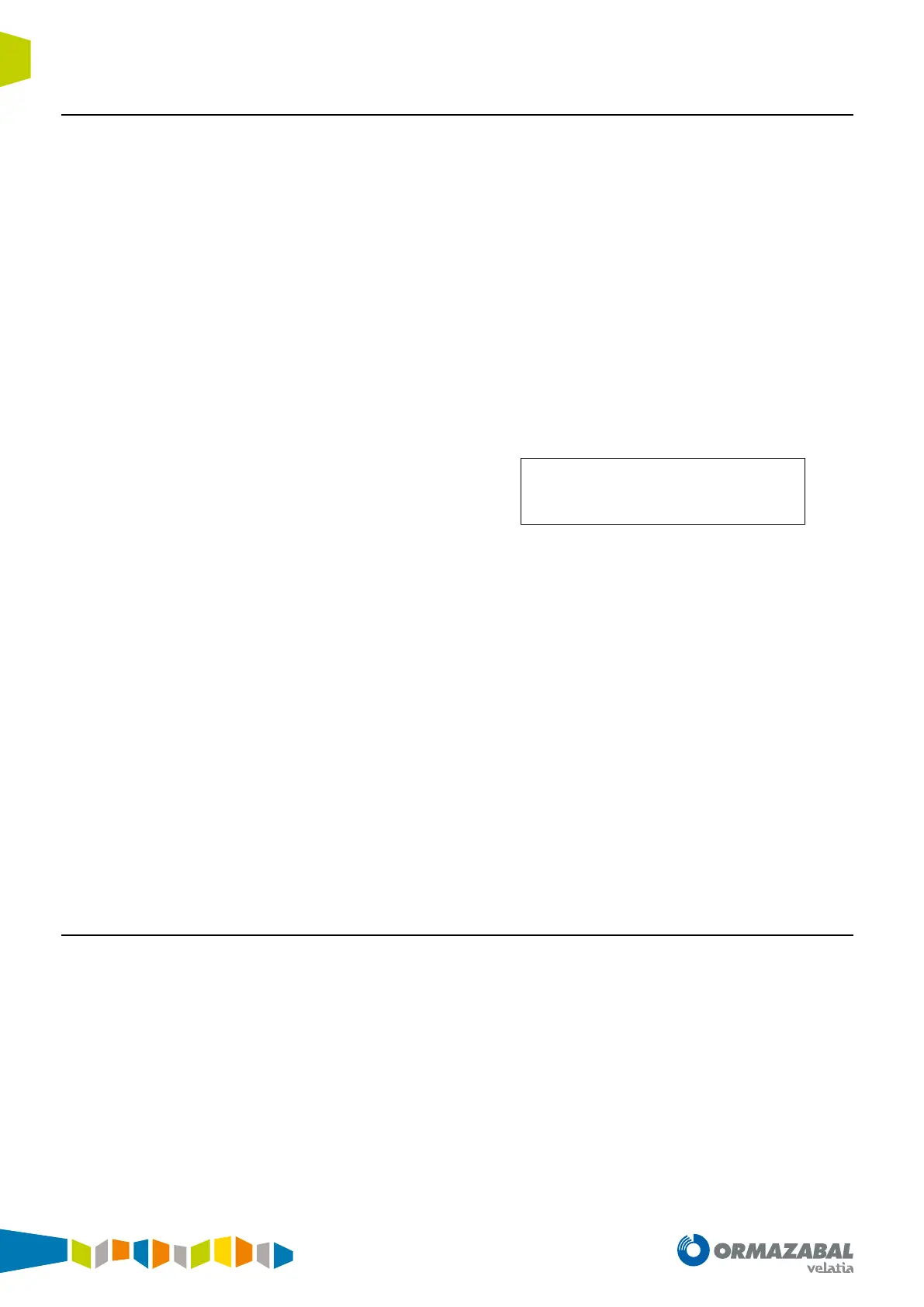IG-150-EN version 04; 03/10/16
140
Operation mode General instructions
ekor.rps
Whenever possible and clear, on the line 1 the name of the
setting will appear along with a text indicating the actual
value. On the second line it will gradually appear the possible
values to choose for this setting, if we use the keyboard
properly. We use the key “↑” to go through the dierent
possibilities we have on each state. In the case of inputs,
outputs or leds conguration we can use the keys “↑ “ and “
↓“
to select the conguration of each of them; we do it this way
because there are many congurations to choose from and
this makes it quicker.
By pressing “INTRO” we access to the next setting within the
group, if there is any, and if there is not any we validate the
value chosen on the line 2. This means, in groups with an only
element, the validate option, present in the dierent groups
with more than one element, will not appear. In these cases,
there is no need to conrm the validation, if we want to leave
the setting as it was, we press “ESC” and the setting does not
change.
In the case of inputs, outputs, leds conguration, the pressing
of “INTRO” takes us from conguring the input/output/led i to
conguring input/outputs/led i + 1. The same occurs with the
inputs mask and the calendar mask which runs through the
days of the week by each pressing of “INTRO”; within each day
“yes” and “no” can be chosen with the arrow “↑“.
As for the numerical settings, the pressing of “ESC” takes us
to the menu element from which we reach the actual status.
Initializations and special settings.
Within the rst submenu of "Change settings" we nd the
option: "INITIALIZE COUNT, MAXIM, kI2" which requires a
particular explanation.
By pressing "INTRO" in "INITIALIZE" we come to:
a. "CLOSURE COUNT. = 0?” if pressing INTRO the total and
partial reclosing counters and the trip counters are set to
0, and it goes on to the next question; if we do not want
to set them to 0 we press “↓” or “ESC”.
b. "MAXIMETER = 0?" if pressing INTRO the maximeter is set
to 0.
c. "SUM kI
2
= INIT?" if pressing INTRO the accumulator takes
the setting value corresponding to the table indicated by
the active table.
d. "COUNT. ENERGY = 0?" if pressing “INTRO" all active and
reactive counters are set to 0.
e. "RESET QUEUES?"; if pressing "INTRO" all queues of events,
faults, historic and oscillograph data records.
Change of active table
In the rst level of "CHANGE SETTINGS", pressing "INTRO"
when by "ACTIVATE TABLE" appears "TABLE 1"; with the
arrows
↑ and ↓ we can go on to "TABLE 2", “TABLE 3” and
"TABLE 4". When the aimed one is reached, press "INTRO" to
activate it.
Display view of the last 10 faults
When entering the last faults menu there are 10 submenus
with the following text:
FAULT Nr. n
DATE HOUR
Fault 1 is the newest and 10 the oldest.
Entering any of them by pushing INTRO the corresponding
fault data can be seen.
When entering fault 1 the fault can be recognized (switch
o leds, etc.). But not in the rest of the faults.
When pushing ESC you can go back to the previous level.
Display view of the last fault
When a trip occurs, the fault report start appears on the
display. So if pushing INTRO you can dispose all the data.
If the fault is recognized or ESC is pushed you go to the rst
screen with the relay description.
9.2. Through the PC
The protection relays ekor.rps can be monitored by PC. In
this way, it is possible to have access to a view of the system
measures and settings and their programming.
The ekor.rps program, protection console developed by
Ormazabal is named SIPCON.